User Opinions
|
||||||||||
|
|
|
| Tue Jan 2, 2007 - 9:59 AM EST - By Harv Laser | |
|
|
|
|
|||||||||||
Since the whole point of a GPS Navigation system like this is to help route you from wherever you are to where you want to go, there are a number of ways to get TeleNav to guide you to your destination.
On the "Drive To" screen you can manually key in any address in the USA, if you know it. Or you can tap the "Call in address" button which makes a call to TeleNav's automated support center � a robotic operator will ask you for the address and if she doesn't understand what you said, you can say "go back" and repeat it until she does. Once she nails the correct address, she'll tell you to hang up, launch TeleNav, and the address you just requested will show up under "Recent Addresses" - you can then use the program's navigation features to route you to it. Very similar to GM's "OnStar" system.
You can also use TeleNav's extensive Web site features to enter addresses, plot routes, even import your Treo's contacts, build an online address book unique to your account, tap an icon, and have that person or business' address sent to your phone for navigation. In other words, the PalmOS (handheld) TeleNav can function standalone, or work in tandem with the Web site.
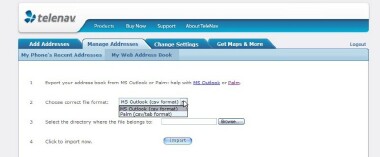
The TeleNav Web site has loads of other features, including full route / trip mapping, similar to what you'd find with MapQuest, Google, and Yahoo maps. Unfortunately, no satellite maps yet.
In this example, I've entered both my address and TreoCentral's Florida warehouse address and TeleNav's site has plotted and displayed the entire driving route as a blue line with 14 levels of zoom! Although you can't see it in this image, below the map are all the turn-by-turn directions to get from So. Calif. To Florida.
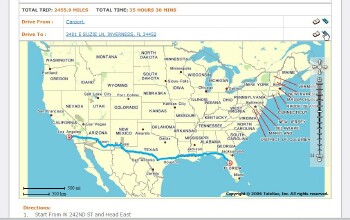
The PalmOS TeleNav can display a similar map, although it's static and won't show your progress as you drive the route, as some other programs will. This is a shortcoming I hope they address in a future upgrade.
In this series of pictures, I've put on my Joe Tourist hat and want to drive from Harv's house to the nearest Walgreen's drug store. Well there are a ton of them around and Harv's busy building a time machine so I used TeleNav's "Biz Finder" feature and punched in "Walgreen's." Yikes! It found 19 of them on the local map (which is a 15-20 mile radius around your current location)
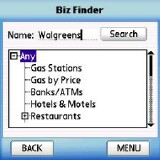
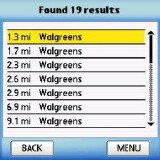
Well the closest one makes the most sense, so let's tap that and map a route to it..
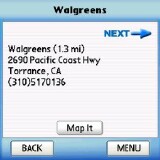
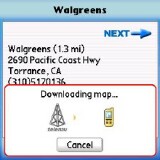
TeleNav goes online, pulls down the map to that Walgreen's and displays it at the default zoom level of 4. We want to zoom in a little more so we move the zoom slider up to level 2. I'd like to see the program remember the last-set zoom level but every time you leave a map and return to it, it defaults back to 4, or halfway.
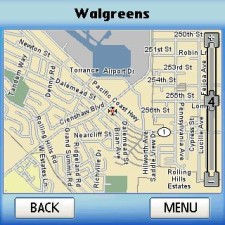
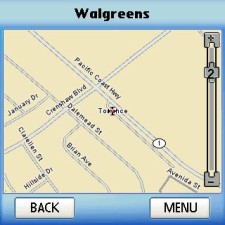
The store is marked by tiny crosshairs in the middle of the screen, so we use the menu and select "Drive to Cursor." We can also save Walgreen's' address for future use with another menu selection so we don't have to go through this routine again � it'll just be added to a "most recently used addresses" list that TeleNav stores in your account. From that same menu, we can even dial the store to make sure they have what we want in stock.
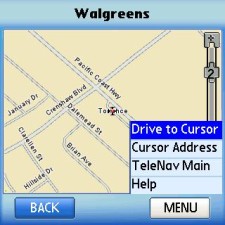
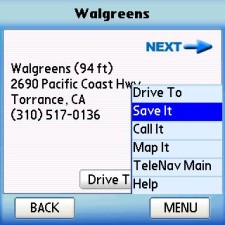
And so it goes. Using TeleNav's vast array of features, both on the Treo and on their Web site, you can route yourself to ANY address in the USA, watch a moving map of your progress as you drive with your GPS receiver on, plus see your current street or highway location at the bottom of the screen, and your next turn at the top. And all along the way, Miss Voice-in-the-Box will advise you of upcoming turns and even the next turn after that, such as "Prepare to turn right on Main St. in one quarter mile, then turn left on Elm Street."
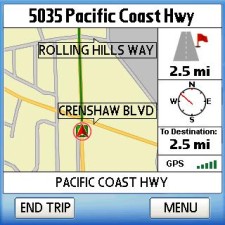
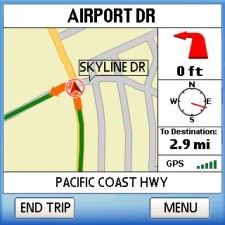
If you'd rather just see the upcoming turns as you approach them, or a map-less list of each step in your drive, use the menu button to shift the map into "Next Turn" mode or "Route Summary" mode.
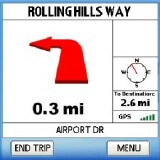
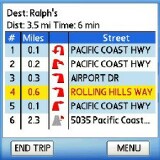
Since TeleNav is sucking down maps and voice prompting (and they used over forty linguists (locked in a room, chained to their desks.. kidding!!).. who took many months to clearly speak and record pretty much every street and highway name in the USA, the voice prompting is crystal clear and always understandable, and as long as you download the route before you leave or if you lose data coverage, the program's behavior will not change even if you're in the boonies somewhere, out of data range.
You'll continue to receive the voice directions and the moving map will continue running, even outside of coverage. However, if you deviate from the navigational route provided by TeleNav while out of coverage, the application will not be able to download the new route until your Treo has a data connection again.
I discussed the PalmOS version of TeleNav with their management team and was happy to hear that more features are on the way. I'd like to see the five way pad or other hard keys operate the zoom slider.
In traffic, there are already too many distractions. No matter how safe a driver you are, distractions cause accidents.
If you're driving alone, reaching for and trying to manipulate the zoom slider on a 2" screen while driving is not the safest thing to do, and they agreed, so expect hard button control over zoom in the next version.
Some other phone models are already running TeleNav V5.0 which has a 3-D view, and that should be in the next PalmOS version too.
TeleNav already updates its NAVTEQ maps quarterly, so you always have the latest map data without having to pay for, download, or install fresh maps � something that takes it a leap ahead of competing software.
Copyright 1999-2016 TreoCentral. All rights reserved :
Terms of Use : Privacy Policy
TREO and TreoCentral are trademarks or registered trademarks of palm, Inc. in the United States and other countries;
the TreoCentral mark and domain name are used under license from palm, Inc.
The views expressed on this website are solely those of the proprietor, or
contributors to the site, and do not necessarily reflect the views of palm, Inc.
Read Merciful by Casey Adolfsson