|
|
|
| Thu Feb 8, 2007 - 3:37 AM EST - By Harv Laser | |
|
|
|
The original Media Guide in 4 EX V4.0 was literally a year in the making. The guide is dynamic, and new additions (as well as dead links) are added and removed many times each week. Kinoma also wants AND USES your suggestions for additions to the guide. If you find interesting media, be it free streaming radio stations, podcasts, video casts, or any other format it can play, just go to this page and tell them what you'd like to see added to the guide.
As I mentioned earlier, The Media Guide has nearly doubled in size, bringing you an even bigger world of mobile content to explore. Check out the new video podcasts, sports radio stations, Photocasts, live television categories and start bookmarking your favorites. They've also added a "What�s New" category so you can quickly check out the latest additions to the Guide.
Live television and radio stations are now featured at the top of many categories. And users of the Palm T|X, Life Drive, and Tungsten C will enjoy the new high quality Wi-Fi feeds in the News, Sports and Entertainment categories.
Arts & Culture
Stop off in the "TED talks" podcast to hear to the Peter Gabriel interview, and then cook up something new in the new Food category featuring advice on wine and culinary arts.
Have you ever wanted to learn to play piano? Try the Piano Lessons from JazzPianoLessons.com. Or bone up on some lectures from WGBH�s Forum Lecture Series, the Princeton University Channel and a sampling of UC Berkeley science courses.
EntertainmentA fresh selection of Old Time Radio shows will keep you entertained for hours. (I'm proud to say that as a huge OTR fan and collector, I gave Kinoma EVERY link to Old Time Radio Shows in that new category in the Media guide. I know some of you are OTR fans so that should make you grin as there are countless hundreds of shows to listen to, just a tap away. They also added Yesterdayusa.com who stream OTR 24/7, a fantastic resource.
Also check out Rocketboom a daily videoblog bringing you topics from top new stories to quirky Internet culture. And don't forget to tune in to the Mugglecast for the latest for Harry Potter fans.
International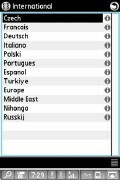
Use the new International category to browse media by language. There are categories for France, the Czech Republic and an extensive selection of German news and entertainment.

Hear what's hot in the UK with Hit 40 UK radio, one of the most popular music podcasts in the UK. Discover new music and music review podcasts from PRI, NPR, and the New York Times.
Want more news? Pick new live TV from ABC, BBC, CBS CNN, Fox, and PBS. Get live radio from FOX and NPR
PhotocastsSee top celebrity, entertainment and sports community uploads in from popular photo sharing sites including Flickr, Buzznet and SmugMug.
Radio
Take a new spin around the Stream Center and Radio feeds for the best in News, Sports, and Weather from a town near you, like Boston, London, Sydney, or Cork. Listen to live streams from leading music Internet radio providers Soma FM and Sky FM, or relax with the island sounds of Saint Martin direct from the Caribbean. Owning 4 EX is like having a radio with a couple thousand pre-set buttons on it.
Check out the live Air America radio stations, thought provoking interviews in the Commonwealth Club of California and the World Talk from National Geographic.
Technology
Get more from your Treo by tuning in to popular podcasts from 1SRC, PalmAddict, Palm Loyal and TreoCentral. Or check out a product review from the very funny New York Times columnist David Pogue.
Check out the new radio station finders for the Big 10, Pac 10, NASCAR, NBA, NFL, and NHL for the best in sports talk and game commentary. And don't forget to take a peek at the live feed coming from Poker Zone.
WeatherMajor city and regional forecasts are always available in the new Weather category though feeds from The Weather Channel.
Media on the Mobile WebCheck out the mobile gallery featuring unique content from Movieola, Tuner 2, and ZooVision. Visit kinoma.com using the web browser on your Treo for a look.
If your PalmOS Treo or handheld has an internet connection, updating Kinoma Player 4 EX is fast and easy. On the main Kinoma Player 4 EX screen, choose "Check for updates" from the Media menu; 4 EX will download and install the update. Or to update from your computer, click here to go to the product update page.
You can also use the download link from your original product receipt. Click on the download link to get Kinoma Player 4 EX version 4.1.
Tips and TricksHere are some tidbits about the newly upgraded Kinoma Media Guide that may not be immediately obvious:
If you don't already have it on your cellular plan, once you get addicted to Kinoma 4 EX (and it's hard NOT to get addicted to it).. you're going to want to make sure you have an unlimited data plan unless you want to pay megabucks for megabytes. If you're unsure what kind of plan you have, check with your carrier. You'll also want to be on a high speed data network. Although the slower, older networks are probably passable for streaming audio, they suck for video.
The single most requested feature for Kinoma 4 EX, gleaned from plowing through hundreds of TreoCentral and Kinoma's own Forum posts, is background play. PocketTunes and mOcean both have it, allowing users of those programs to play or stream in the background while using their PalmOS Treos to do other chores. Background play isn't in Kinoma 4 EX yet. Kinoma is aware of the legion of 4 EX users who want it, so it's "on the list" but they told me it's a feat of software engineering that'll take a lot of work, so no date certain yet. Email [email protected] with your suggestions and desires and we'll see what happens. This is one company who really does listen to its customers.
Since 4 EX can't be "pushed" into the background to access other screens and programs when it's running, I'd also like to see Kinoma add both battery and signal strength icons or meters to its screen, along with a multi-band graphic equalizer or just some kind of basic bass and treble tone controls to fine-tune audio output. We all know that Treos have pretty pathetic built-in speakers, but if you pump your Treo's output through a powered speaker system, or high quality headphones, some way to EQ / tailor the sound would be most welcome.
You also might want to consider buying an extended battery for your Treo, and TreoCentral's store has a nice selection of them, all the way up to Seidio's monster 3200mAh battery which I recently reviewed. Streaming audio or video puts a heavy load on your battery. An extended battery will give you hours of extra uptime when you're away from a charger or cradle.
The new Kinoma Player 4 EX V4.1 is a wonderful upgrade to an already wonderful product. And as of this writing, the special $5.00 off TreoCentral discount code, which will get you this incredible program for only $19.99 is still in effect at this link
Even if that code goes away, which it eventually will, at its full price of $24.99, for all it does and the way it does it, I still think Kinoma 4 EX delivers so much, it's an absolute steal.
Copyright 1999-2016 TreoCentral. All rights reserved :
Terms of Use : Privacy Policy
TREO and TreoCentral are trademarks or registered trademarks of palm, Inc. in the United States and other countries;
the TreoCentral mark and domain name are used under license from palm, Inc.
The views expressed on this website are solely those of the proprietor, or
contributors to the site, and do not necessarily reflect the views of palm, Inc.
Read Merciful by Casey Adolfsson