User Opinions
|
||||||||||
|
|
|
| Tue Mar 27, 2007 - 8:41 PM EDT - By Harv Laser | |
|
|
|
|
|||||||||||
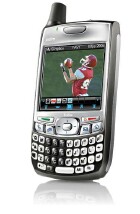
When I got my Sprint 700p about a year ago and checked out SprintTV, I was disappointed and said so in my initial review not so much with the quality, but with the selection of channels. MobiTV and the similar smarTVideo (never tried the former, but reviewed the latter) were an improvement, but still, a disappointingly tiny channel line-up.
I had a dream, and my dream was to watch my favorite channels, the ones I enjoy at home, on this new powerhouse Treo, without any limitations, without any additional monthly fees. My 700p on Sprint's "PowerVision" EVDO high speed network was certainly capable of delivering watchable, streaming video � those other programs proved it.. but those three services restricted us to channel line-ups that just weren't all that compelling. No, I don't want my MTV, (maybe you do).. but I wanted my TCM, ten HBOs, AMC, CNN, History, Bravo, TVLand, C-SPAN, digital-on-demand, and a couple dozen others that I regularly watch, and none of those available services offered.
The phone was capable � the software to make it happen didn't exist.

Then suddenly, everything changed. When I first heard about Sling Media's Slingbox over a year ago, I started drooling like a hungry Sylvester in a room full of Tweety birds. Could this be the ultimate couch potato's toy? Could I actually watch EVERY channel on my digital cable box on my 700p?
Sling told me they had a PalmOS player "in the works" with no set release date. Curses, foiled again. What was there to do but wait?
Then the Windows Mobile version was released and Tim reviewed it a couple months ago, but what was going on with the SlingPlayer Mobile ("SPM") for PalmOS? Rumors were flying, but no one who knew was talking. TreoCentral's Forums filled up with hundreds of postings when Sling announced they were taking sign-ups for a SPM for PalmOS Beta program.
Well, I've had the Beta and been using it for a month. I couldn't talk about it in public, "Embargoed" ya see. But the long wait is over. As this is published, anyone can download it and try it out. The Beta is time-crippled (it'll work for 30 days), but when Sling is happy with it and it goes "Golden" as they say in the software biz, it'll be a commercial program, just like the WM version is. Buy it, install it, register it, and go to town. More on that shortly.

This won't be a full review of the Slingbox � unless you've been vacationing on Jupiter, you probably know what it is, and might even own this fantastic device.
Two of the current Slingbox models, the AV and the Pro are in TreoCentral's store. There's a third model called the Slingbox "Tuner" (you can check them all out on Sling's own site) and then there's the original model, now known as the "Classic" and that's the Silver one that I own. Although it's out of production, the "Classic" is still available all over the place.

Mine sits atop one of my Time-Warner digital cable boxes in my bedroom and is connected to my home router, which sits atop a desktop computer in what used to be my dining room, via a pair of SlingLinks.

The SlingLink� acts as an extension cord for the Internet by using your home�s existing electrical wiring to transmit the ethernet signal from your router to wherever your Slingbox is installed.
For those of you who don't know what it is, in a nutshell, the Slingboxes are oddly-shaped electronic gizmos, about the size of a man's shoe that, depending on which model you buy, connect to your home TV analog cable, or digital cable box, satellite dish box, or DVR / PVR / TiVO / ReplayTV, (depending on what equipment you have) and place-shift, or literally "sling" ALL of your home television channels (or recordings if you have a DVR) for viewing on a computer, usually a laptop, or an increasing number of hand-held devices with a high-speed internet connection.
In other words, you CAN take it with you.Part technology, and part what seems like magic, with any Slingbox you can watch your home channels virtually anywhere you can connect to the Internet, with no additional fees, just the buy-in cost for the Slingbox hardware and a little bit of technical knowledge to get everything hooked up and running. Let me put it this way � hooking up a Slingbox is easier than building a ship in a bottle, but harder than making scrambled eggs.
I took a trip and all I got were these crummy channels!Have you ever taken a business or pleasure trip, checked into a hotel, unpacked, flopped down on the bed after a long, tiring drive or flight, reached for the room TV's remote, and flipped through the channels? The selection is usual pretty dismal � some local over-the-air channels for whatever city you're in, a dabbling of basic cable offerings, maybe a premium channel or two, some hotel-specific dreck, and, depending on the hotel, pay-through-the-nose movies and adult fare.
Meanwhile, back at home, assuming you're single and you didn't leave family behind, or you're not single and they came with you, your cable box sits there atop your set, turned off, doing nothing, while you're still paying the monthly tab. You can ask the Post office to put your mail on vacation hold. You can stop delivery of a daily newspaper while you're away. You can tell the milkman.. uhh.. wait, no more milkmen, forget that one.. but try calling your cable company and tell them to turn off your service for a week or two, or "I just got home from a two-week vacation and I wasn't using my cable box so I want two-week's credit" and see how loud the CS rep laughs. Ain't gonna happen.
Welcome to the future. The Slingbox has changed all of that. With its hardware hooked up at home and its software on your laptop, you can literally take ALL your cable box's channels or your DVR's content with you AND control them. 1000 or 1500 channels on your digital cable box at home like Time-Warner feeds into mine? The same 1500 on my laptop. No foolin'.
Once everything is correctly hooked up, with a Slingbox at home and its software on your computer, you can watch ALL the tiers of channels you pay to view on your home TV, the ones you bleed out some amount of money to your cable or dish provider for each month, and watch them anywhere you can connect to the Internet, whether in some other room of your home where your cable box isn't, out in the yard, at a friend's house, restaurant, hotel, even in your car (as long as you're not driving)..
Here's a screengrab off my laptop of the Sling Windows player. My Slingbox Classic is in my bedroom sitting atop and connected to my digital cable box. I'm out in the living room and fired up the software, started the player and "slinged" AMC to my laptop. The SlingPlayer's remote is on the left (and the whole interface is skinnable) and I've brought up the cable box's info bar by mashing the software's remote button of the same name. I can shrink and scale that whole interface up and down to any size I want, or view just the video in full screen mode. Change channels, bring up the cable box's guide, do pretty much everything I can do with the cable box's remote control, and not just in my living room, but anywhere I might take my laptop and either plug into a high speed net connection or over WiFi. Pretty freakin' cool!

The Slingboxes come packed with a CD with that Windows software player included. The Windows Mobile PocketPC / Smartphone version of the SPM, which costs $30.00, has been out for a few months, but we PalmOS Treo Slingbox owners have been drooling for a version for nearly a year. And now it's finally here. Well, almost.
Sling has JUST released a public Beta version of the portable player for PalmOS. It's optimized for the Treo 700p on a "3G" high speed network, such as Sprint's PowerVision or Verizon's Broadband equivalent. It'll work on a Treo 680 but it's not optimized for it yet. That'll come along shortly. Forget about using it on a 650 or any model on a 1xRTT network. You need the speed of a "3G" cell network (and an unlimited data plan) for this kind of streaming.
The PalmOS public Beta of the Sling Mobile Player is available on their software download page for any Slingbox owner who would like to download and give it a spin. When it's released as a finished product, it will cost $29.99 ($34.99 in Canada) - same as the Windows Mobile clients. This is a one time purchase with no recurring fees. The Public Beta has a 30 day timer built-in. If Sling happens to issue other Public Betas before it goes commercial, it will reset that timer.
Right now, Sling is only officially supporting the 700p with this Beta, although they tell me other models are "being looked at."
Don't bother downloading it if you don't already own a Slingbox and have it hooked up and operating correctly with the Windows or Mac software, as it won't do diddley.
Copyright 1999-2016 TreoCentral. All rights reserved :
Terms of Use : Privacy Policy
TREO and TreoCentral are trademarks or registered trademarks of palm, Inc. in the United States and other countries;
the TreoCentral mark and domain name are used under license from palm, Inc.
The views expressed on this website are solely those of the proprietor, or
contributors to the site, and do not necessarily reflect the views of palm, Inc.
Read Merciful by Casey Adolfsson