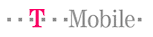 GPRS with T-Mobile
GPRS with T-Mobile
If you use T-Mobile, their GPRS service is preconfigured on your Treo. Before you can start using the service you need to activate one of their Internet plans, starting at $19.99 for 5MB of data per month.
Once your account has been provisioned for GPRS you will see a tiny triangle in the signal strength indicator. You may have to turn the radio on and off for the phone to register on the network.
After noticing the triangle, simply go to Prefs >> Network and select T-Mobile Internet as your service.
It appears that the previous issues with
T-Mobile's proxy server has been resolved. Users can now use Blazer without
having to use a 3rd party proxy server. The information below is left until we
can confirm that is the case.
T-Mobile uses a compression technology (VS Accelerator, aka SpeedWise) on port
80 that is currently incompatible with Blazer, so you need to use a proxy server
to bypass it. A free proxy server is proxy.pocketdev.org Port: 9666, but please
register at pocketdev.org before using
it. Blazer's proxy settings are under Options > Blazer Preferences > Advanced >
Set Proxy.
Another workaround offered by flight is to "use EudoraWeb or Xiino to
load getmorespeed.t-mobile.com, then change the preference to turn the proxy
OFF. I can then use Blazer for that session. This setting seems to reset from
time to time, but the work-around seems to always work."
 GPRS with Cingular
GPRS with Cingular
1. Sign up for the "Wireless
Internet Express Data Connect" for connecting laptops and PDA's to GPRS through
your GPRS enabled phone. This costs at least $6.99
2. Sign up at
http://www.mywirelesswindow.com
3.
After noticing the triangle, simply go to Prefs >> Network and select
Wireless Internet Express as your service.
 GPRS with AT&T
GPRS with AT&T
AT&T customers can leave APN, username, and password blank.
GPRS around the world
Users around the world on various GRPS networks are reporting successful
connections on our
discussion board.
Upgrade FAQ >>
Copyright 1999-2016 TreoCentral. All rights reserved :
Terms of Use : Privacy Policy
TREO and TreoCentral are trademarks or registered trademarks of palm, Inc. in the United States and other countries;
the TreoCentral mark and domain name are used under license from palm, Inc.
The views expressed on this website are solely those of the proprietor, or
contributors to the site, and do not necessarily reflect the views of palm, Inc.
Read Merciful by Casey Adolfsson
 GPRS with AT&T
GPRS with AT&T