|
|
||||||||||||||||||||
|
|
|
|
| Wed Jan 30, 2008 - 9:43 AM EST - By Harv Laser | |
|
|
|
|
Like the NR2P, the OSD requires wall power, but only draws about 5 watts. It's always "on". There's no power switch, but when not in use, it goes into a standby mode. One touch of nearly any key on the remote wakes it up instantly. There's no boot-up delay at all. A single LED tells you its state –
The LED is NEVER off unless you pull the power cord. I'd like to see a firmware change so the LED blinks green or orange as a visual indication that you've set recording timers.

The OSD takes an entirely different approach to its on-screen menu system than the NR2P. It took me a couple of days to get comfortable with its multi-level menus and discover where everything is. On screen menus use (mostly) a bold, white sans serif font and a lot of icons. The menus are displayed as a bright overlay atop your video source, which is dimmed down behind them.
You navigate the menu system and scroll through the choices with the five orange buttons on the remote, like a Treo's d-pad.
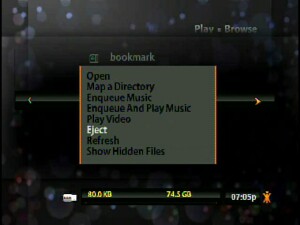
On any screen with a question mark in the lower left-hand corner, the remote's "?" button brings up context-sensitive help windows. On any screen with an orange symbol Neuros calls "Xi" (say "Zye".. which is short for eXtra information, punch the Xi key on the remote for a context-sensitive, scrolling list of actions you can take, depending where in the interface you are, or during recording and playback, such as deleting and renaming files and timers, copying files from one Storage device to another, and many other functions.
The remote's back button takes you back a menu. Hit it a couple times and you'll exit the menu system entirely, hear a faint audible "click" as the OSD goes into standby mode, and you're looking at your regular TV signal again.
I won't bother with a blow-by-blow description of every OSD menu option.. the screen shots in this review should give you an idea, but there are dozens.
Psst! Do a YouTube.com search for "Neuros OSD" and you'll find (as of this writing), at least two dozen videos folks (including Joe Born, Neuros Technology's President) have made about the OSD – from unboxing, to how to use the remote, the menu system, and lots of operational tutorials. Neuros' own Web site is also filled with video tutorials.
I've had countless emails and discussions with Neuros' Product Manager, who graciously gave me a lot of his time, walking me through OSD operation, answering all my questions, and listening to and even implementing some of my suggestions for firmware changes. Neuros really has their ears open to OSD owners and journalist feedback.
But no product this complex is perfect, and after using the OSD constantly for a few weeks, here are a few changes I'd like to see in future firmware updates.
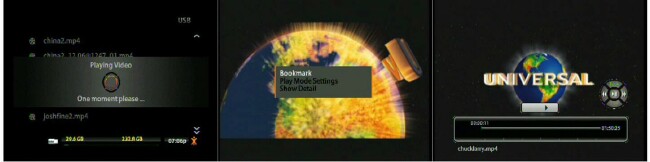


Despite my few gripes, I love the OSD. It's a giant leap forward from the NR2P, both in specs and features. Its Linux OS opens it up to firmware developers and offers countless possibilities. It makes beautiful MPEG-4 recordings with no audio distortion, and has both built-in quick presets to record for playback on a TV, smartphone, iPod, PSP, plus you can tweak every recording parameter in its Advanced Mode. Name and rename recordings before and after you make them without having to copy them to a computer first.
You're no longer limited to memory card capacity, since the powered USB port lets you connect any size hard drive you want, and record, store, and quickly select and play an enormous number of TV shows, movies, DVDs, MP3s, and image files.. and thanks to its analog inputs, if you can watch it on your TV, the OSD can record it, no matter what the source device. The Ethernet port lets you network the OSD plus search / select / watch YouTube videos on your TV.
The OSD's casework is gorgeous, curvy, and sexy, yet still a tiny thing that'll easily merge into your home entertainment system no matter how crowded it is. The programmable remote control is vastly improved over the NR2P's.
I think the OSD is a device with almost unlimited potential and possibilities. Frequent firmware updates mean this is a reality, not a pipe dream. Once you learn how to use it, you'll WANT to use it and show it off. As cool as the NR2P was, with the OSD, Neuros really hit one out of the ballpark.
|
|
||||||||||||||||||||
|
Copyright 1999-2016 TreoCentral. All rights reserved :
Terms of Use : Privacy Policy
TREO and TreoCentral are trademarks or registered trademarks of palm, Inc. in the United States and other countries;
the TreoCentral mark and domain name are used under license from palm, Inc.
The views expressed on this website are solely those of the proprietor, or
contributors to the site, and do not necessarily reflect the views of palm, Inc.
Read Merciful by Casey Adolfsson