|
|
|
| Fri Mar 21, 2008 - 9:59 AM EDT - By Neal Martin | |
|
|
|

Mobicue is a recently launched micro blogging service. It�s really simple to use (particularly for camera phones), you can update photos, videos, text instantly on the go.
Mobicue provides for you an instant connection with other mobicue members. By inviting and following friends, you would immediately see their updates of what they are up to at anytime and anywhere.
Mobicue also provides instant messages on its mobile client software, for you to stay connected on the go with your friends on MSN, Yahoo, or Aim messengers, etc.
Update a text, picture and video
Upload a text, picture and video to share the important moment of your life on the go
Follow friends
Invite and follow your friends, view their instant updates and activities
Use Mobicue on your mobile phone
All can be done by Mobicue phone client software on your mobile phone. It is free for download and use
You can check out Mobicue here.
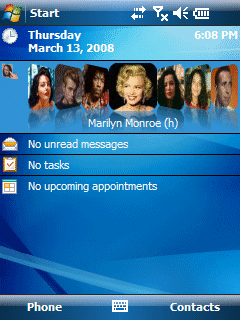
Face Contact, by CNetX Corporation, adds a new dimension to contact management. It combines the effectiveness of browsing contacts using an intuitive 3D visual interface, with the kind of features you would expect from a text-based Contact application.
You can perform all kinds of contact management operations, such as adding, editing or removing contacts, using an intuitive 3D visual interface with kinetic scrolling.
Face Contact provides all the indexing, sorting, and direct access capabilities you need to navigate effectively through your contacts. You can jump instantly to specific positions in the contact list based on the contact's initial, and you always have full control of index/position in the list, even when rapidly scrolling through your contacts.
Calling a contact is as easy as pressing the "Start Call" key of your phone, while an easy-to-read shortcut menu lets you initiate further contact-related tasks, such as selecting different phone numbers, sending text messages and email, or browsing a contact's web page.
Face Contact integrates such capabilities and much more directly into the Today screen of your Windows Mobile device, so your contacts are always at hand.
Add a 3rd dimension to your contact list with Face Contact !
Features:
Grab it here for $14.95.
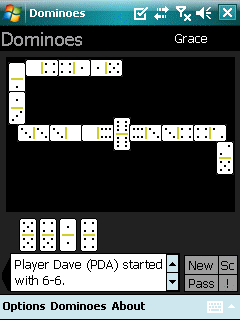
Do you like playing Dominoes? Do you like playing Dice games, or have you ever play Cubilete? Then try playing this classic games on LSL Cantina Games by Lakshmi Solutions LLC.
Features:
Get it here for just $9.95.
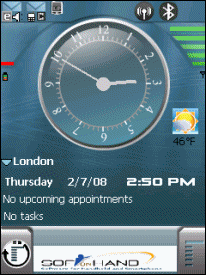
PocketPRP is a new app by 3GR Technologies.
Pocket PRP is a 3 Way solution provider. It works as a Personal Assistant, brings you resourceful information, and helps you organize your plans.
Features:
PocketPRP is available for $72.00 for a 2 Year Subscription.
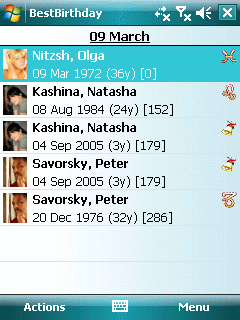
Smartphoneware has released Best Birthday for Pocket PC.
Best Birthday is a useful utility that helps you to organize and view the anniversaries in a handy way. Allows splitting dates by month, zodiac signs and filtering them. Provides some usefull functions such as: sending greeting messages, sorting dates in different order and much more.Anniversaries view
Best Birthday is fully integrated with built-in Contacts applications. It collects all anniversaries found in Contacts and shows them in a handy view. You can easily customize order, in which you'd like birthdays to be shown. This can be done via menu command "Sort by":Birthdays can be split by months or zodiac signs. For this select the respective mode in menu "Split by". To skip to next/previous month/zodiac sign use navigation keys Left/Right.
Filter - this mode is used for fast search and list filtering by name.
Options:
How to setup:
Features:
Grab it here for $9.95.

Astraware(R) and PopCap Games(R) are very excited to announce a major update to PopCap's best-selling, flagship game, Bejeweled(R) 2.
Bejeweled 2 is the award-winning sequel to the best-selling puzzle game, Bejeweled. This stunning color-matching game is more wildly addictive than ever before! Bejeweled 2 takes the classic game of gem-swapping to euphoric new heights.
Players must match the colored jewels in lines of three horizontally or vertically to clear them from the board. Lines of four jewels are awarded with a Power Gem whilst lines of five award the much sought-after Hyper Cube. Both special jewels trigger their own unique jewel-clearing devices.
Bejeweled 2 features all new graphics, stunning background images, in game transitions and cutting-edge special effects. The game has four standard play modes; classic, action, endless and the all-new puzzle mode and five special bonus modes are unlocked as players progress through the various standard modes, adding extra challenges and even more gameplay.

In version 1.30, Bejeweled 2 adds much-requested support for 240x240 square screen Windows Mobile(R) devices such as Palm(R) TreoTM smartphones and includes support for 320x320 Windows Mobile Professional and Classic devices such as Samsung's SGH-i780 smartphone.
This update also sees the very first release on Windows Mobile(R) Standard devices. Bejeweled 2, version 1.30, supports 240x320 and 320x240 resolution non-touchscreen devices including the HTC S710, HTC StrTrk, Samsung Blackjack & Blackjack II, and Motorola Q and Q9.
The game has been brought fully up-to-date on Astraware's current games framework and controls have been optimized for play with either 5-way or stylus. Bejeweled 2 is recognised by both public and media as the must-have puzzle game for your Palm OS(R) or Windows Mobile(R) device, and this update supports an even wider range of devices than ever before!
Features:
Grab this gem here for $19.95.

VITO Technology Inc has released ZoomBoard version 2.0. ZoomBoard is a high-tech onscreen keyboard for quick and accurate finger typing on Windows Mobile Pocket PC. ZoomBoard provides three different types of zooming. Every time you press a letter ZoomBoard either provides an instant zoom-in on the keyboard area under your finger in a popping-up lens or zooms the whole keyboard. Sliding technology allows for accurate and quick text input!
ZoomBoard has 2 new zoom modes in addition to the previous lens appearing above the keyboard. Another new useful feature is SmartZoom. When enabling this option it is possible to zoom the pressed letters either immediately or with a delay.
Another important upgrade to ZoomBoard is the significant increase of layouts. Alongside with the layouts that were available in the previous version (English, Russian, German and some others) there have appeared 32 layouts for other languages. In addition, the landscape mode has become more user-friendly it does not close all screen. Now it stretches across the screen. Typing with ZoomBoard is as simple as sliding the screen!
ZoomBoard 2, version 1.30, is a completely FREE update for registered users.
Features:
Get is here for $9.95
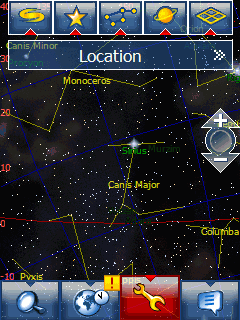
With new AstroNavigator II, by VITO Technology Inc, you can literally touch the sky. Just slide with a finger to rotate the screen and see a star, a planet, or a constellation. Tap one of them to read a wealth of information about it in a pop-up window.
AstroNavigator II is the GPS application that displays sky map above you according to your current location, time and direction of movement.
Even if you do not have a GPS receiver AstroNavigator II can display the actual sky picture above you. All you need to do is to point to your place in the world map window.
Users will be pleasantly surprised at how fast new AstroNavigator works. The loading time has been sped up significantly, the search of stars, constellations, towns is realised much quicker. The information about a star, constellation or planet can be seen in a separate window, where the animated image of the chosen object is provided together with the astronomical data. This prevents the main window from cluttering with info.
Features:
New in version 2
Reach for the stars and get it here for $19.95.
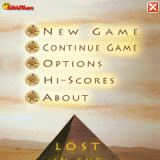
Lost in the Pyramid, by CrazySoft, has been updated to version 1.2. Lost in the Pyramid is a fresh idea that brings back memories from the old, funny adventure games. Your character is an archaeologist which discovers a brand new Pyramid. Your task is to enter the Pyramid, explore it, unravel its mysteries and try not to die.
Features:
Get it here for $19.95.
We'll be back soon with more Treo software news!
Copyright 1999-2016 TreoCentral. All rights reserved :
Terms of Use : Privacy Policy
TREO and TreoCentral are trademarks or registered trademarks of palm, Inc. in the United States and other countries;
the TreoCentral mark and domain name are used under license from palm, Inc.
The views expressed on this website are solely those of the proprietor, or
contributors to the site, and do not necessarily reflect the views of palm, Inc.
Read Merciful by Casey Adolfsson