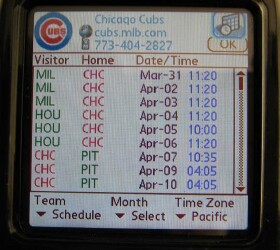
|
|
|
| Thu Jun 26, 2008 - 9:29 AM EDT - By Annie Latham | |
|
|
|
|
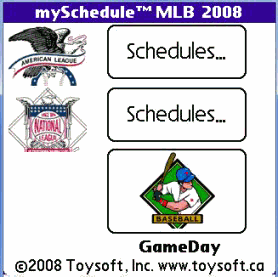
mySchedule� MLB by Canadian company ToySoft (SRP $10), is described by the company as �the ultimate scheduler� (TUS) for the Major League Baseball 2008 season.� While suffering through InterLeague play, waiting for real baseball to resume, I figured I�d take mySchedule MLB for a test drive to see if it was truly the �ultimate.�
Any fan of Major League Baseball will tell you that the game is amazingly dynamic. And those who are Fantasy Baseball participants will attest to the frustration they feel when they set (and freeze) their lineups for the week only to have three key players go down with injuries early in the week that can�t be swapped out since changes aren�t allowed mid-week. Or when weather forces a postponement of a game and throws off the pitching rotation/match-ups. It can be said that with baseball, the only constant is change. That made me curious about this ultimate scheduler. Would it be up for the challenge?
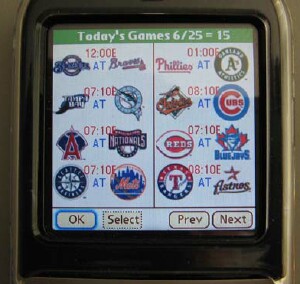
Downloading and installing it was a snap. The program is small enough that I loaded it directly on my Centro instead of on the memory card. When you load it, three options appear on your screen: National League Schedules, American League Schedules and Game Day (which is highlighted by default). Using my Centro�s D-Pad to navigate, I tapped Game Day and the screen that popped up showed the games scheduled for today � with the match-ups indicated using the team logos. The start time appears above the logos in red.
This seemed like a great at-a-glance view of today�s games. I immediately wanted to take the next step and navigate to the game of interest and click to get more info, but this ultimate scheduler had its limitations. Nothing happened. It also had some bugs in this particular view. For example, the game between the Brewers and Braves showed a 12:00E start time (it started at 1:05 pm Eastern). The Phillies vs. the A�s showed a 01:005E start time (that game starts at 10:05 pm Eastern).
In Game Day mode, if you scroll to the right and tap Select, it brings up your Palm calendar. You can use it to highlight the day of interest (i.e. find out what the match-ups are this weekend). Once the date is selected, the at-a-glance screen comes up.
So far, I give ToySoft a thumbs up for convenience. But I did feel kind of cheated that the game times were suspect and I couldn�t drill down further.
Hitting the �OK� button, returns you to the main menu.
I used the D-Pad and highlighted the National League Schedules button. Following the instructions, I navigated to the logo of the team schedule I wanted to view � the Cubs.
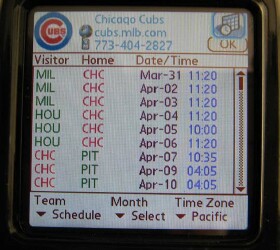
What pops up is the Cubs entire schedule for 2008 starting with their first game against Milwaukee on March 31 at 11:20 am.
Say what? You may be wondering if this is a mistake. Actually, this particular screen seems better thought out to me because it offers options below the schedule in the form of drop down menus. The menu to the right lets you select the Time Zone. Since I am in the Pacific, I want to know when the games are being played in my particular time zone (that way I know when to be checking scores). This is a great feature.
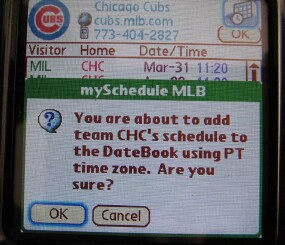
Another cool feature is in the upper right corner. There�s an icon that looks like a calendar. When you tap that, you are asked, �You are about to add team CHC�s schedule to the DateBook using PT time zone, are you sure?� By tapping �OK,� faster than you can blink, all 162 Cubbie games appear in your calendar with the appropriate time zone.
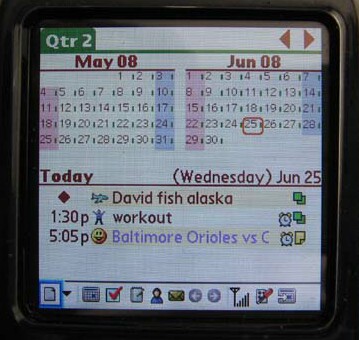
I opened my calendar and there was the game for today: Baltimore vs. Chicago at 5:05pm. I was surprised to find that it set a default alarm for 4:33pm that seemed random (not quite 1/2 hour before first pitch). I don�t need that much lead time since my MLB On-Demand doesn�t put the game on until its exact start time, so I went in and changed the alarm. I was disappointed that I couldn�t change the default. That means that I need to adjust the schedule every day, which is not cool.
Other things to note on the team schedule page include:
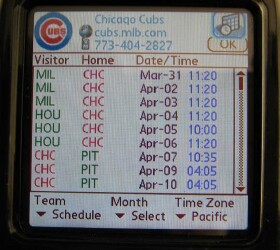
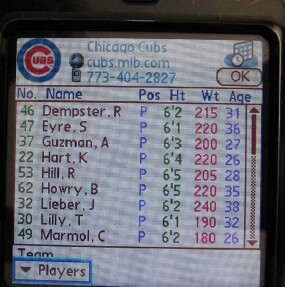
In the dropdown menu on the bottom left (�Team�), you have the following options: Players, Coaches, Payroll and Positions. Back to my baseball is a dynamic soapbox, of these options, I think Payroll may be the most static. The rest are as fluid as can be due to hirings, firings, injuries, etc. I didn�t find much value here.
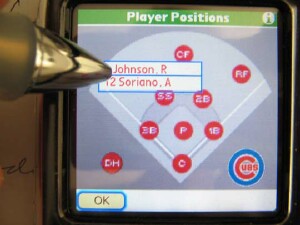
Another thing to note, the Positions option looks like a depth chart where you can tap on a position (like 1B) and know which members of the roster cover that position. It�s a great idea that�s poorly executed. First of all, you can�t navigate it using the D-Pad. And when you use the stylus and tap, the names flash before your eyes and disappear before you can move your stylus to read them. Say what?! Back to the drawing board with this one fellas.
I really, REALLY, wanted to like mySchedule MLB 2008 (�the ultimate scheduler�). I figured it would be a great way to know who�s playing without firing up my Centro�s Web browser. For those baseball fans without a data plan, this would be a great asset.
However, it suffers from trying to do too much, and not doing what it should be doing very well. I imagine next year�s version will be much better. ToySoft may want to borrow a page from Sprint & MLB�s playbook. Currently, when I power up my browser (http://vision.sprintpcs.com), I click on 5 for sports, 3 for MLB.com, and 1 for Scores & Schedules. That page has a banner ad on top. ToySoft should get a sponsor to subsidize their work, and then invest the resources to do it right PLUS QA the thing � here in the states where nearly all the MLB teams are. Another reason to get a sponsor is to lower the price. Honestly, at $4.95, I�d snatch this up immediately. At $10, I start thinking about other things I can do with the money.
Sorry ToySoft but we�re going to send you down to Triple A for a while until you get the kinks worked out.
|
|
||||||||||||||||||||
|
Copyright 1999-2016 TreoCentral. All rights reserved :
Terms of Use : Privacy Policy
TREO and TreoCentral are trademarks or registered trademarks of palm, Inc. in the United States and other countries;
the TreoCentral mark and domain name are used under license from palm, Inc.
The views expressed on this website are solely those of the proprietor, or
contributors to the site, and do not necessarily reflect the views of palm, Inc.
Read Merciful by Casey Adolfsson