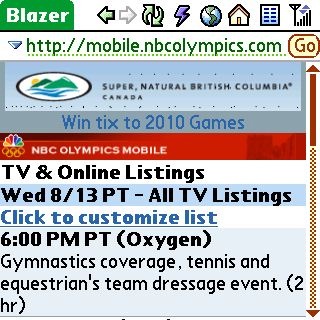
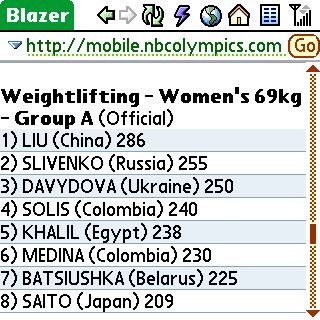
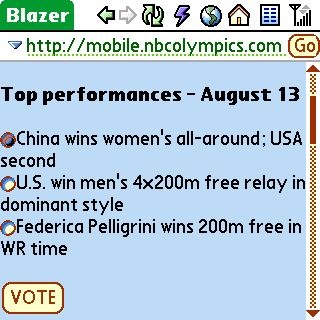
|
|
|
| Fri Aug 15, 2008 - 2:48 PM EDT - By Annie Latham | |
|
|
|

There was a column in my local paper today that talked about how frustrating it is for those of us on the West Coast to have to wait until �prime time� to see some of the Olympic events. Personally, I find it annoying to have NBC �program� my viewing. I�m used to seeing sporting events, like baseball or football, live unless I decide to Tivo them so I can watch at my convenience.
On the other hand, I get why they are doing it. NBC has sunk a ton of money into these Games. Per a story in The Wall Street Journal, NBC paid $894 million for the U.S. broadcast rights to the Summer Games, and is spending about $100 million on production. The network recently said it surpassed $1 billion in advertising revenue for the Beijing Games, and parent GE said it will bring in another $700 million for Olympics-related services.
It is understandable that with this much money in play, they would be motivated to go �by the book� and do what they always do � strive to create the best group viewing experience, which means locking in the prime time, after dinner, audience. The question is, does this approach apply in today�s world where information is available instantly (online and on multiple screens)?

If you check out NBC�s official website of the Beijing Games, you can see that they have indeed recognized that many of us want to be in charge of our viewing. When you click the TV & Online listing tab, you�ll see that the game plan is to show ��over 1,400 hours of television and 2,000 hours of online coverage.� Way cool! And as I scrolled and clicked some more, I saw that there�s a Mobile component to the coverage as well. Even cooler!
It appears that the 2008 Beijing Games will have many firsts AND will take the concept of �Three Screen� viewing to a higher level. Below I will delve into this deeper and include screen shots from my experiences online and using my Sprint version of the Palm Centro.
The Web experience (AKA �The Second Screen�) has been significantly improved too. Not only is NBC�s site �power packed,� but when I went to Google, I found myself invited to "Get inside the Games with Google Maps".

The landing page provided a summary of the medal count and the map side showed which part of the world was winning these medals.
If you click on the �Event� tab, you get a listing of upcoming events on the left and a Google Map of where the event is happening.

For example, if I click on Hockey Group A, an aerial image of the venue appears to the right with an option to click either �Results� or �Stadium� to get a feel for where the event is occurring.
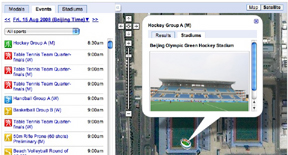
Yeah, the �Second Screen� has quite a few options available. But don�t try YouTube. Only people from other countries can get access to the YouTube Olympics channel. We are locked out here in the States.
Text my Olympics: When you sign up for basic text alerting, NBC provides you with �live� alerts tailored to your preferences. The types of information you can have sent to you includes: Daily Headlines, Matchup of the Day, Local Alerts, View/Photo Highlights of the Day, Medal Alerts, Athlete Alerts, On TV Alerts, and Live NBCOlympics.com Alerts. There are drilldowns in each of these categories. Also, NBC will send these alerts to your email address, your mobile phone or both.
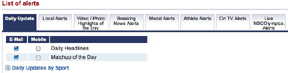
Please note that before you get access to this �service,� NBC asks you to register. Besides the usual name, email and mobile phone info (so you can get your text messages), they want to know your snail mail address, your gender and your date of birth. Hey, all I want are updates! But alas, they have sponsors to feed. So this �free� service comes with a price� you have to cough up personal information. It was tempting to create a slight typo to see what kind of snail mail I receive because of this. But I digress�
Mobile Brower my Olympics: The text updates were cool, but what I was really eager to try out was the Mobile Olympics to see how my Sprint Centro would accommodate my need to know what�s going on in Beijing.
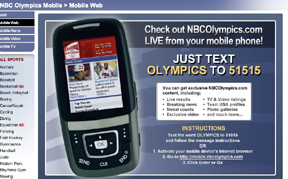
There are two ways to get access to the mobile Olympics. You can text the word OLYMPICS to 51515. Or you can type in the following address into your mobile device�s Web browser: http://mobile.nbcolympics.com

You end up with basically a tiny version of the power-packed online screen, complete with a banner ad from one of the corporate sponsors (i.e. Coca Cola or GE) and a time summary (Beijing vs. local). When you scroll down you�ll see the News Center, followed by a conveniently numbered navigation listing (i.e 1=Medal Count, 3=TV & Online Listing, 7=TeamUSA, etc).

I decided to run an experiment. On Wednesday, I used my Sprint Centro to scope results for the Men�s soccer match (�US falls to Nigeria in men�s soccer�). There was an option for me to send this story to a friend. So I plugged in the mobile phone number of my other phone and within seconds of hitting send on the Centro, the message arrived on my LG phone. It prompted me to go to the NBC Olympics mobile page.

That was pretty cool!
The Mobile version is easy to navigate with one hand using the Centro�s D-Pad. Here�s what the main menu looks like:

And just like the online version, you can get things like:
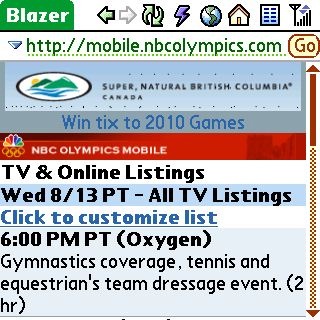
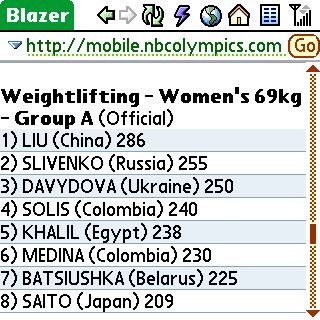
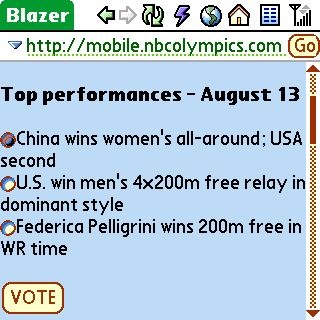
Joshua Brockman, in a story appearing on NPR.org, wrote:
�NBC Sports says its mobile Web site has generated nearly 1.6 million unique users for the first four days of the Beijing Olympics and 7.4 million page views. That's a sizable increase from Turin: The mobile site for the 2006 Summer Games had 195,000 unique users and 1.1 million page views for the entirety of those Olympics.�
Clearly, NBC�s mobile Web site is a winner!
Again, Google is your friend. If you type �Olympics� into your Google search box from your mobile browser, you immediately get the medal count.

Below it is a hyperlink for more results that will connect you to whichever sport you are interested in viewing.

Understand you get top line information. Ideally, if you want something comprehensive, you need to stick with NBC.
I scrolled down to see what else Google brought up and there was an Ad with a link to Latest Beijing 08. So I clicked it and what loaded was a really cool screen with a long list of URLs (89) that had been aggregated by a company called Mippin.

I navigated to the BBC Olympics and read a story about Badminton. That was pretty cool.

Note: Besides having a great user experience, I discovered a new company � Mippin. They describe themselves as �The fastest and easiest way to get your favorite web content on your mobile phone.� I made a mental note to circle around and check out Mippin for a future review.
There is no shortage of ways to keep tabs on what�s going on in Beijing. I think it comes down to how you want to receive information, the types of information you�d like to receive, and the amount of time you want to dedicate to this task. But hey� the Olympics only come every four years (okay, every two if you count how the Winter games have been moved). Why not play around and explore? Opportunities abound to learn more about sports you�ve never paid attention to before (like Badminton!).
During the next week, you have a great opportunity to step up and take control of how and what you see, rather than being spoon-fed by NBC�s prime time, time-shifted packaged programming. What are you waiting for? Let your personal pursuit of the Olympic games begin!
Copyright 1999-2016 TreoCentral. All rights reserved :
Terms of Use : Privacy Policy
TREO and TreoCentral are trademarks or registered trademarks of palm, Inc. in the United States and other countries;
the TreoCentral mark and domain name are used under license from palm, Inc.
The views expressed on this website are solely those of the proprietor, or
contributors to the site, and do not necessarily reflect the views of palm, Inc.
Read Merciful by Casey Adolfsson