|
|
||||||||||||||||||||
|
|
|
|
| Wed Sep 3, 2008 - 8:52 AM EDT - By Annie Latham | |
|
|
|
|
GPS (as in Global Positioning System) is hot these days. Apple made a big deal about the 3G iPhone having it. The new Treo 800w has it. You pretty much find it all over TV in car ads. And, because of it, a whole new location based services industry has sprung up. What�s a Centro owner got to do to join the GPS generation?
Get a receiver. Get some software. And get going!

Recently I gave the HAiCOM Hi-407BT GPS Receiver a try. What intrigued me was its smart design. The folks at HAiCOM combined a car charger with the GPS receiver in a hinged, compact device that would �talk� to my Centro wirelessly, via Bluetooth. This looked like it would be a perfect solution for bouncing around in my Jeep.
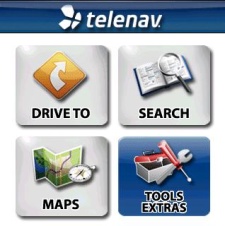
There was only one hitch. No software was included. So I quickly did some research and found that TeleNav received high marks in the Palm OS community. I got myself a trial account and was off and running.
I wasn�t kidding when I said it was a GPS receiver and a car charger connected by a hinge.

It felt absolutely solid and sturdy to me. The hinge was a brilliant idea because you can adjust this receiver to fit your vehicle�s cigarette lighter outlet. If you want, you can set it flat. Or you can opt for a 45-degree angle (which is what I did). It also folds shut, like a clamshell phone for storage.

I ended up fiddling with it a bit to find a comfortable location that didn�t interfere with my drive shaft. The placement worked great for me because I could put my Centro in one of the cup holders nearby.

There�s one more thing to note about the design. Those clever folks at HAiCOM added a USB connector to the side of the car charger part. At first, I didn�t think anything of it. But after using my Centro with this receiver and seeing how quickly it sucked down its battery life, I had my �aha!� moment.
Would my fine, Smartphone Experts retractable USB sync & charge cable work with this?
With a little fiddling with the GPS receiver, I made it work.

The red light indicating my Centro was charging came on. Very cool!
First of all, the only thing you need to do on the Centro side is turn on your Bluetooth. That�s it. Don�t try going through the whole �find nearby device� procedure because it isn�t necessary (at least, it wasn�t for me with TeleNav).
Plug in your HAiCOM and make sure outlet is getting power (either vehicle turned on or your ignition turned to accessory mode so your stereo can play).
Before you can count to two, you�ll be connected. Seriously!
Anyone who has used a GPS receiver can tell you that one of the most frustrating things is waiting around for the requisite number of satellites to find you**. The SiRF Star III chip inside this HAiCOM receiver must have some kind of super-seeker capabilities because I was up and running with TeleNav in absolutely no time.

There isn�t much else to say regarding usability because the rest really depends on what software you use. I found that the HAiCOM found the satellites and kept the connection for the duration of my test period without interruption.
**Note: If you want to learn more about the process, I recommend you read Harv Laser�s review of the Freedom Mini .
The HAiCOM GPS Receiver makes excellent use of something that will probably be going away in cars of the future: the cigarette lighter outlet. It quite literally plugs and plays. It stays snuggly in place. And it folds up nicely for quick storage or for moving between vehicles (Hint: Keep this in mind when you�re renting a car).

My only qualms had to do with the lack of software (..like why leave it out and make me hunt?). I know that there are several GPS receivers on the market that lack software (perhaps a trick to keep the price under $100), but even a 30-day trial of something would have been better than making me do research to track something down.
In my humble opinion, if GPS is to truly go mainstream, vendors need to offer complete solutions.
That being said, if you are in the market for a GPS receiver, the HAiCOM Hi-407BT is well worth considering. It is easy-to-install and use, stays snuggly in place and doesn�t clutter up your vehicle�s interior. Plus, it�s Jeep-tough! Like I said before, just add software and you are good to go!
|
|
||||||||||||||||||||
|
Copyright 1999-2016 TreoCentral. All rights reserved :
Terms of Use : Privacy Policy
TREO and TreoCentral are trademarks or registered trademarks of palm, Inc. in the United States and other countries;
the TreoCentral mark and domain name are used under license from palm, Inc.
The views expressed on this website are solely those of the proprietor, or
contributors to the site, and do not necessarily reflect the views of palm, Inc.
Read Merciful by Casey Adolfsson