|
|
|
| Fri Oct 31, 2008 - 9:38 AM EDT - By Neal Martin | |
|
|
|
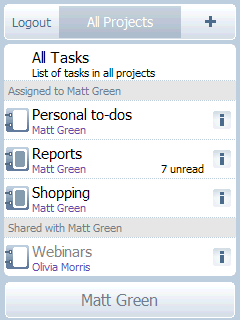
VITO Technology has released its online project & task management utility Task2Gather. Task2Gather saves tasks in the web cloud for users to access them any time they need. Task2Gather key features are intuitive user-friendly interface, hierarchic organization, and easy task sharing!
Task2Gather is very flexible and serves equally well both for organizing and supervising work flow in mid-size companies and also for managing personal to-do or shopping lists! The hierarchic structure allows users to divide any project or task into unlimited number of sub-tasks.
Task2Gather provides an easy way to communicate for project participants through comments. Everybody in a team stays updated on the latest changes as there appear notifications for unread comments. Apart from comments there are also displayed all history changes for every task and project!
AND, Task2Gather is mobile! Task2Gather supports such useful for task management features as assigning deadlines, colors, progress (in hours) to tasks, synchronization with Outlook tasks. All this is available for Task2Gather users on the go. They can finally take their business with them!
Head over to the download page and check it out and grab it here for only $4.95!
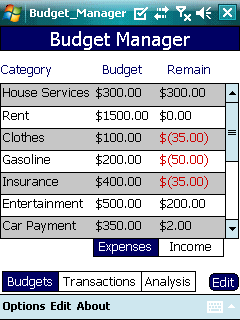
Budget Manager, by Lakshmi Solutions LLC, will help you to keep track of all your expenses and to manage your budgets. It will help you to see where you are spending your money, where you can save money if you manage yourself better, and will help you monitor your budgets to achieve your desired savings!
Features:
Is it worth a small investment to help you create and keep track of a personal budget? If so, buy it now!
Get Budget Manager Deluxe here for $14.99!
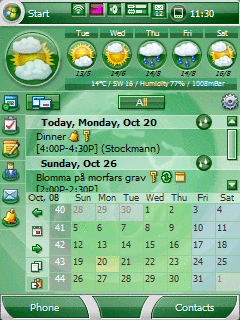
Mobility Skin Suite, by Juni's PocketPC Skins and Themes, is a take on an official default style user interface. This is for when you want a nice clean default look, but unlike anything else out there.
The suite includes VGA and nonVGA (so-called QVGA resolution) versions, as well as 240x240 QVGA square screen support for devices such as the Treo 750.
WINDOWS MOBILE TODAY THEMES There are three today themes included. One is a multi-hued green theme, one is a more minimal green theme, and the last is a green Earth logo.
POCKETWEATHER Weather icons and layouts for PocketWeather 2, also includes tiny icons for use in Pocketbreeze 5.4. There are two included layouts, one for use outside of Pocketbreeze, and for use inside Pocketbreeze.
POCKETBREEZE and CONTACTBREEZE PocketBreeze and ContactBreeze displays your agenda and contacts on the today screen and also lets you use any other today plugin inside PocketBreeze (such as PocketRSS)
The skin works in any mode (vertical or horizontal). You need PocketBreeze version 5 or higher for the skin to work. All of the Pocketbreeze icons, buttons, and categories are skinned.
WISBAR ADVANCE 3 Wisbar Advance skins the top/bottom bars and WM softkeys and provides you with a task manager, skinned system buttons and much more.
You get a sleek skin for WisbarAdvance 3, replacing the dull default look of the Windows Mobile OS. The skin supports phone edition devices. All supported features are skinned.
ILAUNCHER iLauncher is a handy program launcher which features battery/memory/storage card indicators keeping you up-to-date with the status of your system at a glance.
Included are replacements for all iLauncher indicator meters, and 10 extra tab icons - completing the look of the suite.
Features:
Great-looking skins!
Get it here for $8.00!
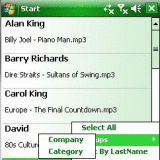
Just Tones, by 1TouchMobile, lets you search for and set Ringtones using a simple and efficient interface. Search for a contact or ringtone using a Smart Search. Play an existing ringtone for a contact. Search and select multiple contacts from the main screen and set a ringtone for them. Once a contact is selected, the search term is reset and ready for a new search. Just Tones supports playback of mp3, wma and wav files.
Need to set a ringtone for a 'Company'? You can do that with Just Tones. You can also set a ringtone for a particular 'Category' (Personal, Business, Holiday etc.). Contacts can be sorted by Firstname or Lastname.
Features:
This sounds like a marvelous way to personalize both your business AND personal ringtones!
Get Just Tones here for $7.95!
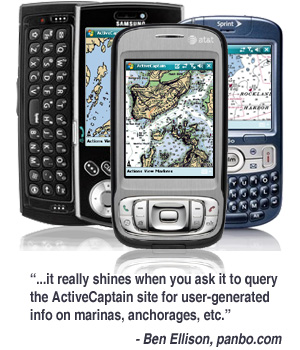
As I mentioned here, ActiveCaption Mobile had been released for Palm OS - well, here's an update. ActiveCaptain Mobile is now available for your Windows Mobile phone!
ActiveCaptain Mobile's powerful marine navigation tools, chart archive and electronic guidebook is now available for millions of popular Windows Mobile phones. It's like TomTom� for your boat!!
ActiveCaptain Mobile provides three applications in one program. On its own it's a chart archive providing the capability to store thousands of marine charts on a mobile phone. Users can explore possible destinations and plan future excursions from anywhere with full color NOAA charts. International charts will be available soon.
The addition of a data plan for the mobile phone turns ActiveCaptain Mobile into an online visual marine guide by displaying data from the ActiveCaptain web site. The web site has over 8,000 registered users and over 30,000 marinas, boatyards, anchorages, and local knowledge markers. Access markers to your mobile phone and they are displayed directly on real nautical charts providing a living electronic guidebook.
You can download a free trial here. Registration is $19.95 and includes charts for one US NOAA region. A bundle of all 14 US NOAA regions covering the entire US coastline and the Great Lakes is only $49.95.
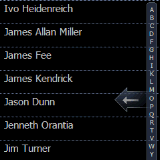
VITO Technology has updated it FunContact to version 2.16!
Does your contact management routine need a facelift? FunContact adds the impressive phone control to make your contact list trendy. Scroll, call and manage contacts with just the flick of a finger! Now your Windows Mobile touch screen is at its best with integrated finger-sliding management. Scroll through your contact list, call log, favorites and much more! Stunning visual and navigation effects make this the perfect enhancement for your smartphone!
Features:
Minimum Requirements:
If you haven't seen this one yet, watch the videos! This program looks awesome and gives your mobile phone an iPhone feel!
Get FunContact here for $19.95!!
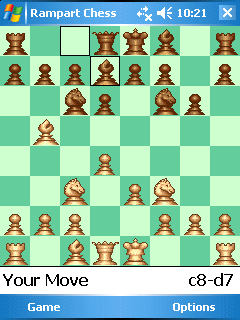
Rampart Software Development has updated its great Chess for Pocket PC to version 2.6!
If you're a beginner, or ready to take on Garry Kasparov, Rampart Chess is the Pocket PC chess program for you. It features high resolution, beautifully-rendered chess pieces, a very powerful chess engine with 10 levels of game play, a two-player mode to challenge your friends, and a fully editable chessboard to set up legendary chess games or puzzles. Use Rampart Chess to learn the game, sharpen your skills, and enjoy hours and hours of challenging fun.
Features:
If you're a chess lover, you should check this one out!
Get it here for just $12.95!
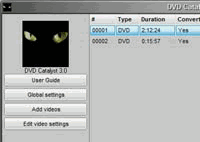
A3VS has updated its DVD Catalyst 3 All-in-One DVD to PocketPC Converter to version 360.5!
DVD Catalyst 3 converts DVDs and movies quickly and easily into a format that can be played on a portable device (Apple iPod, Apple iPhone, Sony PSP, Creative Zen, Smartphone, PocketPC and more) It offers a multitude of different video types it can create, allowing it to even create video files for non-listed or brand-new devices.
Features:
Need we say more? Check it out!!
Get it here for $19.95!!
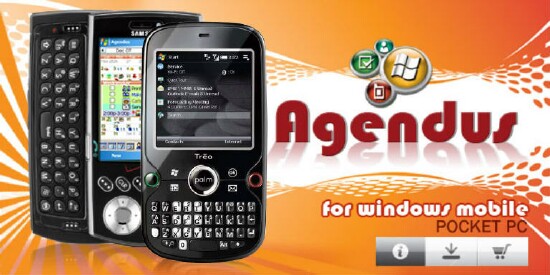
An exciting new version of Agendus for Windows Mobile is on its way. Version 3.0, due for release by mid-November and in beta this week, has some new features that are sure to please.
You can get Agendus for WM Pocket PC Standard Edition here for $19.95 and the Pro Editions here for $24.95.
Stay tuned, and we'll let you know when version 3.0 comes out!

To get into the Halloween spirit, here is a Free Halloween Theme from Mobiletopsoft.com. made by Lyma Design.
Automatic Installation, just connect your device and click to install themes.
Compatible with Pocket PC 2002, Windows Mobile 2003/SE and 2005.
Get it here for Free.
Well, that wraps it up for this week's roundup. I'll be back next week to round up the latest Treo/Centro software! Have a Happy Halloween everyone!
Copyright 1999-2016 TreoCentral. All rights reserved :
Terms of Use : Privacy Policy
TREO and TreoCentral are trademarks or registered trademarks of palm, Inc. in the United States and other countries;
the TreoCentral mark and domain name are used under license from palm, Inc.
The views expressed on this website are solely those of the proprietor, or
contributors to the site, and do not necessarily reflect the views of palm, Inc.
Read Merciful by Casey Adolfsson