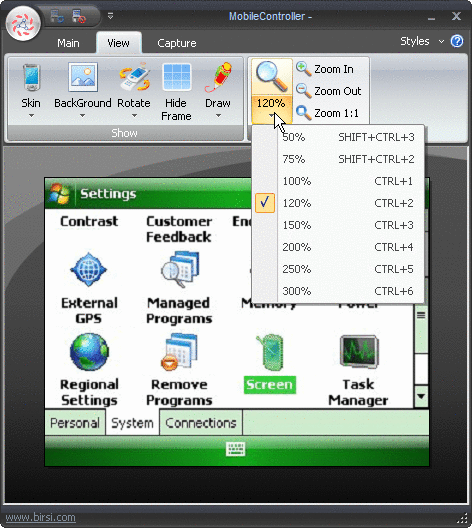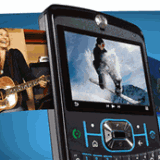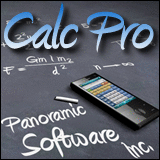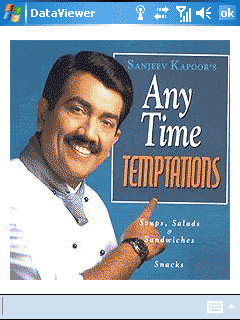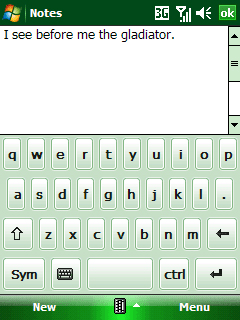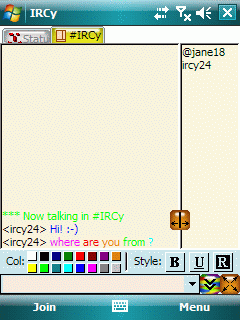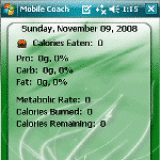WM New:
Mobile Controller v1.0
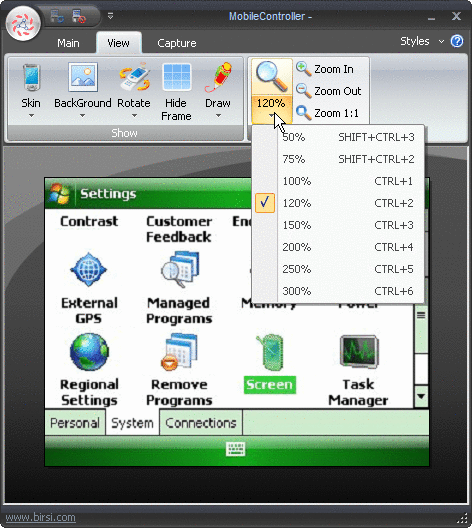
MobileController, by PocketDevelop, is a new product which integrates computer and mobile phone together. And it will make your phone much more powerful! Mobilecontroller is your best assistant anytime you need it, such as remote controlling, text chatting , photo transferring, virtual camera and business presentation!
Features:
- Real-time Control and Display
- Both mobile and computer screen have been synchronized and therefore they are one in the same
- Using a mouse or keyboard to operate on computer screen is just like using a stylus pen or keyboard working on the phone.
- Use of the computer keyboard to operate the computer screen is similar to doing the action on the phone
- Virtual Webcam
- SMS Service
- Send and receive text messages from a computer directly. It is much simpler and quicker than using the keyboard on a mobile phone.
- View the contacts on your computer.
- Intelligent Photo-Transmission
- MobileController can transfer digital photographs into the mobile device conveniently.
- Automatically adjust picture based on the phone��s screen size using smaller space and suitable quality. This enables you to save much more pictures than before, potentially a thousand times more.
- CAB Installation
- CAB installation in a mobile phone is complicated, usually you need to download the cab from the computer through ActiveSync or copy it to a storage card, then use explore to open CAB and install applications.
- By using MobileController .You only select the CAB you want to install, then MobileController takes care of the rest.
- Tip: Simply drag a CAB into the MobileController screen for installation. Therefore the screen can range from 50% to 300%, and other options such as zoom out and restore the screen.
- Screen Capture
- Real-time capture of the phone screen
- Ability to copy to clipboard or save to a file
- Supports four image formats: BMP, JPG, PCX and PNG.
- You can capture screens with graphic marks and device skin
- You can decide a playing sound to play when capturing pictures
- MUCH, MUCH, MUCH more! Too much to list here!
Get it here for $29.95!
Kinoma FreePlay for Windows Mobile v1.0.67
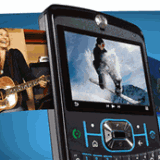
More than just a player, Kinoma Freeplay, by Kinoma, Inc., is almost everything you need to find and play YouTube video, MP3 audio and JPEG pictures, whether they're on your phone, on your home PC, or on your favorite web services. For EVERYTHING you need get Kinoma Play.
Features:
- With Kinoma FreePlay, smartphones have digital media functionality that meets and even exceeds what users expect on their personal computers. Kinoma FreePlay does more than access a user�s local video, audio or pictures � it also includes a built-in content discovery system, Kinoma Guide, the most comprehensive catalog of the freshest, most diverse mobile media content.
- Kinoma FreePlay provides on-demand access from your phone to an unparalleled range of content
- Local files � Play the MP3 music, YouTube video, JPEG pictures, panoramas and audio books on your phone
- Media services � Share your Audible, Flickr, iDisk, Live365, and YouTube accounts between your phone and computer
- Internet � Explore over 500 GB of constantly updated, free streaming podcasts, MP3 music, MP3 radio stations and audio books from thousands of providers including AOL SHOUTcast, CBS Radio, NPR, Forbes and Reuters.
- Home PC � Access the gigabytes of music, video and pictures on your home PC from your phone � both on-demand streaming and download with ORB
- Streaming podcasts � Instead of tediously downloading and syncing, podcasts you can stream on-demand, so you are always up to date
- Media First user interface � When viewing photos, listening to music, or watching video user elements all-but-disappear to keep the focus on the media
- High quality YouTube � Kinoma FreePlay provides high quality YouTube video by playing the same feeds delivered to your PC, when bandwidth permits
- Integrated search � Search your phone, your home PC and the internet to quickly find what you want
- Menu pod � A beautifully animated dynamic menu providing fast access to many powerful features
Be sure to check out the videos list here pertainting to this awesome program!
Then, get it here for FREE!!
Panoramic Calc Pro v2.0.4
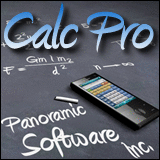
Panoramic Calc Pro, by Panoramic Software Inc., offers more power, more features and the most accuracy than any other mobile calculator. With 10 powerful calculators and 10 additional Financial calculators, Calc Pro is by far the top choice to replace your default Windows Mobile calculator. With five calculator modes, five display options, and four skins, Calc Pro works the way YOU want. You can use Panoramic Calc Pro to perform any of the standard or advanced operations for which you would normally use a handheld calculator.
Features:
- Ten calculators included for uncluttered and efficient performance: Standard, Scientific, Base Conversions, Graphing, Unit Converter, World Currencies, Date & Time, Constants, Financial, and Statistics
- The Financial Calculator contains 10 powerful calculator worksheets to help solve common financial problems
- Five (5) display options: normal, fractions, scientific, engineering and fixed (2-10 decimal places)
- Five (5) calculator modes: simple, algebraic, direct algebraic, expression and RPN
- Copy and Paste functionality allows transfer of results to other programs, such as Excel and Word
- Option for use of regional settings to format onscreen answers
- Easy to use touch menu systems for quick and intuitive navigation
- Record Tape option outputs a text record of all your calculations so you can review later
- Quick Toggle button to return to the previous calculator
- Four (4) custom skins
- Finger friendly buttons and menus for touch screen devices
- Simple to use - most options are available just by tapping the display.
- "Smart Input" technology prevents you from entering invalid expressions and avoids errors
Man, this program has some REALLY nice skins!! Just check out the pics here!
Then, get it here for $24.95!!
Sanjeev Kapoor's Any Time Temptations v2.0
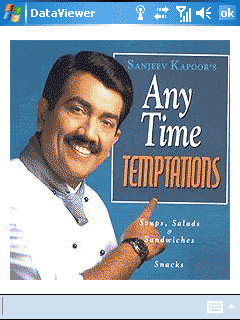
Dine in style!
Sanjeev Kapoor's Any Time Temptations is an outstanding collection of exotic recipes found on the menus of fine-dining restaurants frequented by the elite of urban society. Now you can cook these dishes at home and delight your near-and-dear ones. Each recipe is laid out in the typical Sanjeev Kapoor style -- step-by-step and in a simple language which, when followed religiously, will yield results that are beyond your expectations. In short, they will be perfect -- just like they appear in the photographs!
Though the product is about soups, salads, sandwiches, snacks and sweets, they can be combined to make a complete healthy meal. It contains a variety that will perk up every palate inside and outside of India.
Sanjeev Kapoor's Any Time Temptations carries such fascinating recipes like Saffron and Seafood Soup, Mushroom Cappuccino, Grilled Chicken and Olive Salad, Penne in Thousand Island, Focaccia with Chicken, Mozzarella and Bruschetta, Chicken Cutlet A L'Indienne, Crunchy Coriander Pomfret, Hot Chocolate Nut Sundae, and Almond and Cognac Cake. One usually reads about such dishes in the fancy restaurant menu cards, but now their secret is well within your reach.
About The Author
Sanjeev Kapoor's innovations in cuisine have made him a household name in India and abroad. He has won the Best Chef of India Award given by H&FS Magazine, and the Mercury Gold at Geneva. He consults for many fine-dining places in the world and has started his own chain of restaurants. He hosts a popular cooking show on television and has launched a CD-ROM on Indian diet, nutrition and cooking. He has also started his own cooking club.
Features:
- Delicious Indian delicacies that can be served up any time of the day, even by a novice cook.
Sounds delicious and makes my mouth water!!
Get it here for $19.95!
WM Updated:
Softick CardExport for Windows Mobile

Softick has updated its CardExport for Windows Mobile to version 3.15!
Softick Card Export for Windows Mobile is a tiny application which allows you to use Windows Mobile device as a convenient USB card reader.
That is by using any file manager, including Windows Explorer you can access your files and folders on memory cards inserted into Windows Mobile device similar to USB thumb drive!
Now you can forget about annoying synchronization delays when all you need is an access to the storage card on your handheld!
Softick Card Export for Windows Mobile provides a direct access to the card from the desktop computer, so you don't need to remove you card from the device and reinsert it into card reader: sometimes this procedure is not too easy.
You won't realize at work that you left a card in home card reader! Now any application can save files directly to the card inserted into device, because Card Export for Windows Mobile provides fully compatible USB Mass Storage media for operating system, it can be accessed as removable drive.
Features:
- Connects Windows Mobile device as USB Mass Storage to any operation system (Windows 2000, Windows XP, Windows Vista, Mac OS X or even Linux)
- Easily switch between Active Sync and Card Export (USB Mass Storage) modes
- Nice and simple external application to control Softick Card Export 3.0 operation
- Card Export II PPC emulates industry standard USB Mass Storage device on Windows Mobile or Pocket PC handhelds.
- Quickly install applications to the storage cards or file stores
- Fast audio and video content transfer to the cards. Transfer your MP3 files to the cards using Windows Explorer or your favorite file manager.
- Use flash card as a floppy for any data
- Fast backup and restore of your card content
- Perform storage cards maintenance. Format your flash cards, undelete files and check filesystem integrity using desktop operation system utilities from your desktop PC or Mac.
- Supports multicard configuration
- Supports read/write and read only modes.
Who hasn't experienced the frustration involved in syncing a mobile device? There've been times I actually just said "I'll do it later, after a long, lengthy wait for my device to connect and FINALLY sync up! Using your device like a USB device and accessing the storage card makes a lot of sense for backing up most of the content anyway. Get it today!
Get it here for $14.95!!
Spb Keyboard
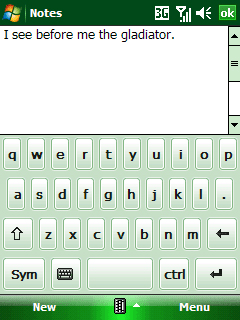
Spb Software House has updated its Spb Keyboard to version 4.1!!
Spb Keyboard is an award-winning virtual keyboard which supports two modes of input: half-screen and full-screen. Both modes are optimized for finger input. The full-screen mode has large keys thus making typing of long texts easier!
Features:
- Half-screen layout optimized for finger-tapping
- Full screen layout
- Word completion
- Vibration and sound feedback
- Adaptive skins with WM theme support
- Statistics-based input model
- Smart dictionary-based typo correction
- Integration with any Pocket PC applications
- Regional layout support
I recently reviewed Spb Keyboard 4.0.1 and found it to be a GREAT keyboard program with a TON of great features! Read the review and see for yourself! The available skins for download (22 minimum) and the new vibration feedback and sounds of a real keyboard make for an awesome program!
Get Spb Keyboard here for $14.95!!
IRCy
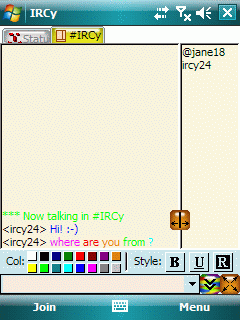
PontiSoftware has updated its IRCy to version 1.6!
IRCy is an IRC chat client for Pocket PC. This application was designed specially for devices which have no keyboard.
Features:
- Ident server
- DCC Chat/Send support
- mIRC compatible colors and font styles
- font family settings
- tab icons
- Baloon popup windows
- favorites sentences
- self-teachable whispers which showing up durning you enter a text
- optional english whispers database (about 100000 words)
- customizable messages colors
- customizable background colors
- blended background bitmaps
- sounds assigned for actions
- notifiy list
- ignores list
- highlights list
- editable IRC servers database
- timestamps
- IRC sessions logging
- advanced context menus system
- backlighted channel-name tabs
- resizable width of a channel / user list windows
- full screen switch
- copying of a selected text
- QVGA - Real VGA switch
- customizable font size
Get IRCy here for $13.95!
Mobile Coach
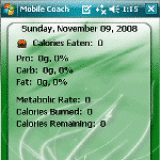
Biomobility LLC as updated its Mobile Coach to version 2.03!
With Mobile Coach, you can keep track of your food intake and workouts, graph your protein/carbohydrate/fat percentages, calculate your metabolic rate, lose weight, and get in shape. Mobile Coach has a powerful built in food database of over 3,000 foods. Windows desktop companion software is free and synchronizes with your Windows Mobile device!
Features:
- New! - Powerful new food database is faster, easier to search, and requires less memory on your device.
- Save frequent foods as Favorites or Meals for quick and easy data entry.
- New! - Synchronize your changes with the included desktop version (for Windows XP or Vista).
- New! - Customize the 17 different measurements to record anything from weight, body fat, blood pressure, blood sugar, or whatever else you'd like!
- Use graphs and reports to track your progress.
- Calculate your estimated metabolic rate.
- See a chart showing your percentage of protein, carbohydrate, and fat intake.
- Includes calorie burn rates for over 45 different activities. Add in your own activities if you'd like.
- Calculates pace and speed for distance activities like running, biking, or swimming.
Get Mobile Coach here for $19.95!
That's it for this week's software roundup. We'll see you again next week with more software news and updates!
Copyright 1999-2016 TreoCentral. All rights reserved :
Terms of Use : Privacy Policy
TREO and TreoCentral are trademarks or registered trademarks of palm, Inc. in the United States and other countries;
the TreoCentral mark and domain name are used under license from palm, Inc.
The views expressed on this website are solely those of the proprietor, or
contributors to the site, and do not necessarily reflect the views of palm, Inc.
Read Merciful by Casey Adolfsson