The heart of the Treo 600, and what made the Treo 180/300 so popular among reviewers was its well-integrated software. The phone software on the Treo 600 keeps much of the same UI as on previous Treo�s, but it has been extended to use the 5-way navigator. The default home screen is customizable to show a dialpad or a picture background. Unlike Microsoft�s Smartphone, the look and feel of this screen, and of the rest of the phone software is not theme able out of the box; users on our boards have recently hacked the Treo to allow it to be themed, but it is still a complicated process. From this home screen one can dial a number, use the 5 way�s center button to get a list of the last 10 dialed numbers, go to the call log and the dial pad. Each key on the 5-way is customizable to launch an application, and with the use of favorites, every key on the keyboard, when held down can dial an individual, launch a webpage, or open an application.
Once you have dialed a number and are connected, five easy to press buttons are displayed. Hang up, Speakerphone, Hold, and a dialpad/mute button. When you enable speakerphone or mute, the buttons change their icons to show that they are on. When you put a call on hold, Handsprings easy three-way calling �add call� button is shown. Handspring has made very little changes to the software design of the basic phone in the Treo 600, and that�s good because I have no complaints about it.
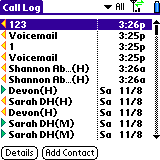 The call log shows several hundred of previous calls, with yellow arrows showing outgoing, and green arrows showing incoming calls. Faded green arrows are used to show missed calls. On numbers that are not recognized, an add contact button is shown. However, you cannot add a number to an existing contact directly; you must copy the phone number from the details dialogue, and than go and edit the contacts entry yourself.
The call log shows several hundred of previous calls, with yellow arrows showing outgoing, and green arrows showing incoming calls. Faded green arrows are used to show missed calls. On numbers that are not recognized, an add contact button is shown. However, you cannot add a number to an existing contact directly; you must copy the phone number from the details dialogue, and than go and edit the contacts entry yourself.
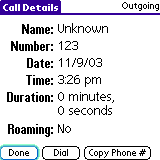 The address book has been renamed contacts, and is the same as the previous Treo contact lists. For each name, a list of all numbers is shown with a Home, Work, or Mobile designation. Contacts can be scrolled through, or searchable by first name, last name, first initial/last name and more. In general, no more than 3 letters are required to find any name in the address book. I love this quick lookup; it makes any name instantly at my fingertips.
The address book has been renamed contacts, and is the same as the previous Treo contact lists. For each name, a list of all numbers is shown with a Home, Work, or Mobile designation. Contacts can be scrolled through, or searchable by first name, last name, first initial/last name and more. In general, no more than 3 letters are required to find any name in the address book. I love this quick lookup; it makes any name instantly at my fingertips.
The big change in the Treo 600 is the addition of a favorites screen. This is speed dial on steroids. Handspring has kept the similar speed dial look, but now applications, phone numbers, websites, or even text messages can be defined. 50 favorite slots are available, and each favorite can be mapped to a number or letter key so that when held down in the home screen that favorite is executed. Favorites is useful and quick new feature for the Treo 600.
Web >>
Copyright 1999-2016 TreoCentral. All rights reserved :
Terms of Use : Privacy Policy
TREO and TreoCentral are trademarks or registered trademarks of palm, Inc. in the United States and other countries;
the TreoCentral mark and domain name are used under license from palm, Inc.
The views expressed on this website are solely those of the proprietor, or
contributors to the site, and do not necessarily reflect the views of palm, Inc.
Read Merciful by Casey Adolfsson
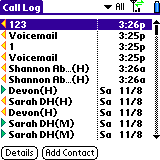 The call log shows several hundred of previous calls, with yellow arrows showing outgoing, and green arrows showing incoming calls. Faded green arrows are used to show missed calls. On numbers that are not recognized, an add contact button is shown. However, you cannot add a number to an existing contact directly; you must copy the phone number from the details dialogue, and than go and edit the contacts entry yourself.
The call log shows several hundred of previous calls, with yellow arrows showing outgoing, and green arrows showing incoming calls. Faded green arrows are used to show missed calls. On numbers that are not recognized, an add contact button is shown. However, you cannot add a number to an existing contact directly; you must copy the phone number from the details dialogue, and than go and edit the contacts entry yourself.
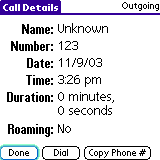 The address book has been renamed contacts, and is the same as the previous Treo contact lists. For each name, a list of all numbers is shown with a Home, Work, or Mobile designation. Contacts can be scrolled through, or searchable by first name, last name, first initial/last name and more. In general, no more than 3 letters are required to find any name in the address book. I love this quick lookup; it makes any name instantly at my fingertips.
The address book has been renamed contacts, and is the same as the previous Treo contact lists. For each name, a list of all numbers is shown with a Home, Work, or Mobile designation. Contacts can be scrolled through, or searchable by first name, last name, first initial/last name and more. In general, no more than 3 letters are required to find any name in the address book. I love this quick lookup; it makes any name instantly at my fingertips.