The Treo 600 has an excellent keyboard. Domed keys make it easy to type, it's backlit, and somehow it just knows what button you meant to press when you smash down 3 at once with your thumb. But unlike the popular RIM devices, the Treo still requires you to press shift or option when you want to capitalize letters, and use numbers. KeyCaps600 for the Treo 600, and its sister app KeyCapsHack for other Treos, provide the simple feature that RIM devices have to the Treo. Letters can be capitalized just by holding them down. Numbers and punctuation can be typed just by double-clicking the key.
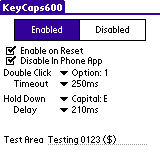 The program is completely configureable, allowing you to decide exactly what double clicking the key and what holding down the key will do. One can have the key repeat, capitalize, turn into the "option-key" variant, or cycle through lowercase to capitols to numbers, or lowercase to numbers to capitalized. The timing can be set from 100ms to 500ms. I like 200ms myself. While the application works great, at the time of review it had no documentation making it difficult to understand how to use at first. After posting this review, the developer added documentation on how to use KeyCaps600 to his website.
The program is completely configureable, allowing you to decide exactly what double clicking the key and what holding down the key will do. One can have the key repeat, capitalize, turn into the "option-key" variant, or cycle through lowercase to capitols to numbers, or lowercase to numbers to capitalized. The timing can be set from 100ms to 500ms. I like 200ms myself. While the application works great, at the time of review it had no documentation making it difficult to understand how to use at first. After posting this review, the developer added documentation on how to use KeyCaps600 to his website.
Conclusion >>
Copyright 1999-2016 TreoCentral. All rights reserved :
Terms of Use : Privacy Policy
TREO and TreoCentral are trademarks or registered trademarks of palm, Inc. in the United States and other countries;
the TreoCentral mark and domain name are used under license from palm, Inc.
The views expressed on this website are solely those of the proprietor, or
contributors to the site, and do not necessarily reflect the views of palm, Inc.
Read Merciful by Casey Adolfsson
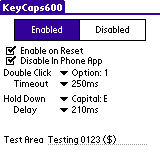 The program is completely configureable, allowing you to decide exactly what double clicking the key and what holding down the key will do. One can have the key repeat, capitalize, turn into the "option-key" variant, or cycle through lowercase to capitols to numbers, or lowercase to numbers to capitalized. The timing can be set from 100ms to 500ms. I like 200ms myself. While the application works great, at the time of review it had no documentation making it difficult to understand how to use at first. After posting this review, the developer added documentation on how to use KeyCaps600 to his website.
The program is completely configureable, allowing you to decide exactly what double clicking the key and what holding down the key will do. One can have the key repeat, capitalize, turn into the "option-key" variant, or cycle through lowercase to capitols to numbers, or lowercase to numbers to capitalized. The timing can be set from 100ms to 500ms. I like 200ms myself. While the application works great, at the time of review it had no documentation making it difficult to understand how to use at first. After posting this review, the developer added documentation on how to use KeyCaps600 to his website.