Now that you have your songs and movies on the SD card in /palm/programs/kinoma, you can play these files using Kinoma Player 3 EX. The program can show MPEG-4 or 3GP video, view JPEG images, and play AAC audio files such as personal songs ripped in iTunes, but it cannot play protected songs purchased from the iTunes Music Store.
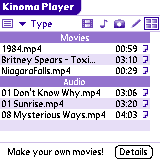 The Kinoma Player window has buttons at the top that let you view either movies, pictures, or songs seperately by selecting one of the top icons or view them all together in one list. You can switch among these buttons by pressing the spacebar as well. When viewing all files, you can switch between viewing by type (Movies, then Audio, then Pictures) or sorting by Title. Finally, the far left button switches to two line mode where you can also see a movie's resolution and size or a song's album and artist information.
The Kinoma Player window has buttons at the top that let you view either movies, pictures, or songs seperately by selecting one of the top icons or view them all together in one list. You can switch among these buttons by pressing the spacebar as well. When viewing all files, you can switch between viewing by type (Movies, then Audio, then Pictures) or sorting by Title. Finally, the far left button switches to two line mode where you can also see a movie's resolution and size or a song's album and artist information.
Tap with the stylus or use the Treo's Navigator buttons to open a file. It will immediately begin playing. Depending on the type of file, you may have additional options, such as being able to zoom or rotate a movie or picture. There are also icons for full-screen mode, volume, previous/next file, and a slider to jump to a particular spot during playback. Pressing the navigator buttons left or right jumps back or forward, while up and down controls the volume. The Select button or the spacebar starts or pauses playback. Backspace brings you back to the track listing.
 While playing a movie or song, you can press and hold the Next Song icon at the top right of the screen for a few seconds to enable sequence play. Kinoma Player will then play through your entire library of files. Tapping the list icon (between the Next/Previous icons) returns you to the file listing.
While playing a movie or song, you can press and hold the Next Song icon at the top right of the screen for a few seconds to enable sequence play. Kinoma Player will then play through your entire library of files. Tapping the list icon (between the Next/Previous icons) returns you to the file listing.
Speaking of the Sequence play feature, the setting isn't retained when you exit the application, so you have to keep turning it back on. It would be better served for this type of setting to be in the Preferences, where there are settings to have files continue from where you left off if you exit the Player and other settings like loop playback and audio overdrive, which lets you turn the volume up a little higher than normal at the expense of sound quality.
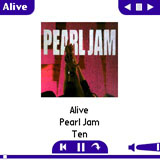 Kinoma Player could use some usability improvements. The player is very simplistic, and there are no Treo-friendly controls for changing songs. ID3 tags and album art are not included in AAC songs converted to .mp4 in Producer, so Player won't see them. AAC files that are not converted (still have .m4a extension) will retain everthing. It is better to use Producer for video only and leave song conversion to iTunes. To do this, go into iTunes and set Importing Preferences to a custom bitrate of say, 48 kbps, then select a track and click Advanced | Convert selectin to AAC. iTunes will make a duplicate file that you can then copy to your expansion card.
Kinoma Player could use some usability improvements. The player is very simplistic, and there are no Treo-friendly controls for changing songs. ID3 tags and album art are not included in AAC songs converted to .mp4 in Producer, so Player won't see them. AAC files that are not converted (still have .m4a extension) will retain everthing. It is better to use Producer for video only and leave song conversion to iTunes. To do this, go into iTunes and set Importing Preferences to a custom bitrate of say, 48 kbps, then select a track and click Advanced | Convert selectin to AAC. iTunes will make a duplicate file that you can then copy to your expansion card.
Another gotcha about songs is that album artwork in PNG format won't display. Kinoma Player only supports JPG pictures. Hopefully a future version of Producer will be able to convert AAC songs into AAC songs with ID3 tags that have their PNG files converted to JPGs so Kinoma Player will display them.
I also didn't like that bringing up the menu screen immediately paused playback. That may be useful for movies, but songs should continue to play. There is also not a background option so you can listen to music while in other applications. Playlists is also a feature I'd like to see in the future.
Video
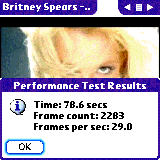 While audio playback could use some additional features, video playback really shows off the Treo 650's multimedia enhancements. The default settings that I used for Kinoma Producer gave me clips that look excellent. Britney's hair strands stood out clearly, and there was little blur, even at 15 FPS. There is a Performance test menu item that plays the selected video silently (Britney never sounded so good) at maximum speed; my videos garnered 29.0 FPS, but perhaps a file with a smaller bitrate could be played even faster.
While audio playback could use some additional features, video playback really shows off the Treo 650's multimedia enhancements. The default settings that I used for Kinoma Producer gave me clips that look excellent. Britney's hair strands stood out clearly, and there was little blur, even at 15 FPS. There is a Performance test menu item that plays the selected video silently (Britney never sounded so good) at maximum speed; my videos garnered 29.0 FPS, but perhaps a file with a smaller bitrate could be played even faster.
Pricing
Kinoma Player EX is $19.99 and Producer is $29.99. TreoCentral readers can get an additional $5 off by using coupon code "TreoCentral5" when purchasing either product until December 24, 2004.
Conclusion >>
Copyright 1999-2016 TreoCentral. All rights reserved :
Terms of Use : Privacy Policy
TREO and TreoCentral are trademarks or registered trademarks of palm, Inc. in the United States and other countries;
the TreoCentral mark and domain name are used under license from palm, Inc.
The views expressed on this website are solely those of the proprietor, or
contributors to the site, and do not necessarily reflect the views of palm, Inc.
Read Merciful by Casey Adolfsson
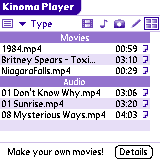 The Kinoma Player window has buttons at the top that let you view either movies, pictures, or songs seperately by selecting one of the top icons or view them all together in one list. You can switch among these buttons by pressing the spacebar as well. When viewing all files, you can switch between viewing by type (Movies, then Audio, then Pictures) or sorting by Title. Finally, the far left button switches to two line mode where you can also see a movie's resolution and size or a song's album and artist information.
The Kinoma Player window has buttons at the top that let you view either movies, pictures, or songs seperately by selecting one of the top icons or view them all together in one list. You can switch among these buttons by pressing the spacebar as well. When viewing all files, you can switch between viewing by type (Movies, then Audio, then Pictures) or sorting by Title. Finally, the far left button switches to two line mode where you can also see a movie's resolution and size or a song's album and artist information.
 While playing a movie or song, you can press and hold the Next Song icon at the top right of the screen for a few seconds to enable sequence play. Kinoma Player will then play through your entire library of files. Tapping the list icon (between the Next/Previous icons) returns you to the file listing.
While playing a movie or song, you can press and hold the Next Song icon at the top right of the screen for a few seconds to enable sequence play. Kinoma Player will then play through your entire library of files. Tapping the list icon (between the Next/Previous icons) returns you to the file listing.
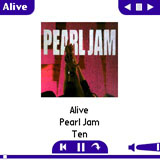 Kinoma Player could use some usability improvements. The player is very simplistic, and there are no Treo-friendly controls for changing songs. ID3 tags and album art are not included in AAC songs converted to .mp4 in Producer, so Player won't see them. AAC files that are not converted (still have .m4a extension) will retain everthing. It is better to use Producer for video only and leave song conversion to iTunes. To do this, go into iTunes and set Importing Preferences to a custom bitrate of say, 48 kbps, then select a track and click Advanced | Convert selectin to AAC. iTunes will make a duplicate file that you can then copy to your expansion card.
Kinoma Player could use some usability improvements. The player is very simplistic, and there are no Treo-friendly controls for changing songs. ID3 tags and album art are not included in AAC songs converted to .mp4 in Producer, so Player won't see them. AAC files that are not converted (still have .m4a extension) will retain everthing. It is better to use Producer for video only and leave song conversion to iTunes. To do this, go into iTunes and set Importing Preferences to a custom bitrate of say, 48 kbps, then select a track and click Advanced | Convert selectin to AAC. iTunes will make a duplicate file that you can then copy to your expansion card.
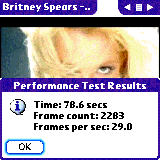 While audio playback could use some additional features, video playback really shows off the Treo 650's multimedia enhancements. The default settings that I used for Kinoma Producer gave me clips that look excellent. Britney's hair strands stood out clearly, and there was little blur, even at 15 FPS. There is a Performance test menu item that plays the selected video silently (Britney never sounded so good) at maximum speed; my videos garnered 29.0 FPS, but perhaps a file with a smaller bitrate could be played even faster.
While audio playback could use some additional features, video playback really shows off the Treo 650's multimedia enhancements. The default settings that I used for Kinoma Producer gave me clips that look excellent. Britney's hair strands stood out clearly, and there was little blur, even at 15 FPS. There is a Performance test menu item that plays the selected video silently (Britney never sounded so good) at maximum speed; my videos garnered 29.0 FPS, but perhaps a file with a smaller bitrate could be played even faster.