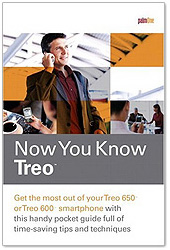 The problem with TreoCentral readers is that we think we know it all. We�ve read about all of the up-to-the-minute patches, cheats, software, shortcuts, and applications that make (or break) the functionality of the device. We spend far too much time on TreoCentral browsing forums and trading advice.
The problem with TreoCentral readers is that we think we know it all. We�ve read about all of the up-to-the-minute patches, cheats, software, shortcuts, and applications that make (or break) the functionality of the device. We spend far too much time on TreoCentral browsing forums and trading advice.
Somehow, the authors of Now You Know Treo have managed to pack so much information into one small book there is very useful information even for those of us who tread the boards far too often. I was very impressed with the authors� (Patrick Ames and David Molony) statement "The Now You Know concept is designed to be a portable guide you carry with your Treo smartphone. It�s purpose is to supplement and extend your manual. Not repeat information available there."
I�ve seen too many training manuals and supplementary guides that simply rehash information in the manual. Using full color screenshots, smart organization, and through research, the authors of Now You Know Treo have managed to create an invaluable resource for both the neophyte and power user alike.
Organization
The book is organized into an introductory section titled �About this Book� (which is more an overview of the Treo 650 and 600) and eight no nonsense chapters:1. Getting into your smartphone
2. Speedy phone techniques
3. It's and organizer too
4. Messaging and E-MAIL
5. Sights and sounds
6. Stream cool things
7. Smartphone friendly apps
8. Add accessories
Each chapter is then broken down into half a dozen or dozen sub-chapters which are clearly identifiable in the table of contents.
For example, Chapter 5, Sights and Sounds contains sub-sections titled as follows:
MP3 files and music
Best Camera Practices
Treo 650 Camera Techniques
Treo 650 Video Techniques
Audio Books and eBooks
Pick Your Ringtone
Listen Up
Movies on Your Smartphone
In addition to the table of contents, there is a comprehensive index as well.
Design and Layout
 Before I tackle some of the content, I want to address the design and layout. The book is a compact size, and as advertised, will slip into a pocket. More likely, it will be dropped into a briefcase, bag or purse and make for convenient reference and subway reading. The book is of a trendy design with one of those easy to read San Serif fonts, lots of white space for easy reading, a plethora of full color screenshots, an a modern color scheme of orange, white and gray.
Before I tackle some of the content, I want to address the design and layout. The book is a compact size, and as advertised, will slip into a pocket. More likely, it will be dropped into a briefcase, bag or purse and make for convenient reference and subway reading. The book is of a trendy design with one of those easy to read San Serif fonts, lots of white space for easy reading, a plethora of full color screenshots, an a modern color scheme of orange, white and gray.
Here�s where they run into a little bit of trouble. Orange or white type on gray looks great. Gray on white looks just peachy. But orange on light gray and orange on white is just too trendy and just a bit to faint for my liking. And it's used a lot.
The basic layout makes a lot of sense. Usually each topic gets two pages. For example, pages 84 and 85 are titled Treo 650 video techniques is in large bold type in the upper left � easy to skim through and find. The main text beneath offers suggestions on acquiring video subject matter such as capturing a meeting, a party, a walk around of a prospective house to purchase. On the facing page are video tips in an easy to read gray box such as keep it steady, diffuse light, use pause, and pan slowly. The authors then add a line or two detailing their advice.
 This is right in line with the authors� stated intention to expand and extend the information in the manual. However that pesky orange text lurks in the margins in a smaller font, streaming down both sides with even more advice to create albums, share videos. Then across the bottom margin are even more little tips and tricks in another small gray font. My eye starts swirling around the page and I get dizzy and confused. I'm not entirely clear why certain tips go in the margin, in the main text, or the like. Other than that, the tips are helpful. I never bothered to figure out what the big pause button was on the video screen -- now I know I can basically create a movie with various shots, and keep it all as one file. Cool. The Sprint manual contains only the bare bones of how to record, save, store, and e-mail video, so the Now You Know Treo is quite useful.
This is right in line with the authors� stated intention to expand and extend the information in the manual. However that pesky orange text lurks in the margins in a smaller font, streaming down both sides with even more advice to create albums, share videos. Then across the bottom margin are even more little tips and tricks in another small gray font. My eye starts swirling around the page and I get dizzy and confused. I'm not entirely clear why certain tips go in the margin, in the main text, or the like. Other than that, the tips are helpful. I never bothered to figure out what the big pause button was on the video screen -- now I know I can basically create a movie with various shots, and keep it all as one file. Cool. The Sprint manual contains only the bare bones of how to record, save, store, and e-mail video, so the Now You Know Treo is quite useful.
I should also note that the book covers both the Treo 600 and 650. There are little symbols to let you know if a particular bit applies only to one device or the other. If there is a significant enough difference, then the particular device's feature, like the 650's movie capability, gets it's own section. On the aforementioned section on video, there is a short section telling you where video is stored on a Windows machine, and on a Mac. By covering both platforms and both the Treo 600 and 650 the authors have made the handbook that much more valuable. The screenshots are full color and are liberally used throughout the book. It�s A Good Thing.
Content
One thing that really annoyed me when I started to read the book were how many references to outside programs there were: PTunes, iNoahBrightCam, LedOff, Shoutcast, SnapperMail and on and on. Maybe it's because I'm a cheap bastard who doesn't want to be told I need to spend hundreds of dollars on software for my Treo to get it to work optimally. Or maybe it feels like shameless promotion for, well, something. Yet the more I examine the book, the more I realize what an amazing thing this is. It saves a massive amount of time researching the best options to get the best out of the Treo. When I read through the forums here, it is obvious that PTunes is much more desirable than the included RealPlayer. That Snapper Mail has more fans than Versa Mail. Frugal people like me are content to do with what Palm gives us (at least Documents to Go is top notch), it is great to be offered other solutions.
The book was published in conjunction with PalmOne press and yet the authors were given some latitude to point out the device's shortcomings. Did you know that you could blow out the Treo�s external speaker by trying to play loud MP3s through it? The book also acknowledges that you can end up with �Crashes and Loops� when upgrading from a prior smartphone and offers suggestions on how to avoid those problems.
One problem with the design of the book is that two pages is not simply enough to offer tips and tricks for something as important as the Calendar. The statement �Your Treo Manual devotes many pages to the Calendar app and palmOne.com devotes even more� is a bit of a cop out. And although the manual does mention that there are other Calendar apps, it fails to mention the most important one Datebk5 by Pimlico Software, which has the all important WeekView that PalmOne no longer licenses for it�s devices. It�s an essential application and I�m surprised that it�s not mentioned.
Conclusion >>
Copyright 1999-2016 TreoCentral. All rights reserved :
Terms of Use : Privacy Policy
TREO and TreoCentral are trademarks or registered trademarks of palm, Inc. in the United States and other countries;
the TreoCentral mark and domain name are used under license from palm, Inc.
The views expressed on this website are solely those of the proprietor, or
contributors to the site, and do not necessarily reflect the views of palm, Inc.
Read Merciful by Casey Adolfsson
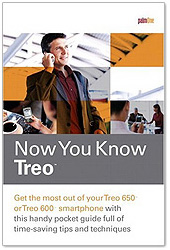 The problem with TreoCentral readers is that we think we know it all. We�ve read about all of the up-to-the-minute patches, cheats, software, shortcuts, and applications that make (or break) the functionality of the device. We spend far too much time on TreoCentral browsing forums and trading advice.
The problem with TreoCentral readers is that we think we know it all. We�ve read about all of the up-to-the-minute patches, cheats, software, shortcuts, and applications that make (or break) the functionality of the device. We spend far too much time on TreoCentral browsing forums and trading advice.
 Before I tackle some of the content, I want to address the design and layout. The book is a compact size, and as advertised, will slip into a pocket. More likely, it will be dropped into a briefcase, bag or purse and make for convenient reference and subway reading. The book is of a trendy design with one of those easy to read San Serif fonts, lots of white space for easy reading, a plethora of full color screenshots, an a modern color scheme of orange, white and gray.
Before I tackle some of the content, I want to address the design and layout. The book is a compact size, and as advertised, will slip into a pocket. More likely, it will be dropped into a briefcase, bag or purse and make for convenient reference and subway reading. The book is of a trendy design with one of those easy to read San Serif fonts, lots of white space for easy reading, a plethora of full color screenshots, an a modern color scheme of orange, white and gray.
 This is right in line with the authors� stated intention to expand and extend the information in the manual. However that pesky orange text lurks in the margins in a smaller font, streaming down both sides with even more advice to create albums, share videos. Then across the bottom margin are even more little tips and tricks in another small gray font. My eye starts swirling around the page and I get dizzy and confused. I'm not entirely clear why certain tips go in the margin, in the main text, or the like. Other than that, the tips are helpful. I never bothered to figure out what the big pause button was on the video screen -- now I know I can basically create a movie with various shots, and keep it all as one file. Cool. The Sprint manual contains only the bare bones of how to record, save, store, and e-mail video, so the Now You Know Treo is quite useful.
This is right in line with the authors� stated intention to expand and extend the information in the manual. However that pesky orange text lurks in the margins in a smaller font, streaming down both sides with even more advice to create albums, share videos. Then across the bottom margin are even more little tips and tricks in another small gray font. My eye starts swirling around the page and I get dizzy and confused. I'm not entirely clear why certain tips go in the margin, in the main text, or the like. Other than that, the tips are helpful. I never bothered to figure out what the big pause button was on the video screen -- now I know I can basically create a movie with various shots, and keep it all as one file. Cool. The Sprint manual contains only the bare bones of how to record, save, store, and e-mail video, so the Now You Know Treo is quite useful.