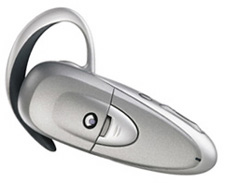 I was well on my way to blaming the Treo for all of the sound problems I had with Bluetooth headsets. I was beginning to be convinced that I had a defective unit and that all of my reviews thus far have been tainted. Thank goodness for the Plantronics M3000, which has proved me wrong. Apparently, to get the wireless thing going on, you have to wear a hulking earpiece. At least the M3000 is lightweight.
I was well on my way to blaming the Treo for all of the sound problems I had with Bluetooth headsets. I was beginning to be convinced that I had a defective unit and that all of my reviews thus far have been tainted. Thank goodness for the Plantronics M3000, which has proved me wrong. Apparently, to get the wireless thing going on, you have to wear a hulking earpiece. At least the M3000 is lightweight.
Setup
I misplaced the manual before I began, but since I have paired a ton of these, how hard can it be to get this thing to talk to the Treo? My first instinct, however, was wrong. Although, I stuck with the wrong combination of buttons for half a dozen tries before I tried holding on the power button and the volume rocker up. That got the LED flashing blue and red. With a few simple taps on the Treo, the devices were paired. Later I located the user guide on in the TreoCentral Store product page. I can report that it is clear and easy to use � and of course tells you how to pair the device, as does the FAQ on the page as well. The manual has a clear set of troubleshooting tips as well.
Design
The aforementioned buttons are really easy to use. The volume rocker switch is placed on the front of the mic boom, easy to find and use while the earpiece is in use. Above that is a small power button, again, easy to locate and use—you'll only need to press when the earpiece is off your ear to save on battery. The final button is the multi-function button on the face of the unit that allows one to answer, hang up, and transfer calls.
 The ear loop is of much different design than many I have seen. There is a hard piece of plastic that loops around the speaker itself. The position of the earpiece is primarily controlled by twisting the earpiece clockwise or counterclockwise. There is sufficient friction that the ear loop will stay in place once you find the correct position so that the microphone boom is pointed at your mouth and the speaker nestled comfortably against the ear. At least this is the theory. The ear loop itself does not bend easily around the ear. The base of the loop bends a little, but that's it. Included are a small and a large ear loop, so you have to hope that the system will work on your ear. This combination of frictional placement and small bendable piece allows for an unorthodox loop that allows for comfort. At least that seems to be the theory. In practice, the earpiece did feel about as comfortable as other headsets I have worn but needs more adjustability.
The ear loop is of much different design than many I have seen. There is a hard piece of plastic that loops around the speaker itself. The position of the earpiece is primarily controlled by twisting the earpiece clockwise or counterclockwise. There is sufficient friction that the ear loop will stay in place once you find the correct position so that the microphone boom is pointed at your mouth and the speaker nestled comfortably against the ear. At least this is the theory. The ear loop itself does not bend easily around the ear. The base of the loop bends a little, but that's it. Included are a small and a large ear loop, so you have to hope that the system will work on your ear. This combination of frictional placement and small bendable piece allows for an unorthodox loop that allows for comfort. At least that seems to be the theory. In practice, the earpiece did feel about as comfortable as other headsets I have worn but needs more adjustability.
The unit is bulky, though is comfortable enough over extended periods. The earpiece has a very plastic feel, and its colors are smooth gray on gray. Not too style conscious here. The charger is a standard affair, average size and average weight. No accessories are included with the M3000, although you can separately purchase a multi-country AC adapter, an extra ear loop set, an extra comfort ear loop set, carry case, car charger, headset and neck band adapter. Perhaps most importantly, you can order an extra battery. Yes, the battery on the M3000 is replaceable, which is a very nice feature.
Features
The M3000 plays well with the Treo. When you dial out, calls are transferred to the earpiece is a timely fashion, usually within the first couple of rings. Incoming calls are easily answered (or transferred) to the headset with the push of the multi-function button. The headset does not support call waiting or redial functions, which are not features that I miss. It is rated for 8 hours of talk time and 8 days of standby time, though it did not run out of juice over several hours of talk time testing over the week or so that I used it. It theoretically takes only 90 minutes to charge. I wasn�t able to muster eight hours of talk time to test it, but if these numbers are even close, it makes for a great travel companion.
Sound quality
The Plantronics M3000 has solid sound quality. I recently held a 40 minute conversation with a friend in California and the call went with nary a hitch. Voices were clear on both the listener and speaker end, though they can sound a little thin and tinny. Another friend likened it to speaking through a set of tin cans connected by a string. Still, this is better than many of the Bluetooth headsets I've tried. Moreover, certainly, the effect was worse the further I held the Treo from he earpiece.
As Palm states on their website, the Treo and the earpiece should be used on the same side of the body and as close as possible to one another. The thirty-foot Bluetooth range is a myth. It seems that those who were moaning about Palm deciding to go with Bluetooth 1.1 instead of 1.2 were right. Bluetooth 1.1 does not seem to quite have the signal strength or interference canceling qualities that are necessary for the best connection.
One of the main problems with the M3000 is that it does not filter out background noise as well as one would expect. Wind noise is a bit of a problem; street noise is nearly impossible to cope with. For fifty bucks more, the M3500 is supposed to address these interference issues.
Conclusion >>
Copyright 1999-2016 TreoCentral. All rights reserved :
Terms of Use : Privacy Policy
TREO and TreoCentral are trademarks or registered trademarks of palm, Inc. in the United States and other countries;
the TreoCentral mark and domain name are used under license from palm, Inc.
The views expressed on this website are solely those of the proprietor, or
contributors to the site, and do not necessarily reflect the views of palm, Inc.
Read Merciful by Casey Adolfsson
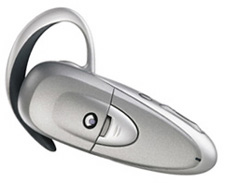 I was well on my way to blaming the Treo for all of the sound problems I had with Bluetooth headsets. I was beginning to be convinced that I had a defective unit and that all of my reviews thus far have been tainted. Thank goodness for the Plantronics M3000, which has proved me wrong. Apparently, to get the wireless thing going on, you have to wear a hulking earpiece. At least the M3000 is lightweight.
I was well on my way to blaming the Treo for all of the sound problems I had with Bluetooth headsets. I was beginning to be convinced that I had a defective unit and that all of my reviews thus far have been tainted. Thank goodness for the Plantronics M3000, which has proved me wrong. Apparently, to get the wireless thing going on, you have to wear a hulking earpiece. At least the M3000 is lightweight.
 The ear loop is of much different design than many I have seen. There is a hard piece of plastic that loops around the speaker itself. The position of the earpiece is primarily controlled by twisting the earpiece clockwise or counterclockwise. There is sufficient friction that the ear loop will stay in place once you find the correct position so that the microphone boom is pointed at your mouth and the speaker nestled comfortably against the ear. At least this is the theory. The ear loop itself does not bend easily around the ear. The base of the loop bends a little, but that's it. Included are a small and a large ear loop, so you have to hope that the system will work on your ear. This combination of frictional placement and small bendable piece allows for an unorthodox loop that allows for comfort. At least that seems to be the theory. In practice, the earpiece did feel about as comfortable as other headsets I have worn but needs more adjustability.
The ear loop is of much different design than many I have seen. There is a hard piece of plastic that loops around the speaker itself. The position of the earpiece is primarily controlled by twisting the earpiece clockwise or counterclockwise. There is sufficient friction that the ear loop will stay in place once you find the correct position so that the microphone boom is pointed at your mouth and the speaker nestled comfortably against the ear. At least this is the theory. The ear loop itself does not bend easily around the ear. The base of the loop bends a little, but that's it. Included are a small and a large ear loop, so you have to hope that the system will work on your ear. This combination of frictional placement and small bendable piece allows for an unorthodox loop that allows for comfort. At least that seems to be the theory. In practice, the earpiece did feel about as comfortable as other headsets I have worn but needs more adjustability.