User Opinions
|
||||||||||||||||||||||||
|
|
|
| Sat Dec 9, 2000 - 2:35 PM EST - By James Hromadka | |
|
|
|
|
|||||||||||||||||||||||||
Description
TinySheet is currently the only Palm OS spreadsheet available that is color-enabled.� Visor Prism owners will enjoy features like the ability to colorize cells, rows, columns, or text.� Visor Deluxe and Platinum owners can still use TinySheet, but it won't have any color features.
TinySheet can use workbooks with multiple sheets (no max.), and each sheet can have over 65000 rows and columns up to IV.
Windows Desktop
 The
first thing I tested was how well the TinySheet Manager
desktop software handled Microsoft Excel 2000
synchronization.� The conduit also synchronizes with CSV files, tab-delimited
files, and HTML tables.� Adding files was easy -- either drag-and-drop
files from a My Computer window into TinySheet Manager or use the Add button
and browse to the file.� Spreadsheet files that you create on the
Visor will be placed in the default directory that Excel uses (Tools
| Options | General).
The
first thing I tested was how well the TinySheet Manager
desktop software handled Microsoft Excel 2000
synchronization.� The conduit also synchronizes with CSV files, tab-delimited
files, and HTML tables.� Adding files was easy -- either drag-and-drop
files from a My Computer window into TinySheet Manager or use the Add button
and browse to the file.� Spreadsheet files that you create on the
Visor will be placed in the default directory that Excel uses (Tools
| Options | General).
File synchronization is fairly fast with TinySheet.� Installing a new 85 Kb file to the Visor took about forty seconds, and minor updates took less than a second. I did have some problems at first with the conduit, but a reinstallation corrected the problem.� Now I can finally carry our budget and other important Excel files around on my Visor.
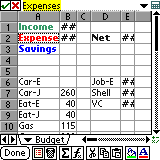
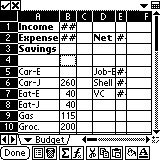 How
well did the conduit synchronize my Excel data?� Better than expected.�
I like to use color and borders in my Excel documents, and the first time
I HotSynced our household budget over, I was surprised to see that color
(text, cell) and font changes (bold, etc.) came over to TinySheet
as well.� For monochrome users, formatting (bold, etc.) still comes
over, as you can see from these two screen shots from TinySheet
in color and monochrome.
How
well did the conduit synchronize my Excel data?� Better than expected.�
I like to use color and borders in my Excel documents, and the first time
I HotSynced our household budget over, I was surprised to see that color
(text, cell) and font changes (bold, etc.) came over to TinySheet
as well.� For monochrome users, formatting (bold, etc.) still comes
over, as you can see from these two screen shots from TinySheet
in color and monochrome.
Not everything is synchronized, however.� I noticed that border
shading in Excel didn't transfer to TinySheet.�
Also, the TinySheet conduit is free, but unfortunately
there is no Mac support.
Usability >>
Copyright 1999-2016 TreoCentral. All rights reserved :
Terms of Use : Privacy Policy
TREO and TreoCentral are trademarks or registered trademarks of palm, Inc. in the United States and other countries;
the TreoCentral mark and domain name are used under license from palm, Inc.
The views expressed on this website are solely those of the proprietor, or
contributors to the site, and do not necessarily reflect the views of palm, Inc.
Read Merciful by Casey Adolfsson