 One of the joys of having a GPS receiver is never being lost again. So far I have looked at GPS receivers that were built into a car cradle, but what if you want navigation when not inside your car? That's where Bluetooth GPS receivers come in handy. The TomTom Navigator 5 Bundle provides decent GPS capabilities with a great navigational program.
One of the joys of having a GPS receiver is never being lost again. So far I have looked at GPS receivers that were built into a car cradle, but what if you want navigation when not inside your car? That's where Bluetooth GPS receivers come in handy. The TomTom Navigator 5 Bundle provides decent GPS capabilities with a great navigational program.
GPS Usability
The TomTom Mk II is a decent GPS receiver. Getting a GPS lock sometimes took a while, particularly when I was already on the road. I found that getting a lock was much faster when I had the car stopped but still could take up to a minute or two. Once I got a GPS lock, I had no further problems with the receiver. Battery life is rated at ten hours, but the device comes with a car charger, so you won't have any issues on those long trips.
I love the TomTom Navigator software. Maps were very accurate, and the software adjusts its directions on the fly while driving. The 3D map view made navigating the streets and highways of Houston a breeze, and there is a plethora of options in the program. I'm not going to go into too much detail on Tom Tom for this review, but I will say that it has all the features you would expect in a navigational program, like trip planning and finding alternative routes, as well as optional extras like traffic and weather information. It also works with both Macs and PCs.
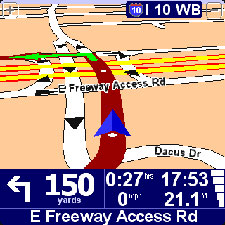 The coolest feature of Tom Tom is its voice prompts for directions. You can get voice instructions in over 30 languages in both male and female voices. I really have a thing for women with British accents, so my voice is Jane (English UK). The voice commands tell you when to turn and aren't overused, so they don't become annoying. Voice commands were strong and clearly heard over my radio's volume. You can adjust the volume in Tom Tom Navigator by tapping in the bottom-left of the screen.
The coolest feature of Tom Tom is its voice prompts for directions. You can get voice instructions in over 30 languages in both male and female voices. I really have a thing for women with British accents, so my voice is Jane (English UK). The voice commands tell you when to turn and aren't overused, so they don't become annoying. Voice commands were strong and clearly heard over my radio's volume. You can adjust the volume in Tom Tom Navigator by tapping in the bottom-left of the screen.
 Maps are stored on an SD card. The map I needed included Texas, New Mexico, Oklahoma, Arkansas, and Louisiana and was a little over 140MB in size, so I recommend buying at least a 512MB SD memory card. I found the maps to be very accurate, and the 3D view made it easy to compare the maps with the freeway overpasses and streets that I drove past. I found that the maps were spot-on. Updates to the program are available from Tom Tom's website. I downloaded version 5.201 to use for this review.
Maps are stored on an SD card. The map I needed included Texas, New Mexico, Oklahoma, Arkansas, and Louisiana and was a little over 140MB in size, so I recommend buying at least a 512MB SD memory card. I found the maps to be very accurate, and the 3D view made it easy to compare the maps with the freeway overpasses and streets that I drove past. I found that the maps were spot-on. Updates to the program are available from Tom Tom's website. I downloaded version 5.201 to use for this review.
Besides the freedom of movement outside your car, another nice thing about a Bluetooth GPS receiver is the ability to use it with other Palm devices besides the Treo. I've always found that the best test of a product's usability is how well my technology-challenged friends are able to use the device, and since one of my friends has a Palm Tungsten E2, I let her try out the TomTom Bundle. She was able to setup the receiver, maps, and use the Navigator software without any help from me because of a simplified setup process TomTom uses for its branded GPS receiver.
Conclusion >>
Copyright 1999-2016 TreoCentral. All rights reserved :
Terms of Use : Privacy Policy
TREO and TreoCentral are trademarks or registered trademarks of palm, Inc. in the United States and other countries;
the TreoCentral mark and domain name are used under license from palm, Inc.
The views expressed on this website are solely those of the proprietor, or
contributors to the site, and do not necessarily reflect the views of palm, Inc.
Read Merciful by Casey Adolfsson
 One of the joys of having a GPS receiver is never being lost again. So far I have looked at GPS receivers that were built into a car cradle, but what if you want navigation when not inside your car? That's where Bluetooth GPS receivers come in handy. The TomTom Navigator 5 Bundle provides decent GPS capabilities with a great navigational program.
One of the joys of having a GPS receiver is never being lost again. So far I have looked at GPS receivers that were built into a car cradle, but what if you want navigation when not inside your car? That's where Bluetooth GPS receivers come in handy. The TomTom Navigator 5 Bundle provides decent GPS capabilities with a great navigational program.
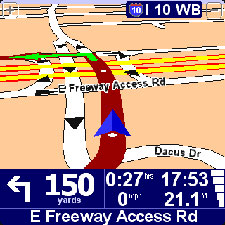 The coolest feature of Tom Tom is its voice prompts for directions. You can get voice instructions in over 30 languages in both male and female voices. I really have a thing for women with British accents, so my voice is Jane (English UK). The voice commands tell you when to turn and aren't overused, so they don't become annoying. Voice commands were strong and clearly heard over my radio's volume. You can adjust the volume in Tom Tom Navigator by tapping in the bottom-left of the screen.
The coolest feature of Tom Tom is its voice prompts for directions. You can get voice instructions in over 30 languages in both male and female voices. I really have a thing for women with British accents, so my voice is Jane (English UK). The voice commands tell you when to turn and aren't overused, so they don't become annoying. Voice commands were strong and clearly heard over my radio's volume. You can adjust the volume in Tom Tom Navigator by tapping in the bottom-left of the screen.
 Maps are stored on an SD card. The map I needed included Texas, New Mexico, Oklahoma, Arkansas, and Louisiana and was a little over 140MB in size, so I recommend buying at least a 512MB SD memory card. I found the maps to be very accurate, and the 3D view made it easy to compare the maps with the freeway overpasses and streets that I drove past. I found that the maps were spot-on. Updates to the program are available from Tom Tom's website. I downloaded version 5.201 to use for this review.
Maps are stored on an SD card. The map I needed included Texas, New Mexico, Oklahoma, Arkansas, and Louisiana and was a little over 140MB in size, so I recommend buying at least a 512MB SD memory card. I found the maps to be very accurate, and the 3D view made it easy to compare the maps with the freeway overpasses and streets that I drove past. I found that the maps were spot-on. Updates to the program are available from Tom Tom's website. I downloaded version 5.201 to use for this review.