 As a Treo owner, you�ve probably wondered how to print from it. You might also have a newer digital camera, and a laptop and your aging printer just doesn�t cut it any more. If you�ve been considering an upgrade to your old printer, something small, portable, super-fast, and ultra high quality, that can print on dozens of kinds of paper ranging from regular letter bond, to photo prints so good you can�t tell they didn�t come from a camera store, in other words, a printer that will work with both your Treo and your computer and do it quietly with ease and style and take up hardly any space, read on. The Canon iP90 could be exactly what you�re looking for.
As a Treo owner, you�ve probably wondered how to print from it. You might also have a newer digital camera, and a laptop and your aging printer just doesn�t cut it any more. If you�ve been considering an upgrade to your old printer, something small, portable, super-fast, and ultra high quality, that can print on dozens of kinds of paper ranging from regular letter bond, to photo prints so good you can�t tell they didn�t come from a camera store, in other words, a printer that will work with both your Treo and your computer and do it quietly with ease and style and take up hardly any space, read on. The Canon iP90 could be exactly what you�re looking for.
To find a printer solution for the 650, I dug around on palm.com and used their knowledge base to find out what kind of printer they certified to work with a 650, and came up with this answer:
Q: What should I know about using a Bluetooth wireless printer?
A: The Canon i80 printer works with your Treo smartphone out of the box; no extra software is needed. The Canon i80 can print the following items from
your smartphone:
a.. Photos
b.. Schedule
c.. Business cards
d.. Tasks
e.. Memos
I gave Canon a jingle and soon, a new Canon PIXMA iP90 (the successor to the iP80) was delivered to my door to review.
I�ll admit I was behind the curve in the latest inkjet printer technology, and this sweet and petite new wonder kid truly knocked my socks off in just about every way. Its feature set is so rich, even in this long review, I can�t cover everything.
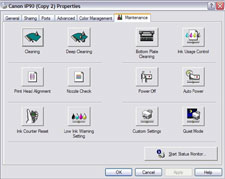 Canon makes nearly three dozen different inkjet printers. I don�t think Ford even makes that many models of cars and trucks. Sure, you can buy a $50.00 model, but it�s not going to do what the iP90 can do. You don�t get caviar for the price of a hot dog.
Canon makes nearly three dozen different inkjet printers. I don�t think Ford even makes that many models of cars and trucks. Sure, you can buy a $50.00 model, but it�s not going to do what the iP90 can do. You don�t get caviar for the price of a hot dog.
Although it came out in 2005, the iP90 is still Canon�s top of the line portable printer, and its specs, speed and capabilities are simply beyond reproach, but to duplicate the one I was sent, be prepared to spend close to $500.00 retail. Fully optioned, this is not an inexpensive printer, especially with the goodies Canon included: a snap-on L-ion battery pack, plus the Bluetooth module, which installs neatly inside the printer body in seconds (this is good, since there�s nothing sticking out that can accidentally bash against something and snap off).
But that kind of cash will get you a state of the art inkjet that serves triple duty � print wirelessly over Bluetooth or IR beaming with your Treo, or wirelessly or cabled to your computer over USB, or directly from any modern digital camera equipped with �PictBridge� or direct print capability, using no computer at all. Are you starting to get the picture that this is one very versatile printer?
Tiny in size but vastly capable >>
Copyright 1999-2016 TreoCentral. All rights reserved :
Terms of Use : Privacy Policy
TREO and TreoCentral are trademarks or registered trademarks of palm, Inc. in the United States and other countries;
the TreoCentral mark and domain name are used under license from palm, Inc.
The views expressed on this website are solely those of the proprietor, or
contributors to the site, and do not necessarily reflect the views of palm, Inc.
Read Merciful by Casey Adolfsson
 As a Treo owner, you�ve probably wondered how to print from it. You might also have a newer digital camera, and a laptop and your aging printer just doesn�t cut it any more. If you�ve been considering an upgrade to your old printer, something small, portable, super-fast, and ultra high quality, that can print on dozens of kinds of paper ranging from regular letter bond, to photo prints so good you can�t tell they didn�t come from a camera store, in other words, a printer that will work with both your Treo and your computer and do it quietly with ease and style and take up hardly any space, read on. The Canon iP90 could be exactly what you�re looking for.
As a Treo owner, you�ve probably wondered how to print from it. You might also have a newer digital camera, and a laptop and your aging printer just doesn�t cut it any more. If you�ve been considering an upgrade to your old printer, something small, portable, super-fast, and ultra high quality, that can print on dozens of kinds of paper ranging from regular letter bond, to photo prints so good you can�t tell they didn�t come from a camera store, in other words, a printer that will work with both your Treo and your computer and do it quietly with ease and style and take up hardly any space, read on. The Canon iP90 could be exactly what you�re looking for.
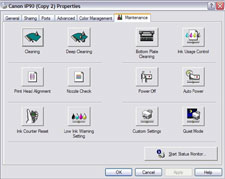 Canon makes nearly three dozen different inkjet printers. I don�t think Ford even makes that many models of cars and trucks. Sure, you can buy a $50.00 model, but it�s not going to do what the iP90 can do. You don�t get caviar for the price of a hot dog.
Canon makes nearly three dozen different inkjet printers. I don�t think Ford even makes that many models of cars and trucks. Sure, you can buy a $50.00 model, but it�s not going to do what the iP90 can do. You don�t get caviar for the price of a hot dog.