Instant messaging, ("IM") the system to type and send short messages and transfer files with your friends, has been around since 1996 when a company called Mirabilis launched ICQ ("I Seek You").
The IM fever spread like wildfire, and you could not only chit-chat in real time but actually see when your friends were online. Instead of sending an email and wondering if and when they'd read it and reply, ICQ let you shoot messages back and forth to each other from any computer you had online and running the ICQ client program.
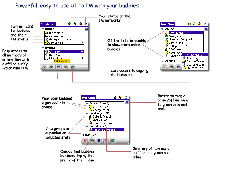 Then AOL launched its own AIM ("AOL Instant Messenger") service which used different host servers, and a different client program. A few years later, AOL bought out ICQ. Yahoo and MSN got into the act and started their own competing IM services, making four of them from which to choose. There are even more, (Google has one too).. but those are the four most widely used today, and millions of people use them. IMing is unquestionably addictive, AND absolutely useful. TreoCentral's entire staff of writers IM each other and it's fast, easy, and doesn't eat into your cell phone minutes when you just want to get a quick answer to something, or shoot the breeze, send someone a URL or even a file.
Then AOL launched its own AIM ("AOL Instant Messenger") service which used different host servers, and a different client program. A few years later, AOL bought out ICQ. Yahoo and MSN got into the act and started their own competing IM services, making four of them from which to choose. There are even more, (Google has one too).. but those are the four most widely used today, and millions of people use them. IMing is unquestionably addictive, AND absolutely useful. TreoCentral's entire staff of writers IM each other and it's fast, easy, and doesn't eat into your cell phone minutes when you just want to get a quick answer to something, or shoot the breeze, send someone a URL or even a file.
Creating accounts on any of the four IM services was, and still is free, and so were all four desktop client programs, but this is where things got confusing and complicated. You might have friends using one or any combination of the four services, and who wants to have four separate client programs eating up memory, just to be able to IM people on all of them? Life is never easy, is it?
And then came IM integration
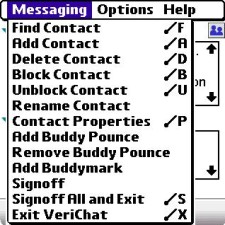 A few years ago, Cerulean Studios released Trillian, an IM client for Windows that connects to and lets you use all four IM services at the same time with one program, one interface, merging all your "buddies" into a single list. Now, no matter which IM service your friends used, if you had an account, (which you could set up in minutes) you could add pals to your "buddy list", and see and message them, even see when they were away, and get alerts when they came back. Trillian is a brilliant piece of coding but alas, it's Windows only
A few years ago, Cerulean Studios released Trillian, an IM client for Windows that connects to and lets you use all four IM services at the same time with one program, one interface, merging all your "buddies" into a single list. Now, no matter which IM service your friends used, if you had an account, (which you could set up in minutes) you could add pals to your "buddy list", and see and message them, even see when they were away, and get alerts when they came back. Trillian is a brilliant piece of coding but alas, it's Windows only
So how about using IM services on your connected Palm? The cell phone carriers provide Short Message Service ("SMS") that's functionally similar to IMing, and you can even put PalmOS Treo's SMS program into a "group messages to and from the same person" - a chat-like configuration, (oddly, the Treo 700w doesn't have this feature), but unless you cough up the green, many carrier plans limit you to a hundred or so SMS messages a month, then start charging you a dime or more each if you go over. Cell phone carriers love to ding you for every option you add to your plan. Remember when dialing 411 to get someone's number was free? Now they hit you a buck or more for the pleasure, and half the phone numbers in the USA are unlisted anyway, but that's another rant.
Usability
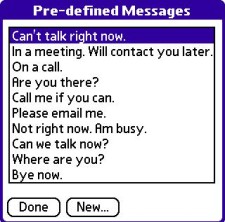 If you have accounts on, or want to get going with any or all of the four IM services, and you want what is basically a pretty close equivalent of Trillian in your hand, then PDAapps' VeriChat is what you want. This is a killer app with more features than I can possibly cover in this review.
If you have accounts on, or want to get going with any or all of the four IM services, and you want what is basically a pretty close equivalent of Trillian in your hand, then PDAapps' VeriChat is what you want. This is a killer app with more features than I can possibly cover in this review.
In a nutshell, VeriChat is an always-on, unified IM app for connected PalmOS devices. (There are other versions for PocketPC, Symbian, and Blackberries). On a smart phone, such as a Treo 650, VeriChat works with your persistent (GPRS/CDMA 1xRTT) or CSD wireless data connection to give you an always-on presence (if you want it) on all four IM networks. Your buddies see you as online and can send you messages, even when your Palm is in standby mode, and you can receive and reply to these messages.
 On a non-phone Palm, with a WiFi connection, you can use VeriChat whenever you're near a HotSpot, or you can use it in always-on mode in combination with your phone as a modem. But if you're reading this, you probably have a Treo, so just tuck that information away in your bag of tricks in case you ever want to use VeriChat on another model Palm.
On a non-phone Palm, with a WiFi connection, you can use VeriChat whenever you're near a HotSpot, or you can use it in always-on mode in combination with your phone as a modem. But if you're reading this, you probably have a Treo, so just tuck that information away in your bag of tricks in case you ever want to use VeriChat on another model Palm.
VeriChat works either in-your-face live, or in the background; you don't have to be in VeriChat while chatting. You can be logged onto any of the IM services and chat away, while surfing the web, editing a document or using any other app. With VeriChat you get the equivalent of Trillian's alerts - watch for your buddies to log on (the "pounce" feature), send graphical smilies ("emoticons"), pre-defined, customizable common messages ("I'm in a meeting" or "Let's do lunch") with a couple taps, view your online and offline buddies in split or integrated lists, with an icon next to each pal's name showing which IM network they're on � ICQ's green flower, AIM's little yellow dude, and so on. It turns phone numbers, Web URLs, and email addresses in IMs into hyperlinks � just tap one and whatever app on your Treo you've assigned to that function launches. These guys have thought of everything! VeriChat is so crammed with features I'd be at a loss to think of some IM task it WON'T do. And in its Prefs screens you can customize the living daylights out of it.
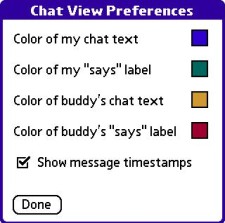 If you like to keep logs of your messages, you can tell VeriChat to sync your IM sessions to your email address every x days, in HTML or text format, or archive them on your SD card.
If you like to keep logs of your messages, you can tell VeriChat to sync your IM sessions to your email address every x days, in HTML or text format, or archive them on your SD card.
VeriChat comes in a Standard and a Premium edition. With Premium you can sign on to multiple IM accounts of the same type, (maybe you have a few different AIM names or ICQ numbers), and you get VeriChat Bots, a suite of information applications and utilities, like stock quote lookups, weather, driving directions, dictionaries, yellow pages, and a lot more. If the bots in your buddy list bother you, just delete them.
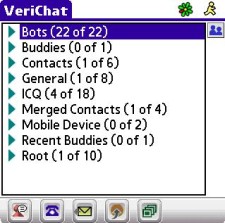 You can check for new versions any time, and if one's available, just a tap will push it right to your Treo and install over the old one. I wish more PalmOS programs had "check for updates" ability.
You can check for new versions any time, and if one's available, just a tap will push it right to your Treo and install over the old one. I wish more PalmOS programs had "check for updates" ability.
VeriChat is unbelievably loaded with features, quick to learn, and a total gas to use. The app is a single .prc file, about 700k, and when you install and run it, it politely walks you through the entire setup procedure. Since your ICQ and AIM buddies link to your existing accounts, if you have them, your friends will instantly appear on VeriChat's buddy list as soon as you connect. No need to tediously enter them all over again or try to remember what their handles or ICQ numbers are. Of course, you can add new people, delete existing ones, block unknown pests, set up all kinds of alerts and automate many tasks.
 I've been using VeriChat for months and found it solid as a rock; it is simply the best handheld IM program I've ever used. I was blown away by how many features PDAapps has crammed into such a small program, and how beautifully it works.
I've been using VeriChat for months and found it solid as a rock; it is simply the best handheld IM program I've ever used. I was blown away by how many features PDAapps has crammed into such a small program, and how beautifully it works.
But It'll cost ya
 The main downside to VeriChat is that unlike desktop programs that do the same thing, VeriChat isn't free. You can demo it for a month, but after that it'll cost you a yearly fee to keep using it. The price for a one year subscription to the Premium version averages out to about a dime a day, give or take, the standard version a little less. I think after you've bashed away with the demo, you'll agree a program of this quality is worth every cent. Your mileage may vary, but for me, I wouldn't be without it.
The main downside to VeriChat is that unlike desktop programs that do the same thing, VeriChat isn't free. You can demo it for a month, but after that it'll cost you a yearly fee to keep using it. The price for a one year subscription to the Premium version averages out to about a dime a day, give or take, the standard version a little less. I think after you've bashed away with the demo, you'll agree a program of this quality is worth every cent. Your mileage may vary, but for me, I wouldn't be without it.
Conclusion >>
Copyright 1999-2016 TreoCentral. All rights reserved :
Terms of Use : Privacy Policy
TREO and TreoCentral are trademarks or registered trademarks of palm, Inc. in the United States and other countries;
the TreoCentral mark and domain name are used under license from palm, Inc.
The views expressed on this website are solely those of the proprietor, or
contributors to the site, and do not necessarily reflect the views of palm, Inc.
Read Merciful by Casey Adolfsson
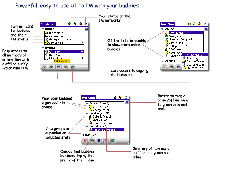 Then AOL launched its own AIM ("AOL Instant Messenger") service which used different host servers, and a different client program. A few years later, AOL bought out ICQ. Yahoo and MSN got into the act and started their own competing IM services, making four of them from which to choose. There are even more, (Google has one too).. but those are the four most widely used today, and millions of people use them. IMing is unquestionably addictive, AND absolutely useful. TreoCentral's entire staff of writers IM each other and it's fast, easy, and doesn't eat into your cell phone minutes when you just want to get a quick answer to something, or shoot the breeze, send someone a URL or even a file.
Then AOL launched its own AIM ("AOL Instant Messenger") service which used different host servers, and a different client program. A few years later, AOL bought out ICQ. Yahoo and MSN got into the act and started their own competing IM services, making four of them from which to choose. There are even more, (Google has one too).. but those are the four most widely used today, and millions of people use them. IMing is unquestionably addictive, AND absolutely useful. TreoCentral's entire staff of writers IM each other and it's fast, easy, and doesn't eat into your cell phone minutes when you just want to get a quick answer to something, or shoot the breeze, send someone a URL or even a file.
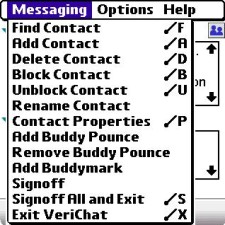 A few years ago, Cerulean Studios released Trillian, an IM client for Windows that connects to and lets you use all four IM services at the same time with one program, one interface, merging all your "buddies" into a single list. Now, no matter which IM service your friends used, if you had an account, (which you could set up in minutes) you could add pals to your "buddy list", and see and message them, even see when they were away, and get alerts when they came back. Trillian is a brilliant piece of coding but alas, it's Windows only
A few years ago, Cerulean Studios released Trillian, an IM client for Windows that connects to and lets you use all four IM services at the same time with one program, one interface, merging all your "buddies" into a single list. Now, no matter which IM service your friends used, if you had an account, (which you could set up in minutes) you could add pals to your "buddy list", and see and message them, even see when they were away, and get alerts when they came back. Trillian is a brilliant piece of coding but alas, it's Windows only
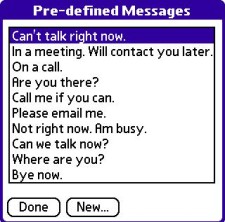 If you have accounts on, or want to get going with any or all of the four IM services, and you want what is basically a pretty close equivalent of Trillian in your hand, then PDAapps' VeriChat is what you want. This is a killer app with more features than I can possibly cover in this review.
If you have accounts on, or want to get going with any or all of the four IM services, and you want what is basically a pretty close equivalent of Trillian in your hand, then PDAapps' VeriChat is what you want. This is a killer app with more features than I can possibly cover in this review.
 On a non-phone Palm, with a WiFi connection, you can use VeriChat whenever you're near a HotSpot, or you can use it in always-on mode in combination with your phone as a modem. But if you're reading this, you probably have a Treo, so just tuck that information away in your bag of tricks in case you ever want to use VeriChat on another model Palm.
On a non-phone Palm, with a WiFi connection, you can use VeriChat whenever you're near a HotSpot, or you can use it in always-on mode in combination with your phone as a modem. But if you're reading this, you probably have a Treo, so just tuck that information away in your bag of tricks in case you ever want to use VeriChat on another model Palm.
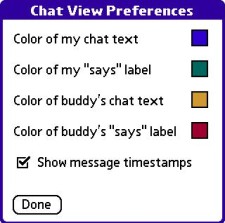 If you like to keep logs of your messages, you can tell VeriChat to sync your IM sessions to your email address every x days, in HTML or text format, or archive them on your SD card.
If you like to keep logs of your messages, you can tell VeriChat to sync your IM sessions to your email address every x days, in HTML or text format, or archive them on your SD card.
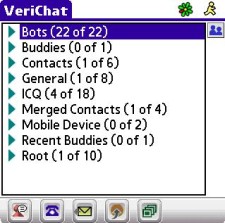 You can check for new versions any time, and if one's available, just a tap will push it right to your Treo and install over the old one. I wish more PalmOS programs had "check for updates" ability.
You can check for new versions any time, and if one's available, just a tap will push it right to your Treo and install over the old one. I wish more PalmOS programs had "check for updates" ability.
 I've been using VeriChat for months and found it solid as a rock; it is simply the best handheld IM program I've ever used. I was blown away by how many features PDAapps has crammed into such a small program, and how beautifully it works.
I've been using VeriChat for months and found it solid as a rock; it is simply the best handheld IM program I've ever used. I was blown away by how many features PDAapps has crammed into such a small program, and how beautifully it works.
 The main downside to VeriChat is that unlike desktop programs that do the same thing, VeriChat isn't free. You can demo it for a month, but after that it'll cost you a yearly fee to keep using it. The price for a one year subscription to the Premium version averages out to about a dime a day, give or take, the standard version a little less. I think after you've bashed away with the demo, you'll agree a program of this quality is worth every cent. Your mileage may vary, but for me, I wouldn't be without it.
The main downside to VeriChat is that unlike desktop programs that do the same thing, VeriChat isn't free. You can demo it for a month, but after that it'll cost you a yearly fee to keep using it. The price for a one year subscription to the Premium version averages out to about a dime a day, give or take, the standard version a little less. I think after you've bashed away with the demo, you'll agree a program of this quality is worth every cent. Your mileage may vary, but for me, I wouldn't be without it.