Options abound! With playlists configured, let's move on to settings and controls. This time around, mOcean has 22 fixed equalizer settings to fine-tune listening to different genres of music such as Rock, Classical, R&B, and Blues, along with a treble and bass booster and reducer settings. There is no multi-band graphic EQ yet, but this is a huge leap forward from what we saw (or didn't see) in mPod, which had no tone controls at all.
 Obviously, MotionApps heard from a lot of mPod users, as when last we talked to them, equalizer settings weren't even on their to-do features list, and while a bunch of fixed EQ presets are far from ideal (after all, they're someone else's scheme of what a given type of music or audio needs, which might not necessarily be the same as what you think it needs), presets are certainly better than no tone controls at all. Some people argue that portable MP3 players don't need EQ settings. Fine, play your music "flat" if you want to.
Obviously, MotionApps heard from a lot of mPod users, as when last we talked to them, equalizer settings weren't even on their to-do features list, and while a bunch of fixed EQ presets are far from ideal (after all, they're someone else's scheme of what a given type of music or audio needs, which might not necessarily be the same as what you think it needs), presets are certainly better than no tone controls at all. Some people argue that portable MP3 players don't need EQ settings. Fine, play your music "flat" if you want to.
This writer disagrees. All audio is not created equal � some types of music, even individual tracks, benefit tremendously from EQing, whether to boost bass, tone down honky or nasal midranges, boost weak highs or trim back shrill highs. Tone controls don't make much difference if your playback system is Treo's tiny speaker, but they make a world of difference with powered speakers, high quality headphones, or pumping the output through your car stereo.
mOcean keeps mPod's nifty and exceptionally useful feature that pauses your music if you unplug your headphones or when you get a call and you can even play music in the background, just like most other leading players. You can toggle these features on or off in settings.
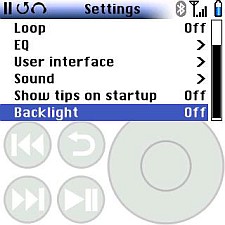 Another handy tweak is the Backlight option, which turns off your Treo's LCD backlight, but not the screen. With the backlight off, you can still see the screen in brightly lit places and this helps conserve battery power tremendously while still being able to use the on-screen controls.
Another handy tweak is the Backlight option, which turns off your Treo's LCD backlight, but not the screen. With the backlight off, you can still see the screen in brightly lit places and this helps conserve battery power tremendously while still being able to use the on-screen controls.
There another new two-way setting for how you'd like to use the 5-way pad to navigate: "Classical" mode (which has nothing to do with classical music) or "mOcean" mode. The difference is how much like the wheel interface you want your 5-way pad to behave. I opt for mOcean, as I'd prefer to tap the 5-way instead of hitting an on-screen button for menu navigation, and clicking left and right on the 5-way to skip songs is a snap.
Wading the Menus/Surfing Your Tunes
Not surprisingly, mOcean uses a three-screen user interface for playing music. It works just like an iPod: click the center button on your 5-way pad and switch between the normal black progress slider which shows play time and volume, to a clear slider with a diamond in it (jog mode), to a ratings screen where you choose the number of stars (out of 5) you think a song should have.
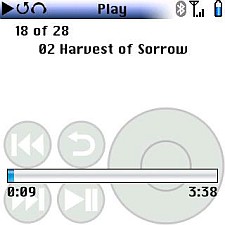 In the jog mode, use the slider to shuttle back and forth within a track to a desired point, which is exceptionally useful for tracks that contain multiple songs, long OTR shows, or books on tape � thus setting the play position in your file. This is very important, as there isn't any resume option, so if you stop playing a long mp3 and exit mOcean, re-opening it does not auto-resume where you left off, but starts all over again from the beginning of the file. Unacceptable and this needs fixing.
In the jog mode, use the slider to shuttle back and forth within a track to a desired point, which is exceptionally useful for tracks that contain multiple songs, long OTR shows, or books on tape � thus setting the play position in your file. This is very important, as there isn't any resume option, so if you stop playing a long mp3 and exit mOcean, re-opening it does not auto-resume where you left off, but starts all over again from the beginning of the file. Unacceptable and this needs fixing.
Explained another way, let's say you've ripped an old 60 or 90-minute cassette tape as a single, continuous MP3, and there is a song you want to listen to about 48 minutes into the tape. Now, you click mOcean's center button to get into FF/RW mode, and use the wheel to move the diamond about halfway in to locate the part you actually want to hear.
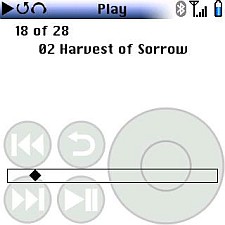 But, there is no time indicator in this mode (!!), so you need to guess where in a long file you will end up, forcing you to jog back and forth through those longer tracks, which sucks when you are searching through multiple hour radio recordings or the like. Give me an on-screen timer, bookmarks and resume and I'll stop kvetching.
But, there is no time indicator in this mode (!!), so you need to guess where in a long file you will end up, forcing you to jog back and forth through those longer tracks, which sucks when you are searching through multiple hour radio recordings or the like. Give me an on-screen timer, bookmarks and resume and I'll stop kvetching.
There's also a bug in mOcean's FF/RW slider such that after you slide it and let go, it jumps back to about a quarter of the way in; it looks like your positional choice didn't "take." This is just a cosmetic glitch in the interface, and your song plays exactly where you set it, which makes me wonder how it slipped by in its maiden voyage's Beta tester crew.
Click the center button again and you'll see a screen where you rate your tracks. Five dots appear, and by sliding the wheel, you set any or all of these to stars. iTunes uses ratings as a sort feature, and some programs make use of this ID3 information for various reasons. I think Martians invented this concept to test our behavioral patterns; most people pretty much know they like a song by looking at the title and artist, but people love to rate things, so this feature is there if you want to play around with it.
Swimming the Seas of Sound
 With its new fixed EQ settings, the mOcean's output is about on par with most pocket-sized MP3 players, and far superior to Busker, which lacks even basic settings for EQ. Pocket Tunes, which replaced the barebones RealPlayer in ROM in the new 700p, still ranks higher, with its custom graphical EQ, though mOcean is cutting closer this time around.
With its new fixed EQ settings, the mOcean's output is about on par with most pocket-sized MP3 players, and far superior to Busker, which lacks even basic settings for EQ. Pocket Tunes, which replaced the barebones RealPlayer in ROM in the new 700p, still ranks higher, with its custom graphical EQ, though mOcean is cutting closer this time around.
Of course, none of this is going to do you any good if you listen with Treo's pathetic tinny speaker, cheap earbuds or crappy headphones. If you really want to have some fun and max out the sound capabilities of mOcean, or MP3s on your Treo in general you might want to pick up a set of Seidio Isolator earbuds.
 But for a real high end listening experience, get yourself a set of Sony MDR-V6 headphones: widely acknowledged by audiophiles and critics (even Consumer Reports) as the absolute best headphones you can buy for under $100. Sony's been making these cans for over 20 years and with their astonishing frequency response of 5hz � 30khz, big comfy circumaural ear pads, long coiled cord, and fold-a-ability, you can't beat them for triple the price. The V6s sound like a $10,000 speaker system � I swear I'm not making this up. Try some and be amazed.
But for a real high end listening experience, get yourself a set of Sony MDR-V6 headphones: widely acknowledged by audiophiles and critics (even Consumer Reports) as the absolute best headphones you can buy for under $100. Sony's been making these cans for over 20 years and with their astonishing frequency response of 5hz � 30khz, big comfy circumaural ear pads, long coiled cord, and fold-a-ability, you can't beat them for triple the price. The V6s sound like a $10,000 speaker system � I swear I'm not making this up. Try some and be amazed.
Coming Up for Air
So, what does MotionApps plan for mOcean's future? Well, I received some hefty feedback after our Preview story - people told me how much they really wanted to see an EQ built in, and now we have it.
mOcean is gravitating where it needs to be, and is a far superior program than it was on our last cruise. Next, I'd like to see MotionApps add a real multi-band Graphic Equalizer, a timer in the 'jog' mode, and a resume feature for those loooooooooooong tracks.
Fetching and displaying ID3 tag album art ala Busker would also be nice, although album art doesn't float my boat, a lot of people like it and it should be a standard feature in all MP3 players out there by now.
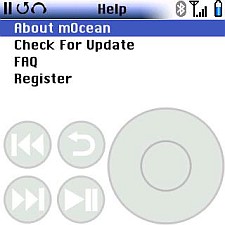 MotionApps should also add support for multiple file formats, like AAC, WMA and Ogg. mOcean only plays MP3 files unless you convert them over using the iTunes conduit app, which is a drag considering how many of us are using AAC these days. And, Mac support of their iTunes conduit will be a nice bonus for us non-Windows users.
MotionApps should also add support for multiple file formats, like AAC, WMA and Ogg. mOcean only plays MP3 files unless you convert them over using the iTunes conduit app, which is a drag considering how many of us are using AAC these days. And, Mac support of their iTunes conduit will be a nice bonus for us non-Windows users.
What would you like to see in mOcean? I'd like to get your feedback, and I urge you to contact MotionApps with suggestions and comments. They listened to us the last time, and together as a community we can help make a difference which will bring out products that make our Treos shine forth with amazing brilliance and lay low the other guys with their regular old cell phones and PDAs.
Docking in Port
With its snazzy multiple interfaces, loads of customizing options and playlists that are easy to set up, mOcean has raised the bar for PalmOS MP3 players, but there's still room to grow. So go ahead, check out the 15-day free trial, and see for yourself if mOcean is right for you.
Addendum
Author's Note: It has come to my attention after writing this review and test-verifying, that mOcean does not properly handle low bit rate MP3 files. Playing files with bit rates of 32 or 64k has resulted in skipping, and crashes. I strongly advise anyone who wishes to play such media files as Old Time Radio shows ("OTR" files) and books on tape which are typically encoded in low bitrates (AM radio quality) to contact MotionApps and tell them to fix this problem. X|S
|
|
| Pros |
High eye-appeal interface has multiple modes including those that resemble iPod
22 Equalizer Presets
Pauses music on incoming call, or on headphones removal
Plays in the background
Sorts by ID3 tags for Album and Artist directly off an SD card
Quick and Easy playlist generation
Lots of customizing options
Syncs with iTunes for Windows
|
|
| Cons |
No EQ sliders
Only plays MP3 files from SD card; must use iTunes conduit to play other formats
Bug in jog mode is confusing to user
No timer in jog mode
Cannot delete individual tracks from playlists or edit playlists once made |
|
Copyright 1999-2016 TreoCentral. All rights reserved :
Terms of Use : Privacy Policy
TREO and TreoCentral are trademarks or registered trademarks of palm, Inc. in the United States and other countries;
the TreoCentral mark and domain name are used under license from palm, Inc.
The views expressed on this website are solely those of the proprietor, or
contributors to the site, and do not necessarily reflect the views of palm, Inc.
Read Merciful by Casey Adolfsson
 Obviously, MotionApps heard from a lot of mPod users, as when last we talked to them, equalizer settings weren't even on their to-do features list, and while a bunch of fixed EQ presets are far from ideal (after all, they're someone else's scheme of what a given type of music or audio needs, which might not necessarily be the same as what you think it needs), presets are certainly better than no tone controls at all. Some people argue that portable MP3 players don't need EQ settings. Fine, play your music "flat" if you want to.
Obviously, MotionApps heard from a lot of mPod users, as when last we talked to them, equalizer settings weren't even on their to-do features list, and while a bunch of fixed EQ presets are far from ideal (after all, they're someone else's scheme of what a given type of music or audio needs, which might not necessarily be the same as what you think it needs), presets are certainly better than no tone controls at all. Some people argue that portable MP3 players don't need EQ settings. Fine, play your music "flat" if you want to.
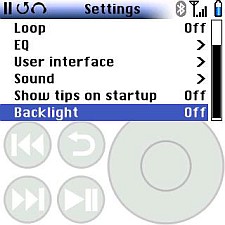 Another handy tweak is the Backlight option, which turns off your Treo's LCD backlight, but not the screen. With the backlight off, you can still see the screen in brightly lit places and this helps conserve battery power tremendously while still being able to use the on-screen controls.
Another handy tweak is the Backlight option, which turns off your Treo's LCD backlight, but not the screen. With the backlight off, you can still see the screen in brightly lit places and this helps conserve battery power tremendously while still being able to use the on-screen controls.
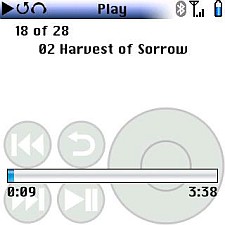 In the jog mode, use the slider to shuttle back and forth within a track to a desired point, which is exceptionally useful for tracks that contain multiple songs, long OTR shows, or books on tape � thus setting the play position in your file. This is very important, as there isn't any resume option, so if you stop playing a long mp3 and exit mOcean, re-opening it does not auto-resume where you left off, but starts all over again from the beginning of the file. Unacceptable and this needs fixing.
In the jog mode, use the slider to shuttle back and forth within a track to a desired point, which is exceptionally useful for tracks that contain multiple songs, long OTR shows, or books on tape � thus setting the play position in your file. This is very important, as there isn't any resume option, so if you stop playing a long mp3 and exit mOcean, re-opening it does not auto-resume where you left off, but starts all over again from the beginning of the file. Unacceptable and this needs fixing.
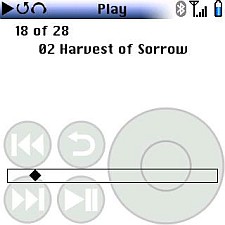 But, there is no time indicator in this mode (!!), so you need to guess where in a long file you will end up, forcing you to jog back and forth through those longer tracks, which sucks when you are searching through multiple hour radio recordings or the like. Give me an on-screen timer, bookmarks and resume and I'll stop kvetching.
But, there is no time indicator in this mode (!!), so you need to guess where in a long file you will end up, forcing you to jog back and forth through those longer tracks, which sucks when you are searching through multiple hour radio recordings or the like. Give me an on-screen timer, bookmarks and resume and I'll stop kvetching.
 With its new fixed EQ settings, the mOcean's output is about on par with most pocket-sized MP3 players, and far superior to Busker, which lacks even basic settings for EQ. Pocket Tunes, which replaced the barebones RealPlayer in ROM in the new 700p, still ranks higher, with its custom graphical EQ, though mOcean is cutting closer this time around.
With its new fixed EQ settings, the mOcean's output is about on par with most pocket-sized MP3 players, and far superior to Busker, which lacks even basic settings for EQ. Pocket Tunes, which replaced the barebones RealPlayer in ROM in the new 700p, still ranks higher, with its custom graphical EQ, though mOcean is cutting closer this time around.
 But for a real high end listening experience, get yourself a set of Sony MDR-V6 headphones: widely acknowledged by audiophiles and critics (even Consumer Reports) as the absolute best headphones you can buy for under $100. Sony's been making these cans for over 20 years and with their astonishing frequency response of 5hz � 30khz, big comfy circumaural ear pads, long coiled cord, and fold-a-ability, you can't beat them for triple the price. The V6s sound like a $10,000 speaker system � I swear I'm not making this up. Try some and be amazed.
But for a real high end listening experience, get yourself a set of Sony MDR-V6 headphones: widely acknowledged by audiophiles and critics (even Consumer Reports) as the absolute best headphones you can buy for under $100. Sony's been making these cans for over 20 years and with their astonishing frequency response of 5hz � 30khz, big comfy circumaural ear pads, long coiled cord, and fold-a-ability, you can't beat them for triple the price. The V6s sound like a $10,000 speaker system � I swear I'm not making this up. Try some and be amazed.
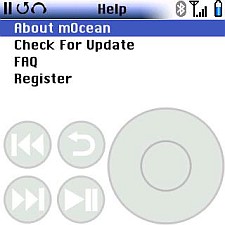 MotionApps should also add support for multiple file formats, like AAC, WMA and Ogg. mOcean only plays MP3 files unless you convert them over using the iTunes conduit app, which is a drag considering how many of us are using AAC these days. And, Mac support of their iTunes conduit will be a nice bonus for us non-Windows users.
MotionApps should also add support for multiple file formats, like AAC, WMA and Ogg. mOcean only plays MP3 files unless you convert them over using the iTunes conduit app, which is a drag considering how many of us are using AAC these days. And, Mac support of their iTunes conduit will be a nice bonus for us non-Windows users.