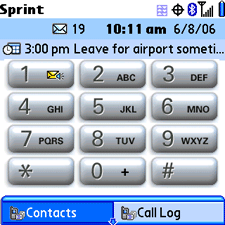 Michael: The phone application on the Treo 700p has remained relatively unchanged from previous Treos. Accessed with the left-hand phone hard-key, (but not the green send button), the phone screen is the heart and soul of the Treo. From here, one can look up contacts, launch applications, launch websites, view network and device status info, view upcoming appointments, and see the number of unread messages.
Michael: The phone application on the Treo 700p has remained relatively unchanged from previous Treos. Accessed with the left-hand phone hard-key, (but not the green send button), the phone screen is the heart and soul of the Treo. From here, one can look up contacts, launch applications, launch websites, view network and device status info, view upcoming appointments, and see the number of unread messages.
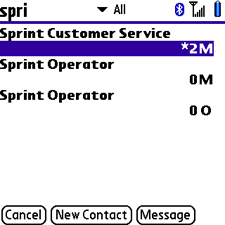 Dialing a number in the phone app is still straightforward: tap the onscreen dial pad or dial a number with the keyboard. To look up contacts, you can select contacts, and then type the initials of the person that you are trying to call. The phone application has served the Treo well in the past, and thankfully, Palm did not ruin a good thing � almost. In past Treos, you could enable a preferences option so that typing would initiate a contacts search. If the user was dialing a number the Treo would automatically switch to dial pad view with the numbers typed. This behavior is identical to how the Treo 700w operates. On the Treo 700p, this automatic dual-behavior has been broken. Now, when "typing starts contacts search" is selected, you have to press the option key before dialing the phone number. Fortunately, Palm notifies users of this change by an alert window explaining the new behavior. That said, this change is one tiny step backward in the usability of the Palm OS Treo.
Dialing a number in the phone app is still straightforward: tap the onscreen dial pad or dial a number with the keyboard. To look up contacts, you can select contacts, and then type the initials of the person that you are trying to call. The phone application has served the Treo well in the past, and thankfully, Palm did not ruin a good thing � almost. In past Treos, you could enable a preferences option so that typing would initiate a contacts search. If the user was dialing a number the Treo would automatically switch to dial pad view with the numbers typed. This behavior is identical to how the Treo 700w operates. On the Treo 700p, this automatic dual-behavior has been broken. Now, when "typing starts contacts search" is selected, you have to press the option key before dialing the phone number. Fortunately, Palm notifies users of this change by an alert window explaining the new behavior. That said, this change is one tiny step backward in the usability of the Palm OS Treo.
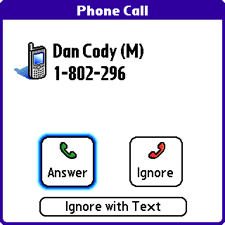 When receiving calls, the Treo 700p has added two nice features. The first, "ignore with Text" was a goodie that debuted on the 700w. This smart feature is a handy way to silently ignore a call, but still communicate with the caller. (Treo 650 users can add this feature for free with SharkMsg).
When receiving calls, the Treo 700p has added two nice features. The first, "ignore with Text" was a goodie that debuted on the 700w. This smart feature is a handy way to silently ignore a call, but still communicate with the caller. (Treo 650 users can add this feature for free with SharkMsg).
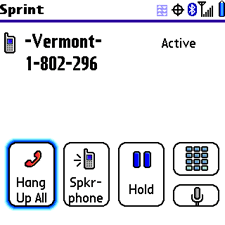 Another terrific new feature is the inclusion of an area code database on the Treo, so that when an unknown caller rings in (or is dialed out), the 700p displays the state that it is coming from or going to. (This can also be added to your Treo 650 with City ID).
Another terrific new feature is the inclusion of an area code database on the Treo, so that when an unknown caller rings in (or is dialed out), the 700p displays the state that it is coming from or going to. (This can also be added to your Treo 650 with City ID).
During calls, the Treo 700p has few changes from previous Treos � which is a mixed blessing. Like other Palm OS Treos (but unlike the Treo 700w) the Treo 700p has big, easy-to-push screen buttons for its functions; hang up, speakerphone, hold, dialpad, and mute. This is a classic Treo feature that I have always enjoyed using. The big buttons make it easy to operate the Treo, even if you have fat clumsy thumbs.
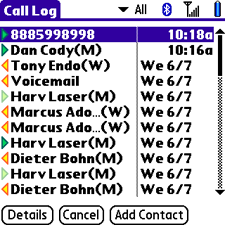 Also, instead of the screen turning off during a call, the screen only dims the backlight. But I'm disappointed to see that Palm's VCR-style voicemail buttons, a very slick feature of the 700w, did not migrate to the 700p. (Like most features, you can add these to the 650 with LudasW or 2Dial).
Also, instead of the screen turning off during a call, the screen only dims the backlight. But I'm disappointed to see that Palm's VCR-style voicemail buttons, a very slick feature of the 700w, did not migrate to the 700p. (Like most features, you can add these to the 650 with LudasW or 2Dial).
The blessing of this great phone app is mixed because the Treo 700p still fails to provide built-in voice dialing � a standard feature on many other cell phones for years. Instead, Palm bundles on the included CD trial voice-dialing software from VoiceSignal Technologies.
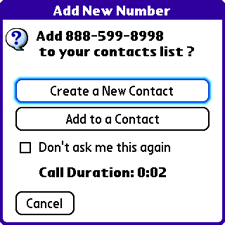 After a call is finished, the Treo 700p shows a vastly improved Add to Contacts screen, with options to create a new contact, add to an existing contact, cancel, or to not ask me again. This is one of my favorite features of the Phone application on the Treo, and along with me, many folks have been clamoring for the ability to add to an existing contacts for years. The call log application has also had a major bug fixed; the default five-way selection is now the first number, not cancel.
After a call is finished, the Treo 700p shows a vastly improved Add to Contacts screen, with options to create a new contact, add to an existing contact, cancel, or to not ask me again. This is one of my favorite features of the Phone application on the Treo, and along with me, many folks have been clamoring for the ability to add to an existing contacts for years. The call log application has also had a major bug fixed; the default five-way selection is now the first number, not cancel.
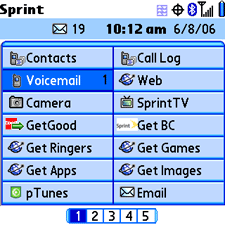 The phone application has a slide up favorites list that acts as an all-in-one launcher, speed dial, and URL bookmark service. The only change here from previous Treos is that contact-specific ring tone management is finally done within the contacts application itself�where it should be. Although the setup for these favorites is simple, it takes time, so many users don't utilize them. I wish that favorites would require less setup. For example, the Treo could recognize your most dialed numbers, applications, and web pages, and display them as auto-favorites. It is, after all, a computer.
The phone application has a slide up favorites list that acts as an all-in-one launcher, speed dial, and URL bookmark service. The only change here from previous Treos is that contact-specific ring tone management is finally done within the contacts application itself�where it should be. Although the setup for these favorites is simple, it takes time, so many users don't utilize them. I wish that favorites would require less setup. For example, the Treo could recognize your most dialed numbers, applications, and web pages, and display them as auto-favorites. It is, after all, a computer.
In years past, the Treo differentiated itself from competitors by being foremost a great phone. Years later, Palm still has a product that is simple to use yet has complete flexibility when you need it. But competitors have caught up to Palm's dialing integration, and Palm should show more innovation in the core dialing software on the device. I should not have to prefer the Treo 700w's dialing method to that of the Treo 700p, when Palm OS Treos have always been the flagship devices from Palm. The Treo 700p's phone software has stagnated; for existing 650 users, nothing in it justifies an upgrade.
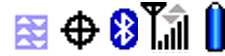 Harv: Michael nailed it and there's really not much to add except the 700p has more signal strength bars, and an EVDO indicator made of tiny triangles at the top of the screen, which pulsate and/or change colors depending on what kind of connection you've made. I prefer the 700w's way (please don't hit me!) � it displays either "EV" or "1xRTT" instead of these little hieroglyphics. And the 700w's VCR style voice mail interface kicks butt. It's a shame it didn't make it to the 700p. When dialing into Sprint to listen to my voice mail, I can NEVER remember which digit performs which function (store, delete, return the call) so I usually have to listen as Ms. Robot Voice tediously says what my choices are.
Harv: Michael nailed it and there's really not much to add except the 700p has more signal strength bars, and an EVDO indicator made of tiny triangles at the top of the screen, which pulsate and/or change colors depending on what kind of connection you've made. I prefer the 700w's way (please don't hit me!) � it displays either "EV" or "1xRTT" instead of these little hieroglyphics. And the 700w's VCR style voice mail interface kicks butt. It's a shame it didn't make it to the 700p. When dialing into Sprint to listen to my voice mail, I can NEVER remember which digit performs which function (store, delete, return the call) so I usually have to listen as Ms. Robot Voice tediously says what my choices are.
Messaging/Connectivity >>
Copyright 1999-2016 TreoCentral. All rights reserved :
Terms of Use : Privacy Policy
TREO and TreoCentral are trademarks or registered trademarks of palm, Inc. in the United States and other countries;
the TreoCentral mark and domain name are used under license from palm, Inc.
The views expressed on this website are solely those of the proprietor, or
contributors to the site, and do not necessarily reflect the views of palm, Inc.
Read Merciful by Casey Adolfsson
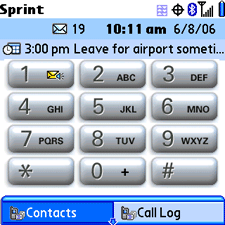 Michael: The phone application on the Treo 700p has remained relatively unchanged from previous Treos. Accessed with the left-hand phone hard-key, (but not the green send button), the phone screen is the heart and soul of the Treo. From here, one can look up contacts, launch applications, launch websites, view network and device status info, view upcoming appointments, and see the number of unread messages.
Michael: The phone application on the Treo 700p has remained relatively unchanged from previous Treos. Accessed with the left-hand phone hard-key, (but not the green send button), the phone screen is the heart and soul of the Treo. From here, one can look up contacts, launch applications, launch websites, view network and device status info, view upcoming appointments, and see the number of unread messages.
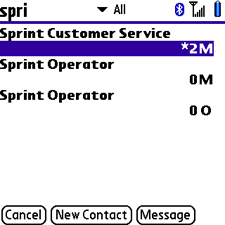 Dialing a number in the phone app is still straightforward: tap the onscreen dial pad or dial a number with the keyboard. To look up contacts, you can select contacts, and then type the initials of the person that you are trying to call. The phone application has served the Treo well in the past, and thankfully, Palm did not ruin a good thing � almost. In past Treos, you could enable a preferences option so that typing would initiate a contacts search. If the user was dialing a number the Treo would automatically switch to dial pad view with the numbers typed. This behavior is identical to how the Treo 700w operates. On the Treo 700p, this automatic dual-behavior has been broken. Now, when "typing starts contacts search" is selected, you have to press the option key before dialing the phone number. Fortunately, Palm notifies users of this change by an alert window explaining the new behavior. That said, this change is one tiny step backward in the usability of the Palm OS Treo.
Dialing a number in the phone app is still straightforward: tap the onscreen dial pad or dial a number with the keyboard. To look up contacts, you can select contacts, and then type the initials of the person that you are trying to call. The phone application has served the Treo well in the past, and thankfully, Palm did not ruin a good thing � almost. In past Treos, you could enable a preferences option so that typing would initiate a contacts search. If the user was dialing a number the Treo would automatically switch to dial pad view with the numbers typed. This behavior is identical to how the Treo 700w operates. On the Treo 700p, this automatic dual-behavior has been broken. Now, when "typing starts contacts search" is selected, you have to press the option key before dialing the phone number. Fortunately, Palm notifies users of this change by an alert window explaining the new behavior. That said, this change is one tiny step backward in the usability of the Palm OS Treo.
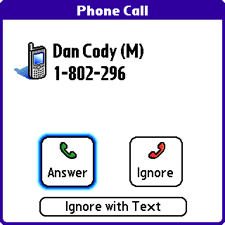 When receiving calls, the Treo 700p has added two nice features. The first, "ignore with Text" was a goodie that debuted on the 700w. This smart feature is a handy way to silently ignore a call, but still communicate with the caller. (Treo 650 users can add this feature for free with SharkMsg).
When receiving calls, the Treo 700p has added two nice features. The first, "ignore with Text" was a goodie that debuted on the 700w. This smart feature is a handy way to silently ignore a call, but still communicate with the caller. (Treo 650 users can add this feature for free with SharkMsg).
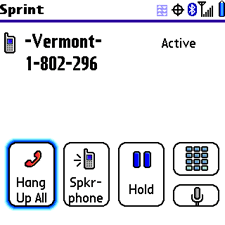 Another terrific new feature is the inclusion of an area code database on the Treo, so that when an unknown caller rings in (or is dialed out), the 700p displays the state that it is coming from or going to. (This can also be added to your Treo 650 with City ID).
Another terrific new feature is the inclusion of an area code database on the Treo, so that when an unknown caller rings in (or is dialed out), the 700p displays the state that it is coming from or going to. (This can also be added to your Treo 650 with City ID).
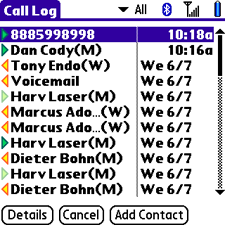 Also, instead of the screen turning off during a call, the screen only dims the backlight. But I'm disappointed to see that Palm's VCR-style voicemail buttons, a very slick feature of the 700w, did not migrate to the 700p. (Like most features, you can add these to the 650 with LudasW or 2Dial).
Also, instead of the screen turning off during a call, the screen only dims the backlight. But I'm disappointed to see that Palm's VCR-style voicemail buttons, a very slick feature of the 700w, did not migrate to the 700p. (Like most features, you can add these to the 650 with LudasW or 2Dial).
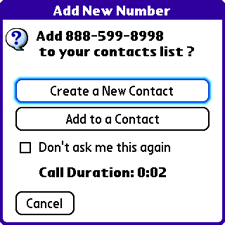 After a call is finished, the Treo 700p shows a vastly improved Add to Contacts screen, with options to create a new contact, add to an existing contact, cancel, or to not ask me again. This is one of my favorite features of the Phone application on the Treo, and along with me, many folks have been clamoring for the ability to add to an existing contacts for years. The call log application has also had a major bug fixed; the default five-way selection is now the first number, not cancel.
After a call is finished, the Treo 700p shows a vastly improved Add to Contacts screen, with options to create a new contact, add to an existing contact, cancel, or to not ask me again. This is one of my favorite features of the Phone application on the Treo, and along with me, many folks have been clamoring for the ability to add to an existing contacts for years. The call log application has also had a major bug fixed; the default five-way selection is now the first number, not cancel.
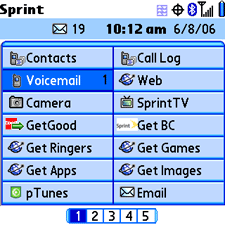 The phone application has a slide up favorites list that acts as an all-in-one launcher, speed dial, and URL bookmark service. The only change here from previous Treos is that contact-specific ring tone management is finally done within the contacts application itself�where it should be. Although the setup for these favorites is simple, it takes time, so many users don't utilize them. I wish that favorites would require less setup. For example, the Treo could recognize your most dialed numbers, applications, and web pages, and display them as auto-favorites. It is, after all, a computer.
The phone application has a slide up favorites list that acts as an all-in-one launcher, speed dial, and URL bookmark service. The only change here from previous Treos is that contact-specific ring tone management is finally done within the contacts application itself�where it should be. Although the setup for these favorites is simple, it takes time, so many users don't utilize them. I wish that favorites would require less setup. For example, the Treo could recognize your most dialed numbers, applications, and web pages, and display them as auto-favorites. It is, after all, a computer.
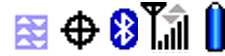 Harv: Michael nailed it and there's really not much to add except the 700p has more signal strength bars, and an EVDO indicator made of tiny triangles at the top of the screen, which pulsate and/or change colors depending on what kind of connection you've made. I prefer the 700w's way (please don't hit me!) � it displays either "EV" or "1xRTT" instead of these little hieroglyphics. And the 700w's VCR style voice mail interface kicks butt. It's a shame it didn't make it to the 700p. When dialing into Sprint to listen to my voice mail, I can NEVER remember which digit performs which function (store, delete, return the call) so I usually have to listen as Ms. Robot Voice tediously says what my choices are.
Harv: Michael nailed it and there's really not much to add except the 700p has more signal strength bars, and an EVDO indicator made of tiny triangles at the top of the screen, which pulsate and/or change colors depending on what kind of connection you've made. I prefer the 700w's way (please don't hit me!) � it displays either "EV" or "1xRTT" instead of these little hieroglyphics. And the 700w's VCR style voice mail interface kicks butt. It's a shame it didn't make it to the 700p. When dialing into Sprint to listen to my voice mail, I can NEVER remember which digit performs which function (store, delete, return the call) so I usually have to listen as Ms. Robot Voice tediously says what my choices are.