The real reason to own Ringo is its ability to convert MP3 files to Treo ringtones and install them on the phone easily, without moving them through your service provider. Your favorite song, sound effect or music or any kind of audio ripped from CD or DVD. Anything MP3.
The process is simple. Run Ringo and tap a ringtone choice�any one of them. The resulting menu panel has "More" as its bottommost option. Tap that to get the Select Ringtone screen. The topmost option there is "SD Card" if there is one in the Treo. If there isn't one available, you're in trouble. Ringo requires a card. It can still be made to work, but the process entails some conversion. For directions, visit this web page and type "no SD Card" in the query box. The form requires your email address, too.
Ringo doesn't convert iTunes music, which is in a format called AAC. The same web page gives directions on converting these before moving them to the Treo in MP3 format. (You can do it with iTunes if it's on your computer).
The app offers no option to set the starting point for its conversions. Your ringtone will begin at the beginning and go till the caller hangs up, or until voicemail takes over. If the file you're converting starts with a boring intro, that's what you get as a ringtone. If it starts with 20 seconds of silence, that's what you get. Mac and Windows Programs that edit MP3 files are plentiful. Use one to select some music that doesn't build from silent and save it as MP3.
Not long ago, you had to buy ringtones from your cell service provider, as they insisted that the data move through their networks (at the cost of air time), for security reasons. Ringo Pro sidesteps that issue and installs the music directly. Put your MP3 files (edited or not) on an SD card, pop the card in the Treo, and go.
You can get them onto the card by plugging the card into a reader, or use one of SanDisk's ingenious Ultra II SD plus USB cards [Review | Buy]. They fold open to reveal a USB connector � no card reader needed! - then fold flat again to slide back into your Treo.
Update available
If you already have Ringo Pro, even if your purchase is quite recent, browse to the ringtone website from your Treo and get the latest version, as of this writing, it's V4.452. This free update fixes many problems, including erratic caller recognition on the Treo 650. The company says it also makes the app work correctly on the 700p. My experience is that it doesn't.
Electric Pocket also makes Busker [Review | Buy], an MP3 player for PalmOS Treos. Indeed, Ringo Pro and Busker also come as a bundle named Beat Pack for a $10 savings over separate purchases.
In addition, there's a version named Ringo Mobile (v1.23) for Treo 700w running Windows Mobile.
Nits I need to pick...
Ringo Pro suffers from a serious case of marketitis. It looks like an advertising vehicle for content and add-ons. For example, the menu for picking a ringtone plugs their "Ringtone Store." In other words, visit their showroom and pay for more stuff the company sells. I visited with my Treo running a licensed version of the software, and the top option was "Buy Ringo Now." Uhh.. please, you don't have to sell me what I already own. Nonetheless, the website conveniently checked the version of Ringo that I browsed with and announced it's the most current.
The site uses "WAP Push" to move the files to your phone, and you can push to device or card. Choose card. The tones are large -- up to 300K or so.

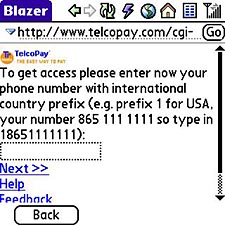
If you buy a ringtone, or a coordinating celebrity picture that displays when a call comes in, Blazer blazes over to an e-commerce screen which asks for your phone number, complete with country code. The form is not secure (but is anything on the internet, ever?). A warning on the next screen informs that in case of fraud they report your phone number to the police. That fictitious number you used will be on police records. Wonderful.
Security fears notwithstanding, I tried to buy a picture. On the Treo, I couldn't listen to the ringtones first, so I wasn't interested in paying money at random (like income tax). If you browse to the ringtone store with a computer you get to listen to the tones before buying. Does this make sense? Not to me it doesn't.
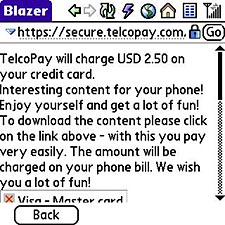
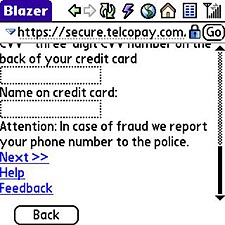
The purchase screen, a secure (i.e., SSL encrypted) form asks for credit card info. The verbiage says the easy way is to click "the link above" and charge the purchase to your phone bill. Maybe this works in Europe, where the company is located, but there was no "link above" on my Blazer screen. I suspect the $2.50 charge I rang up will probably appear on my cell phone bill anyway, even though I couldn't download the Pirates of the Caribbean picture that I "purchased."
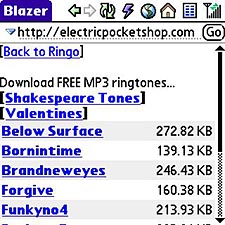
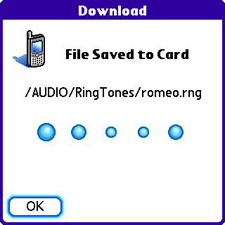
The site offers a free section, too, that you can browse with your desktop/laptop computer or with your Treo. There are scores of free ringtones. I found none I'd want to inflict on the unsuspecting. Okay, I'm not a fan of contemporary rock music, so maybe these riffs are precisely your bag. I couldn't stand them.
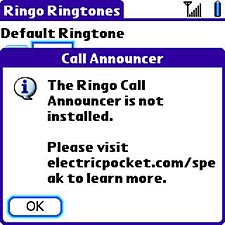 More marketing. The program's pulldown menus include an option called "Announce Callers." It doesn't work. The menu item is only a promotion for Call Announcer, another Electric Pocket program. A sales ploy, in other words. Tacky. The app isn't even listed by the same name on their website, and the URL in the app's menu yields a file not found error.
More marketing. The program's pulldown menus include an option called "Announce Callers." It doesn't work. The menu item is only a promotion for Call Announcer, another Electric Pocket program. A sales ploy, in other words. Tacky. The app isn't even listed by the same name on their website, and the URL in the app's menu yields a file not found error.
I consider Ringo Pro a Treo 650-only program, as I could not get it to behave to my satisfaction on my 700p. The app plays the default Treo ringtone, instead of the ones I set up. In addition, the program's custom ringtone option works and sounds much better on the 650. The company reported that it is looking into these problems.
And raves
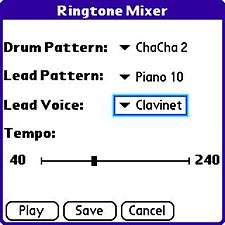 Ringo Pro's custom ringtone maker puts a selection of Midi sequences on dropdown menus so you can blend them to your liking, make your own music to use as a ringtone. It's fun, and the resulting tiny files, being Midi, consume very little memory.
Ringo Pro's custom ringtone maker puts a selection of Midi sequences on dropdown menus so you can blend them to your liking, make your own music to use as a ringtone. It's fun, and the resulting tiny files, being Midi, consume very little memory.
To get to it, open Ringo and tap New. If you've used its other options, tap the musical note icon to go back. Then tap New This part of the app is simple, with an intuitive interface. Pick from the drop-downs and listen to the result. Save it when you have what pleases your ear.
Conclusion >>
Copyright 1999-2016 TreoCentral. All rights reserved :
Terms of Use : Privacy Policy
TREO and TreoCentral are trademarks or registered trademarks of palm, Inc. in the United States and other countries;
the TreoCentral mark and domain name are used under license from palm, Inc.
The views expressed on this website are solely those of the proprietor, or
contributors to the site, and do not necessarily reflect the views of palm, Inc.
Read Merciful by Casey Adolfsson

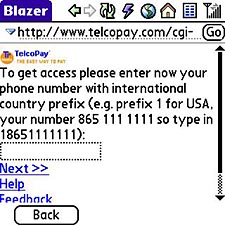
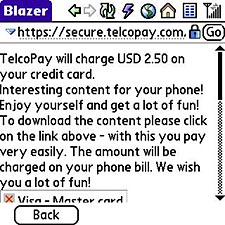
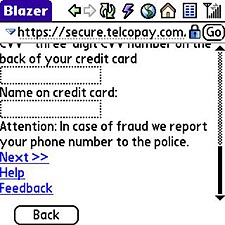
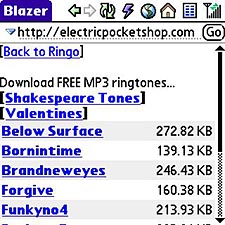
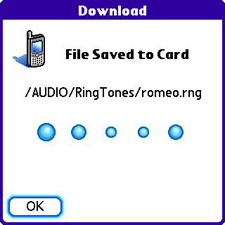
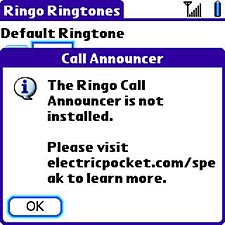 More marketing. The program's pulldown menus include an option called "Announce Callers." It doesn't work. The menu item is only a promotion for Call Announcer, another Electric Pocket program. A sales ploy, in other words. Tacky. The app isn't even listed by the same name on their website, and the URL in the app's menu yields a file not found error.
More marketing. The program's pulldown menus include an option called "Announce Callers." It doesn't work. The menu item is only a promotion for Call Announcer, another Electric Pocket program. A sales ploy, in other words. Tacky. The app isn't even listed by the same name on their website, and the URL in the app's menu yields a file not found error.
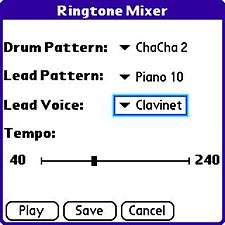 Ringo Pro's custom ringtone maker puts a selection of Midi sequences on dropdown menus so you can blend them to your liking, make your own music to use as a ringtone. It's fun, and the resulting tiny files, being Midi, consume very little memory.
Ringo Pro's custom ringtone maker puts a selection of Midi sequences on dropdown menus so you can blend them to your liking, make your own music to use as a ringtone. It's fun, and the resulting tiny files, being Midi, consume very little memory.