|
|
|
| Tue Oct 24, 2006 - 12:13 PM EDT - By Xious Sonenberg | |
|
|
|
|
One of the minor annoyances on the Treo is its inability to natively locate files on external storage. Nearly everyone with an SD card has been through the pain of forgetting in which of the numerous nested directories, sub-directories, and sub-sub-directories to the Nth degree you stowed your mission-critical PDF of the Agendus manual or something else you need to find in a hurry.
Or perhaps you�re in TCPMP and you�re wondering where you put the latest episode of �Full Metal Alchemist� that you just finished recording with your shiny new Neuros recorder, and conveniently named and put somewhere innocuous.
Nope, the PalmOS built-in find function just isn�t spicy enough to cut the mustard when it comes to doing these tasks, so the folks at Tamoggemon have released what they feel is the answer. But, is it?
Unfortunately, while FileFind ("FF") does allow you to search for files on external media, it is a severely limited application and is very flawed. Despite its highly configurable search parameters, including searching for content within files, it is unable to search in your internal memory at all and is, in contrast to the built-in find routines, strictly limited to external storage.
Searches with it can also be devastatingly, agonizingly, glacially slow, lasting up to several minutes on larger cards, especially if you are searching for content, though you can narrow searches to lower branches of the directory tree in hopes to speed up the process. Add to this that once you start a search there is no way to cancel it and that as long as the search is going, all calls, SMS messages and Alarms will be ignored, makes using FF just plain old-fashioned painful.
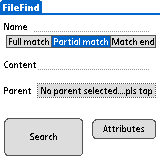
The first time I ran FF, I thought it had locked up due to the length of time it took to locate five files on a 1GB SanDisk Ultra II Plus USB card. In one word: "Unacceptable".
Once FileFind does what its name implies, you will see a list of files matching your search parameters. Double-tap them with your stylus to view their full path, or press the center button on your 5-way pad repeatedly until FF displays the path screen. Alas, once FF completes a search, for better or worse, you can�t start a new one until you exit FileFind and re-launch it. Again, unacceptable.
In essence, all FF seems to do is cause you to waste a lot of time looking for stuff on your SD media, and heaven forbid an important call comes in while you�re searching, as you�d never know it at all. Displayed on screen during the search, �Calls/Alarms Disabled� is no exaggeration, as the call won�t cause your Treo to ring at all!
Copyright 1999-2016 TreoCentral. All rights reserved :
Terms of Use : Privacy Policy
TREO and TreoCentral are trademarks or registered trademarks of palm, Inc. in the United States and other countries;
the TreoCentral mark and domain name are used under license from palm, Inc.
The views expressed on this website are solely those of the proprietor, or
contributors to the site, and do not necessarily reflect the views of palm, Inc.
Read Merciful by Casey Adolfsson