
Ive used Pocket Tunes on almost all of my Palm OS devices to listen to music, its the best and most feature rich music player available for the Palm OS. This is the reason that Palm has made Pocket Tunes the default music player on its handhelds and Treos. The Deluxe version of Pocket Tunes adds tons of features that arent available in the basic version. Ive always upgraded to the deluxe versions of Pocket Tunes for the great features. I held off upgrading to Pocket Tunes Deluxe because of a skipping bug that was present when I first bought my Treo 700p, but more on that later.
When I heard about Pocket Tunes 4 Deluxe I decided to give it a try due to Normsofts 15 day money back guarantee for Pocket Tunes Deluxe with all its features enabled so you can decide it its worth purchasing. I have to applaud Normsoft for offering this no risk purchase!
So whats new in Pocket Tunes Deluxe 4.0? Lets take a look.

One of the first things youll notice in Pocket Tunes Deluxe 4 is an improved user interface, making it easier to open your music, or internet radio from the main screen. Pocket Tunes also fully supports one handed 5 way navigation, so no need to pull out your stylus. As you can see from the above picture Pocket Tunes now supports Album Art.
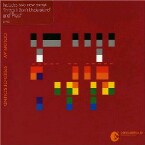
You can also have album art displayed full screen similar to the way iPods display album art.
Pocket Tunes is completely skinnable. Want to try out a different skin? There are tons of skins you can download from Normsofts site.

Here are a few of my favorite skins that can be downloaded from Normsofts site so you can customize Pocket Tunes to look the way you want. The best thing about these skins Ive installed is they are all completely free!!! I am a Mac guy and love the look of iTunes so Im glad that there are a few different iTunes skins available on the site.

Sometimes I get bored of looking at iTunes, or the new default skin and want my Treo to rock out to the look of my other favorite MP3 player the iPod.

All you early adopters of Windows Vista may feel more comfortable changing Pocket Tunes to look more like Vistas media player.
For me the look and interface of my music player is very important. I love trying out new skins and Normsofts site has plenty to choose from. To check out these skins and many more click here.
Features
Pocket Tunes Deluxe is rich in so many features. One of the best and most important features is background play back. You can play your music in the background so you can multitask on your Treo and use other programs while still listening to Pocket Tunes. While using other applications you still have full control of Pocket Tunes.

You can bring up the mini player by pressing the calendar button to rewind, pause, fast forward, or open up Pocket Tunes. Pocket Tunes is a must for Treo users due to its seamless integration with the phone capabilities of the Treo. If a call comes in while listening to Pocket Tunes theres no need to try and pause your music, it automatically pauses your music so you can take the call, once you end the call Pocket Tunes picks up playing where you left off, very cool.
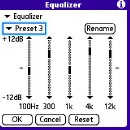
Pocket Tunes also allows you to shuffle your playlists, features enhanced volume boost, crossfade, a graphic equalizer, bass boost and gapless playback. You can change these settings to find what sounds best to you and save up to 8 different presets. Ive made a few presets depending on what type of music I am listening to. Its fast and easy to change your equalizer presets.
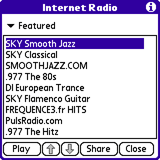
One of the coolest new features and probably my favorite is internet radio. Normsoft has added their Internet Radio Catalog which ups the ante of how many songs you can have on your Treo at one time. The possibilities are endless now of how much music you can store on your Treo thanks to the internet radio catalog. You can choose from hundreds of radio stations in their catalog. This is great because you dont have to worry about filling up a SD card, you always have fresh music to listen to from the hundreds of stations available. There are stations for everyone including Pop/Roc, Talk, Hip-Hop, Jazz, Classical, and more. You can also share stations with friends using Bluetooth, email, or by beaming it to them. Normsoft also updates these stations regularly so just open the check for updates tab from the help menu and you get the most up to date catalog sent to your phone over the air.
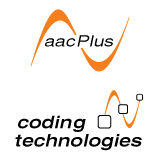
Pocket Tunes Deluxe 4 also adds more support for AAC and aacPlus formats. These formats allow for smaller files (fit more music on your SD card) and better sounding audio. There are even internet radio stations streaming in this format. The great thing about this format in terms of internet radio is it produces CD quality radio over your cellular connection (youve got to hear it to believe it). Im listening to an aacPlus station right now and am very impressed at how clear it sounds and not one stutter.
**Please note: Any AAC songs purchased from the iTunes Store will not play on Pocket Tunes as they are copy protected to play on iPods and iTunes authorized computers.
Normsoft has also added some great fixes under the hood of Pocket Tunes. Audio quality is enhanced from previous versions. I am very impressed with how much better music sounds on my 700p now compared to previous versions of Pocket Tunes. Theyve also made it very easy to transfer music from your computer to your Treo using Windows Media Player 10. Im an iTunes guy, but have found that Windows Media Player is pretty good for adding music and syncing playlists to my Treo. Pocket Tunes also allows you to use your Treo with music subscription services like Yahoo!, Music Engine, Napster To Go, and Rhapsody To Go. These services allow you to download unlimited amounts of music to your Treo from your PC.
About that Skipping
The last part of the review Id like to talk about is the skipping issue many Treo 700p users have been frustrated with while using Pocket Tunes.
The good news is I can tell you that the skipping issue is mostly resolved. Let me explain, I use a very popular third party email application called Chatter for push email on my Treo 700p. I noticed that the skipping issue was still present after installing Pocket Tunes Deluxe 4. As long as the email program is running in the background Pocket Tunes tends to skip about every 30 seconds while youre listening to music on your Treo. I also tested out the built in email program Versamail which comes preloaded with all Palm OS Treos. I noticed that the skipping occurs whenever Versamail fetches email, it doesnt skip as much as Chatter due to Chatters push email capability. I rely on Chatter email and I wanted to see if there was a way that I could get Pocket Tunes to play skip free. I disabled Chatter and opened Pocket Tunes and began playing a song. Im happy to report no more skipping, finally. This may not be the ideal solution for everyone, but it does work.
***I want to make a note that this issue is a Treo 700p specific problem. I tried Pocket Tunes Deluxe version 4 on my Treo 680 review unit and was able to play skip free music with the Chatter and Versamail enabled. It is not the email applications causing the skipping, it is definitely a bug in the Treo 700p. Palm has already stated that they will be releasing a Treo 700p update that will address this skipping problem.
Next Page: Conclusion >>