If youre looking for holes in Wardens security, look no further than the cellular phone companies. A remote lock depends on Corsofts websites interface being able to send a special SMS to your Treo, telling it to clamp shut (and erase the SD card if you choose that option). I tried it (using Sprints network for my Treo 700p). It didnt work.
My Treo never locked, because the message to make that happen got lost in cyberspace somehow. The company had the same problem with their own tests, investigated, and found that their provider was having unannounced, unpredicted server problems. Their interface to SMS is higher end than just sending a message from a cell phone though you can do that, too and entails fees and special setup. Thats what was broken. Its fixed now, the company reports. That special SMS send from the companys website extracts a receipt confirmation from the target provider. Since the server wasnt working, however, nothing was sent or received. Not very secure.
The SD card is another security hole. Move the card to another device, like a larger computer, and the information on it is easily purloined, even without a hard reset. You can choose to have the card erased when you lock the Treo from remote a very good idea if you keep important data on the card. For best results and fewer potential headaches, store your most important data on the Treo itself, if theres room.
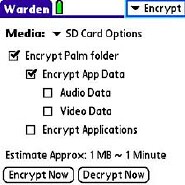
Warden comes in Lite, Standard, and Professional strength, and is available for PalmOS and WindowsMobile 5 Treos. For this review, I tested "Standard" and "Professional" versions for PalmOS on my Treo 700p. The "Professional" version adds a data encryption option for SD cards, plus the ability to disable infrared ("Beam") capability, in addition to remote locking the Treo by making a voice call to it. The Pro version can also enforce security while the Treo isnt talking to its cell network i.e., when its radio is off and the SD card can be encrypted from remote, besides some other features. If you store sensitive data on your SD cards, this is the version to get. In fact, the Pros phone option makes it the best choice, because you really dont want your Treos security to depend on an SMS message getting through.

|
|
| Pros |
Extremely well thought out security measures
Can be configured to stay reasonably unobtrusive
Good choice of default settings
Excellent in-case-of-emergency functions
Can erase SD card when locked remotely
|
|
| Cons |
Do not even think about forgetting the cotton-pickin password.
Remote lock by company requires web access to instigate
Company remote lock depends on successful SMS send from the Corsoft website
No confirmation that lock was not successful |
|