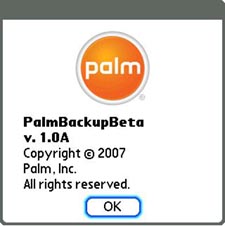
As you travel, more possibilities for losing your Treos data rear their ugly heads. The scariest of these might be the lost Treo scenario. Easy enough to get a replacement, even many frequent flyer miles away, but there wont be any HotSync to restore your data till you get home. Its a problem thats been addressed in a number of ways.
What if you could take a backup along with you? Great idea. Copy everything to an extra SD card, and if you have to restore to a fresh Treo, the datas with you in your briefcase the one you left in the taxi? Okay, not a perfect solution, but nothing is.
Now here comes Palm with Backup Beta. Its a service supported by software that runs in your Treo 650, 700p, or 680 i.e., PalmOS. The word "Beta" in the name means just that - this software isnt yet ready for prime time. Its still subject to minor or major modification, might have small or large bugs, and so forth. Indeed, Palm warns that your backed up data might not be usable when the real product is done, unable to be migrated to whatever form the final data storage takes. Yet, Palm unveiled their Backup Beta last week, perhaps gauging the expected bandwidth theyll need to serve the community. Its free till it leaves beta, then who knows what itll cost.
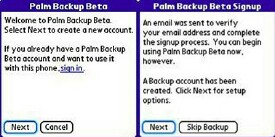
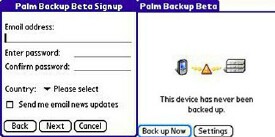
Palm Backup Beta performs an over-the-air backup of certain user information in the Treo. It does not back up pictures, programs, or third-party software. The service depends on a data connection, of course, and if you havent sold your soul to your cell carrier to get one, it wont work.
Usability
As the backup information flies back and forth between Palms servers and your Treo(s), its encrypted for security. Sigh of relief! The first time you make a backup it takes a while. Mine took around 20 minutes, and I dont have much stuff to backup, since I had to hard reset my 700p recently and decided not to restore all of it.
After the first time, Palm backups are incremental. So, only the information you add or change from one backup to the next needs to be encrypted and transmitted. Unless youre a monumentally heavy user, the result should be fast and easy backups later on.
The big advantage of such a system is the "OTA" part over the air. Its not a new idea there are other vendors for the service, including BackupBuddy.net, which charges around $15 to $30 annually. Whether Palm or someone else, however, the point of online storage of backup information is that where ever in the world you are, within reach of a data connection, you can restore your backed up data. This means you dont have to keep track of a spare SD card, or remember to keep it current. The backed up information lands back on your (replacement, perhaps) Treo, unencrypts itself, and there you go, seamless, without requiring any effort from you.
For now, use of Palms Backup Beta service is free, and thats a great price. However, theres a huge gotcha. It wont be free once the product moves out of beta. Makes sense, really. The data from Treos all over the world takes up space on their servers, and maintaining secure, reliable servers is costly. The company hasnt set a price yet, but remember, whatever they charge is in addition to any data charges youll incur from your carrier. If you have unlimited data service, youre probably fine.
Users of Versamail Exchange Active Sync and a POP3 email account will be disappointed, as the software wont properly back up the Calendars and Contacts data, even if EAS is deleted. Theres a way, but it isnt pretty. For this and extensive tips and comments from Palm on using the Backup Beta, check out this support page.
Features
Palm Backup Beta takes a streamlined, even simplistic approach to the issue. Theres little user interface and few options. You get to choose when you want your backups performed once a day, once a week, once a month, or manual. With the "manual" setting you can instigate a backup any time.
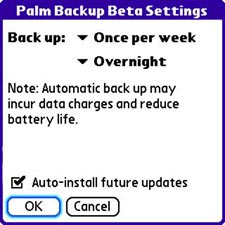
You can also choose to make the backup at a given time of day morning, evening, afternoon, or overnight. In addition, click boxes let you skip backing up while roaming, and you can permit (or not) automatic installation of program updates. Thats all there is to it. Set up the options the way you want, and the program does the rest. You can eyeball a log of its activity from the dropdown menu on the opening screen (User > Trace Log). The "Account Settings" option from that same menu offers only one option: whether to receive emails about product updates.
Notice there are no "restore" options. This is because Palm Backup Beta doesnt restore your data until it detects a disaster, either a hard reset or missing data. If the software detects a problem it offers a "restore" option, and not before.
The data in a Treo will survive warm resets. You can even remove the battery, but your data stays intact. A more serious hard reset has to happen when all else fails. This puts the Treo back just like it was when it left the factory. Somehow, Palm Backup Beta detects that state and offers to restore your data from the backup copy stored on Palms servers. If youre near your desktop computer, whether Macintosh or PC, it might be quicker to do the restore with HotSync and youll get more data, besides but OTA is the only choice if youre traveling.
The program will also detect corruption or deletion of the database it watches Contacts, for example, and offer to restore them to last backup state, if it senses a problem. This feature can only be described as .
If you want other things backed up besides the basic databases tasks, contacts, call log, etc. Palm Backup wont do the job. For these you need HotSync, or one of the SD card-oriented backup programs.
Mixed reviews
In the short time the backup service has been available for download, its created much discussion in the TreoCentral forums (Second thread) , where some people love it, and some, well, dont. Some users are reporting mixed results from various carriers, and some have immense difficulties getting it to install in the first place.
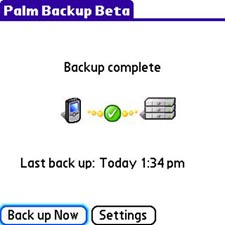
As for me, the program installed correctly on my Sprint 700p the very first time, and behaves flawlessly. This is most unusual, as Im normally hounded by the Gremlins in Charge of Electronic Device Misbehavior.
Even so, I do have some quibbles, the biggest of which is Palms abominable EULA. Thats "end user license agreement," definitely a creation of Satan, Beelzebub & All Devils, Attorneys at Law. After you sign that agreement, you have nothing left. Send in the keys to your car, pack your first born off to Palm HQ, and go into the mountains to languish forever.
Read the thing if you dare. As I skimmed it, I became increasingly unimpressed with a service that requires that much disclaiming. I had to approve the horrid thing to check out the software, but no way would I sign on to such an affront for any kind of permanency. When Palm charges for their backup service, Im gone. So there.
Next Page: Conclusion >>