Here's the latest roundup of Treo software that has caught my eye.
Verizon Treo Updates
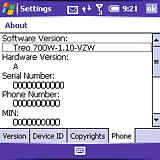
Of course first up are the two Verizon Treo updates that Palm posted on their support site on July 12th. Palm released update version 1.10 for the Verizon Treo 700p and also posted updater 1.22 for the Verizon Treo 700w/wx.
c5vettes started a thread over at the TreoCentral forums announcing the news of the Verizon Treo 700p update. Verizon 700p users soon began to report problems after installing the update. The update is causing a problem with Versamail Exchange Sync resulting in no longer being able to sync calendar items.
Kris Keilhack over at Palm Infocenter wrote up an interesting article on his impressions of the Verizon Treo 700p update.
SpeakSMS
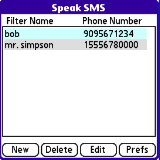
SpeakSMS, a new app from Toysoft, is the Only Text to Speech SMS application for the Treo.
SpeakSMS allows you to speak incoming SMS Messages and optionally display the sender's picture ID.
Features:
- Speak all the text in the SMS Message
- Repeat. Speak the SMS picture many times over.
- Add custom picture ID for each sender
- Powerful SMS short cut database. You can add to the short cut.
- Ideal with you are driving or walking. Have your SMS automatically spoken
- Intuitive user interface
SpeakSMS is available here for $9.95.
PhoneDisconnect
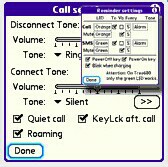
PhoneDisconnect 2.4, a new app from MetaViewSoft, plays a selectable tone, when the other side finished the call or the call was dropped.
PhoneDisconnect reminds you using the LED, an audible alarm or the vibration device when you missed a call or have unread messages.
PhoneDisconnect can disable vibration alarm for receiving SMS when you are in an active call.
Features:
- Plays a tone when the call drops
- Uses the LED to remind you on missed calls or SMS
- Can play a tone or vibrate the Treo in a regular intervall as reminder
- Allows a quiet call even if you receive a SMS during the call
can surpress roaming
PhoneDisconnect is available here for $7.00.
FakeCall

Fake Call, a new app from Toysoft, is a program that is intended to give Treo owners a way to escape impromptu office meetings and unwanted social interactions using the Treo -- by simulating incoming phone calls!
With your phone in your pocket, switch the System Ringer switch to Off and On or setup an appointment in the Calendar application and voila! A call will materialize from anyone you want, your phone will light up like a Christmas tree, your favorite ringtone will sound and, when you accept your fake call, an active call screen identical to a real one will display and a voice will be heard on the other end of the line! This program is a true escape from any unwanted situation!
Ah yes, I can see how this app would really come in handy! We have a neighbor who thinks he has to come over and start blabbing everytime we step outside the front or back door. I've called my husband on his Treo before while he was trapped outside talking to this guy in order to save him. I'll have to tell Barry that now he can just reach in his pocket and switch the ringer to on or off and his phone will ring. Cool!
Features:
- Authentic incoming and call screens
- Set an appointment in the Calendar to activate the fakecall automatically
- Set delay time before FakeCall is activated
- Play defined MIDI ringtone
- Very easy to activate even when your Treo is in your pocket
- Very simple User Interface
FakeCall is available here for $6.99.
Picture SMS

PictureSMS is a new app by Suntzu Software. Picture SMS is the premier application for Treo that utilizes picture caller ID on incoming SMS. It implements effective and easy-to-use user interface for sending and receiving text messages while being fashionable and attractive at the same time. Treos built-in messaging application is so bear and really basic, so its becoming boring most of the time. PictureSMS provides everything what the built-in has plus tons of more new cool and useful features. Picture caller ID, MP3 message tone, SMS blocking, Text Scheduler, Memo and text file utilization and a lot more. This is the best replacement SMS application for Treo.
Text Scheduler is one of the main features of PictureSMS. It transforms the typical SMS outbox to an automated outbox. In a typical outbox, you compose an SMS, then save it. And if you want to send it, you have to manually do it. In Text Scheduler, you compose an SMS, either save it or schedule it. And it will automagically send the SMS on your defined date and time.
IMPORTANT: Setup the media setting first.
Features:
Picture SMS Caller ID
Built-in SMS Scheduler
WAV/MP3 message tone (requires Pocket Tunes)
SMS chat mode design
Option to block unwanted SMS or sender
SMS backup solution
SMS Statistics (Incoming, outgoing, blocked SMS count)
Export SMS to Memo (For viewing your SMS on your PC thru Hotsync)
Export SMS to text file (For printing your SMS on your PC)
Option to suppress SMS popup
Utilizes the Treo built-in Memo and Address Book/Contacts
Test the media setting before enabling it
Dial the number of the sender directly from PictureSMS
Better SMS forwarding implementation
Unlimited multiple recipients (Send to Many)
Add a new contact in Address Book directly from PictureSMS
Character and SMS counter
Send and receive unlimited SMS length
Intuitive interface
Option to save all incoming SMS to Memo in real-time
Can work with other ringtone manager (LightWav, CallFilter, Ringo, etc)
Safety feature on sending to many recipients
Option to automatically disable keyguard when an SMS has been received
You can get PictureSMS here for $15.00.
BattLogger 1.0
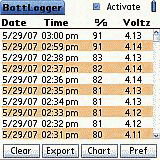
Also new from Suntzu Software is BattLogger. BattLogger isn't a Treo specific utility but I thought it might interest Treo 680, Treo 750, and Treo 755p users since these Treos use smaller batteries and need to be watched more closely.
BattLogger is the best utility for monitoring the charge of your Palms battery. It will nag you if your battery needs to be charged or already fully charged. The log comes in numerical and graphical data. You have the choice to be nagged while logging or just log only. If you want to just monitor the charge and discharge cycle of your battery without nagging, just uncheck the nag me options.
Features:
- Nag if batt charge has reached 100% when charging or still 100% when not plugged in
- Nag if batt charge is already below or equal to the set level threshold
- Time period logging & nagging
- Numeric data for easier analysis
- 3D bar graph for graphical representation of data
- Line graph support
- Command bar utilization for a real-time check of batt charge
- MP3/Wav support for the nag sound
- User-defined schedule of logging and nagging
- Export the log to text file
- User-friendly interface
- Batt Voltz info included
- Set and forget setup
- 2 included WAV files for the nags (Requires Pocket Tunes). But it will still work without MP3/WAV files or Pocket Tunes
- Option to be never nagged again
- DIA (Dynamic Input Area) support
- 5-way navigation support
- Supports HiRes and LoRes
- 320x320 and 320x480 support
BattLogger 1.0 is available here for $12.00.
SMS Commander
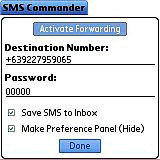
Another new Treo app from Suntzu Software is SMS Commander 1.0, which is an SMS Forwarder and Remote Commander.
Have you left your Treo somewhere and anxious about it? In that same situation, do you want to lock, reset, send SMS, view the call log and know other system status remotely? Do you want to bring only 1 mobile phone instead of 2 but still have control on the other? Have you forgotten your system password and no other choice but to hard reset to get in? Have you asked yourself if you can control remotely your Treo by using the power of SMS?
SMS Commander is the premier SMS forwarder and remote commander by SMS for Treo. Just send a text message containing the command and your password and youll have a full control of your Treo anytime, anywhere. Everything can be set only on demand or only when needed. SMS commands will not appear on the recipients Treo. This app could also be used to SPY or MONITOR your kin, friend, family, or co-workers Treo FOR FUN but highly discourage. Please be aware such activity might be illegal in your country. We suggest you to check local laws before using SMS Commander for such case. The developer will not be liable to any outcome on such usage of this application.
If someone has changed the SIM card on your Treo, SMS will still be forwarded to the set destination number.
FREE Radio ON/OFF application when you register SMS Commander. This app will turn on the radio when you reset your Treo. Really handy when you use the reset SMS command.
IMPORTANT: Failure to follow the installation instructions could lead to improper operations of the application.
The default password is 00000. It is highly recommended to change your password upon installation.
Features:
- Forward received SMS to another mobile phone
- Remotely Compose, Reply and Send SMS using another mobile phone
- Everything can be set only on demand or only when needed
- Install, setup and forget
- Option to save to inbox all received SMS
- Remotely view missed, incoming, outgoing call logs
- Remotely lock your Treo
- Remotely remove, change, and clear the system password
- Remotely check the battery level
- Remotely check the radio signal strength
- Remotely reset your Treo
- Remotely search contact from your address book
- Remotely enable/disable SMS forwarding
- Remotely change the destination number
- Remotely enable/disable saving to inbox
- Remotely check if your Treo is plugged in
- Remotely check the heap and storage size of RAM
- Remotely check the external card info
- Remotely set SMS Commander password
- Remotely show/hide SMS Commander
- The software starts up automatically upon phone boot
- Information about the original message sender is included in the forwarded message content
- Only SMS is forwarded. MMS or EMS is not forwarded.
- FREE Radio application which can turn radio after reset
- Receive the new number and the forwarded SMS even when the SIM card has been changed
SMS commander is available here for $15.00.
Resco Audio Recorder

Resco has recently updated Resco Audio Recorder to version 4.0.
Resco Audio Recorder is a complete audio recorder and player, with support for WAV, MP3, OGG Vorbis, Speex, RAF formats and M3U playlists. It is armed with voice activated system (VAS) for gapless recording, spares memory space and with gain control, which makes recorded sound as loud as you need. It has a powerful editor with ability to cut, combine and export, optimized just for your device for longer battery life and for recording formats with higher quality. The scheduler allows you to make automatic recording tasks and the desktop part can change format of your recordings and transfer files to Pocket PC.
Supported audio formats*:
WAV for highest quality (8, 11, 12, 16, 22, 24, 32, 44 kHz sampling rates, 8/16 bits, stereo/mono)
MP3 for good compression (all sampling rates, 8, 24, 32, 48, 56, 96, 160, 320 kbps)
Ogg Vorbis higher quality than MP3 (all sampling rates, wide range of bitrates) Speex designed especially for speech, unbelievable long recording time more than 278 hours on common 256 MB SD card
RAF format created by Resco, based on ADPCM technology, very reliable with good compression ratio
* INPORTANT: Ogg Vorbis, and Speex formats are available for XScale devices only!
Features:
- exporting allows you to export any existing recording into any format
- tags easy and powerful audio editing
- playlists full support for using, creating and editing M3U playlists
- files managing rename/move/delete recordings easily
- display control spares battery energy
- advanced protection protects your device from unwanted pressing of buttons or touch screen
- PDAudio CF card for recording in digital quality
- favourites list of favourite locations for fast access
You can get Resco Audio Recorder here for $24.95.
Resco Media Suite
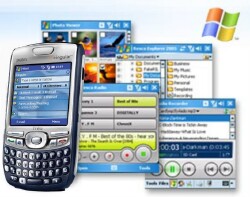
Resco has recently updated Resco Media Suite to version 6.11.
Now you have the unique opportunity to have resco the best selling products: Explorer 2005, Photo Viewer, Audio Recorder and Pocket Radio all in one suite for only $52.95 and save 40%.
Resco Photo Viewer Standard Edition
Turn your Pocket PC into a Digital Photo Album. Resco Picture Viewer has ability to quickly display images of file formats: RAB, BMP, 2BP, JPG, JPE, JPEG, GIF, PCX, PCD, TIF, TIFF.
Action button, or stylus manipulation, zoom, rotation, slide show and many other fantastic features make this product #1 in its field.
Resco Audio Recorder
A must-have and easy to use application with real-time MP3 voice recording capability
Resco Pocket Radio
Player for internet streaming radio broadcasting in MP3 or Ogg Vorbis format
Resco Explorer 2007
Resco Explorer is a powerful file management utility for your Pocket PC. It implements all standard features such as file/folder manipulation. Thus, you can copy, move or delete files, create folders, run programs with arguments, and search for files or folders.
Features:
- the compact and ergonomic design gives it an outstanding price/performance ratio
- suitable for any use including business, study, fun and language learning
- implemented Voice Activation System (VAS)
- allows you to record while the display is switched off (saves battery during recording)
- allows you to mark parts of recordings with TAGS and save these tags
- allows you to schedule recording
- recorder for MP3 streams capable of recording to a storage card
- skin enabled, easy-to-use user interface with 9 preset buttons for fast radio tuning
- scheduler for recording of regular radio programs
- extensive list of predefined radio stations with the most popular stations from all over the world
- optimized for Windows Mobile 2003 SE with full QVGA/VGA portrait/landscape support
- The File Manager
- Recycle Bin
- ZIP Compression
- Strong File Encryption
- Build-in viewer
- Network Browser
- Registry Editor
- FTP client
Resco Media Suite is available here for $52.95.
SplashWallet Suite Updated
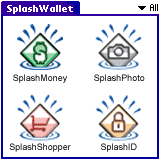
I read over at Palm Infocenter that SplashData has updated its SplashWallet Suite. SplashData has just released version 7.01 on July 10th.
A wallet holds your most valuable possessions - identification, cash, checks, credit cards, shopping lists, even photos of friends and family. And now you can hold it all in your Palm handheld with SplashWallet - a collection of four indispensable virtual wallet applications bundled together for one low price.
SplashWallet uncludes SplashID 4.01, SplashMoney 4.09, SplashPhoto 4.4, and SplashShopper 2.62.
Features:
- SplashID safely and securely stores all of your personal identification information, including user names, passwords, credit card numbers, calling card numbers, bank account numbers, PINs, frequent flyer numbers, and more. Automatic synchronization provides instant access to your data on both your handheld and desktop computer.
- SplashMoney is a personal finance manager for Palm OS handhelds that allows you to record your checking, credit card and cash transactions; track your account balances; and manage your finances while on the go. Helpful data entry tools like auto-fill and memorized transactions make entering transactions a breeze. And now you can synchronize with the SplashMoney Desktop and download transactions from your online bank!
- SplashPhoto turns your Palm handheld into a mobile digital picture frame. Simply load your favorite images with the included desktop software and you're ready to view images while on the go. Images can be viewed by thumbnail, individually or in a slide show. And you can even beam images to your friends! Now includes support for Hi Res (320x320) and Hi Res (320x480) devices and JPEG image viewing.
- SplashShopper is a shopping list application for Palm OS handhelds that is perfect for keeping lists of groceries to buy, movies to rent, CDs to buy, books to read and more! Create an unlimited number of shopping lists, and generate memorized shopping lists (like weekly groceries) with a single tap. Automatic synchronization provides instant access to your shopping lists on both your handheld and desktop computer.
Four great products - one low price! Buy SplashWallet for $59.95 and SAVE 50% off the normal price of $119.95.
Mundu Radio

Mundu Radio 1.0.0 is a new program by Geodesic Information Systems. With Mundu Radio users can now live stream thousands of Internet Radio channels to their mobile phones and create their own unique listening experience.
Why stop at a few hundred songs, when you can pick from tens and thousands of radio stations, right on your Palm OS device. All you need is a data connection (GPRS/CDMA). Download Mundu Radio now for free and tune in to the planet.
Minimum Requirements:
- Devices with Palm OS 5.2 and above.
- Internet connection: Common methods of connecting to the mobile internet include through GPRS/CDMA, built-in wireless modems, WiFi connection.
- A FREE Mundu Radio account created at: radio.mundu.com
Features:
- Unlimited Selection of Radio Stations: Tune in to thousands of stations from around the world for Music, News, Sports, Talk shows and much more.
Using your FREE Mundu radio account you can easily choose the stations to add to your playlist at radio.mundu.com
- Easy to Use: Intuitive, easy to use and rich User interface for selection of and listening to stations.
Quick access to most frequently tuned stations.
- Digital Music: High quality MP3 audio playback.
Mundu Radio is Freeware. Go check it out here.
Initiate Beta looks fantastic!

I received my Hobbyist Software update email and Rob says that he's really pleased with this update to Initiate.
You can now set your skin to be transparent (go to prefs/layout)
The Frey skin shows it off really well. The selector box has been made transparent as well. (see how Butler is highlighted in the the screenshot)
You'll need the latest version of the Frey skin for it to work 100%, and of course all the other skins also look fantastic!
You can download Initiate Beta 3.21 here.
SAMs Carousel

I saw SAMs Carousel, which was released for both Pocket PC and Smartphone, over Palm Addicts and Sammy spotted it at Pocket PC Thoughts.
V2R Active UI is the first fully graphical animated user interface (GUI) for the Microsoft Windows Mobile 5.0 and Windows Mobile 6 platform.
SAMs Carousel together with the V2R Active UI core engine gives you a perfect and easy to use animated user interface.
V2R offers plenty of free add-on's in different animations, functionalities and designs to make the V2R Active UI as personal as possible. V2R Active UI is based on V2R's i2i platform and V2R's new Online Design Studio which is the best graphical development engine for applications and plug-in's.
SAMs Carousel is available here for 6Eur.
MagiCall

MagiCall, by Mobiion Software, has been updated. MagiCall is a smart tool for SMS filtering and dual-way calls filtering.
It gives you the ability to block unwanted callers with SMS replies if needed. It can also add prefixes automatically in front of the original called numbers or hangs up them depending on your settings. In addition, you can take control of incoming SMS. Reply back or send an SMS to someone or launch an application when a rule is being triggered. And it can log detail information about all triggered events to the log file.
Language Pack is also available.
Features:
- Supports both PPC Phone and Smartphone
- Supports command line
- Bidirectional calls filtering
- SMS messages filtering
- Filters by numbers
- Filters by contact/non-contact
- Ability to add multiple number into one rule
- Filters by Pocket Outlook Categories
- Filters by SMS contents
- Auto hangs up unwanted calls
- Auto delete spam SMS messages
- Sends or forwards SMS to one or more numbers
- Launches applications
- Support landscape and square screen
- More...
MagiCall is available here for $24.95.
Dial Directions

I spotted an article about Dial Directions over at GadgetsOnTheGo via TMC.net. Dial Directions is a free, new, first of its kind voice-activated service that provides driving directions to all cell phone users. With one quick phone call from your cellphone, you can ask for directions to wherever you want to go - any address, intersection or chain store. Driving directions are instantly sent to your cell phone by text message.
Dial Directions works from any cell phone, on all carriers and handsets. Best of all, it's FREE!
Using Dial Directions is extremely easy. All you do is dial the number DIR-ECT-IONS (that's 347-328-4667) on your cell phone, and answer a few quick questions about where you're going and where you're starting. You can give a specific destination address or intersection, or just ask for the closest location of any chain store. Then within seconds, you'll receive directions via text message. That's it!
"By dialing DIR-ECT-IONS, anybody can turn their cell phone into a 'free GPS'. Now you can get directions anytime by calling and asking -- no downloads, special phone, or web plan." said Amit Desai, cofounder and chief product officer of Dial Directions. "DIR-ECT-IONS opens up location-based services to all cell phone users, the majority of whom want something easier and more available than today's complicated 'smart' phones."
Dial Directions is currently in beta and is available for the San Francisco Bay Area, and the greater metro areas of New York City and Los Angeles.
Go here to find out more.
MemMaid
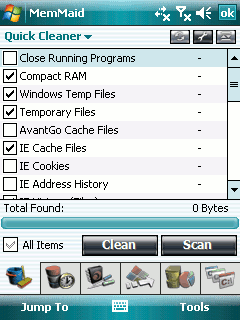
Thanks to TC forum member JGold for letting me know about MemMaid's upgrade! MemMaid from DinarSoft has been updated to version 2.0. MemMaid lets you clean all the left-over files and registry entries which consume your Pocket PC's memory. Removing those files or registry saves you a large amount of memory and gives you more privacy.
With MemMaid you can increase your security and protect your privacy.
Wipe files, not just delete them; Delete cookies, browser history, phone log, etc. Enhance the performance of your device. Close unwanted programs, clean the notification queue, etc.
MemMaid also lets you take more control of your device. Decide what to run at the startup, check the notification queue, etc. Plus, you can increase the available memory, delete unwanted temp files, bad uninstall files, and browser cache.
Major New Release:
- New shiny look
- More than 25 New and Update cleaner items
- Enhanced Reclaim RAM module
- Cleaner Scheduling
- Full function registry editor
- Registry Import/Export
- Database manager
- Database Explorer
- Import/export databases
- Built-in context sensitive help
- CPU and Memory usage
- External card tools
- CAB Installer/uninstaller
- File type association
- Advanced notification manager
- System tweaks
- Applications cache mover
- Custom look and feel
- Enhanced DLL Optimizer
- QVGA-VGA Support
- Square, landscape and portrait Support
- Windows Mobile 6 (Professional and Classic) support.
MemMaid is available here for $19.99.
TrailGuide

Carry the Day announces the release of TrailGuide (formerly referred to as TrailBlazer), the optimized mobile client for Basecamp, the web-based project management application by 37Signals. People who rely on Basecamp for project management and customer communication can now get these things done more efficiently on the road using a Windows Mobile Smartphone or Pocket PC.
How it Works:
- TrailGuide uses a server to communicate between the mobile client application on your phone and your Basecamp data. The purpose of the server is to efficiently retrieve your Basecamp data based on your account information that you provide in the mobile client. The server then processes the data into an optimized format that makes for a better experience on the phone.
- The TrailGuide Server interacts with Basecamp using the secure Basecamp API that is provided for this type of access to your projects.
- Throughout the process, all communication between the TrailGuide client and the TrailGuide server - and between our server and Basecamp -is done via SSL security (the same level of security that online banks use).
- None of your data, account information or passwords is permanently stored on our server. It simply acts as a go-between when TrailGuide posts new information that you have entered on the phone to Basecamp, or updates your phone with new changes others have made on the web.
In order to use TrailGuide, you need a Windows Mobile 5 Phone. TrailGuide supports both Windows Mobile Standard (Smartphone) and Windows Mobile Professional (Pocket PC). Click here for a list of supported phones. You also need to have a Data Plan on your phone so that it can connect to the internet, access the TrailGuide server, post changes to and download updates from Basecamp. Plus you need a Basecamp account. TrailGuide works with all Basecamp account types, even free accounts. See www.basecamphq.com/signup for details on the different Basecamp plans. You'll also need Microsoft .NET Framework v.2 installed on your phone and about 2.5 MB free on the internal memory of your device. Although TrailGuide can be installed to external storage cards, the .NET Framework needs to be installed on internal memory and should NOT be installed on external media. Doing so can affect overall performance of your phone.
We'll be back soon with the latest Treo software updates!