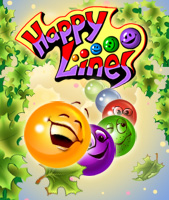
Happy Lines brings legions of colorful smiles to your Treo. Your mission is to organize the little button-like creatures by fives or more, in horizontal, vertical, or diagonal rows. Or four-place boxes, in some cases. This made-for-mobile marvel can have you sweating pretty soon, since the game supplies more smile buttons every time you move one without making a five-item group. Or more.
Sometimes it puts new ones exactly where youd like to have them you can tell where theyll land and what color theyll be before you make your move. Other times, well, its not going to be easy to fill out the shape youre hoping for.
When you line up five smiles, they disappear - whew! More room to work. The simple, rule-based game doesnt take much learning or entail a whole lot of thought though its not as mindless as the likes of Solitaire. You can study the smiles and the colors at length, building shapes, plotting a strategy, and clearing major game board real estate in one fell swoop. Or you can choose the Arcade mode that sets a vicious, infernal timer against you when you tap Go.
Playability

Happy Lines, by HeroCraft a Russian/Ukranian supplier of a huge range of games for an immense variety of cell phones and PDAs, reminds a bit (sigh, reminisce) of my old favorite, Tetris, which is also available for Windows Mobile and PalmOS Treos, on account of its magically appearing smile buttons and the hints for where theyll show up. It also looks and works somewhat like Reversi, of which there are several incarnations for Treos of both flavors, and no doubt for Linux-speaking Foleo and Treo models sooner or later. Both are very popular games, none so addictive in my experience as Tetris. But theyre old, and Happy Lines is new, and it brings some new wrinkles to the game table.
The first thing you notice about a game, any game, is its opening graphics, and in this respect, Happy Lines opening graphic is pretty. However, you only look at it momentarily. The games playfields are also eye-pleasing, and the tiny animated smiles are way sweet, exhibiting a character peculiar to their color.
The next thing you notice is the sound. Happy Lines has two types of sound: music and effects. The music isnt thrilling, and like most any game music it gets old pretty quick. Simple to turn it off at the beginning of the game. Theres no software adjustment for volume, and no changing your mind about sound on/off once youre battling the little smile buttons for game board space.
Click a smile they come in red, orange, blue, green, and purple - and you get a squirk sound. A whoosh signals a completed line. I couldnt find any way to turn the sound effects off independent of the music, like the Palm OS version of Bejeweled, but I enjoy the little sounds and dont have to play in secret, so I didnt spend much time looking around. Maybe youd have a problem hiding your activity while sitting around your cube farm. Solitaire is at least silent.
The object of the game is to complete as many rows of smiles as possible. Five is the minimum, but the score goes way up if you manage to align more than that. Five smiles in a row scores a big whopping five, for example, but six yields 20, and its not that difficult to rack up a score of 90 or more in one whack. Of course, while youre lining all this up the playfield is filling up with a mish-mash of colors that might prove impossible to recover.
When there are no more moves, or when you reach the games target for the level, you can move on to the next level. Or not. Actually, as with Tetris, you can also skip the lower levels and start playing on any screen you want. Nice.
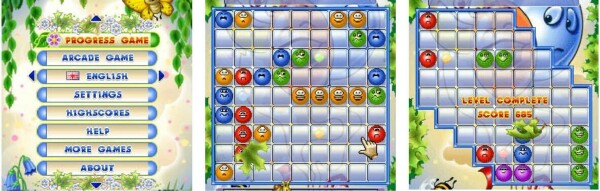
The game offers 40 levels, each individualized in terms of playfield shape, difficulty, and rules for escaping to the next level.
When game play is over, enter your initials into the high score table. I didnt find any option to reset that table, but with only myself on it, this was no big deal. I play games primarily as timewasters, anyway, so I dont care much about the scoring. Feel free to disagree. Happy Lines, by the way, is a stupendous time waster.
Theres a rudimentary help screen or two, and scant else to get you going, but Happy Lines is easy to figure out like any good game suitable for major time wasting. However, the game also includes an intriguing Settings screen that invites game play customization. Unfortunately, theres not much to indicate what the various parameters do or change. This option would take considerable experimentation to figure out but maybe thats half the fun.
Throughout, your Treo will be able to answer calls putting the game on hold, a bugfix in the games new version 1.1 and you can tap Pause (the sidewise equals mark in the top left corner of the play screen), to take a break. Un-pause and pick up where you left off.
Although Im reviewing Happy Lines on my Treo 700w, which is running Windows Mobile 5, HeroCraft sells a version also v1.1 for Palm OS Treos. Updates from earlier versions are free from the Happy Lines web page. Simply download the replacement program, install it, and enter your authorization code when asked. It will install to an SD card, but also uses some native memory when its running. I found the installation process quite painless. The downloaded program is the trial version, so you can try out two levels of the game before you commit that big ten-spot to the purchase.
Conclusion
Happy Lines brings a smile to addictive fun on Windows Mobile and Palm OS Treos. Its playfields are attractive, its characters colorful, and its game play simple yet challenging. I turned the music off, but I like the squishy sound effects so no worry about whether theyre extinguishable from my end. Now if youll excuse me, Im refining my technique for that pesky Level 2. It keeps filling up with purple smiles.
|
|
| Pros |
Forty levels of play, each with individualized playfield and rules
Simple, easy-to-understand concepts
Pause and resume for oft-interrupted play
Choice of timed game or laid-back thoughtful
Versions available for Palm OS and Windows Mobile, even WM 6
|
|
| Cons |
Addictive! But maybe that should be on the Pro side.
The music track becomes annoying, but it can be turned off.
Highly powerful Settings screen is a bit arcane, with no documentation to refer to.
Sound effects do not turn off with the music |
|