
Thankfully, I got that university thing out of the way more decades ago than I admit to being old. There were no cell phones back then Treos hadnt been invented and being the size of gyms, computers were none too amenable to the lap top. But we did have electricity, along with plenty of fresh asbestos insulation. Somehow, we managed to cope without GPS, the Internet, and cable TV, since we had maps, libraries and folk music.
Every Summer, now as well as in those good (?) old days, the world of merchandising goes into back-to-school frenzy in the hope of packing every student off to college with new plaid clothes, fresh computers, call-home-please phone plans, stacks of expensive reference books, and a big pink trunk to keep it all in. Okay, maybe not pink. Not all of em, anyway.
After many decades, I still have and use the blue-bound, two-pound Websters Seventh New Collegiate Dictionary that my father bought me for being accepted (to his surprise) at our local university. A very expensive investment in its day, that tome is now tattered treasure.
If Id had my Treos in those days, he could have spent his hard-earned money ($49.95) buying me the unabridged version of the same reference for my Palm OS Treo - or even a ten-spot less for the same title built for my Windows Mobile Treo 700w. Ive certainly got his moneys worth out of the dictionary many times over, so maybe Ill just have that old blue book bronzed.
This August, while doing some freelance writing and photography for two universities in this area, Ive observed with amusement the flood of incoming freshmen. Though tuition has increased (I paid $160 my first semester, not counting room and board), and a single book now costs what I spent on textbooks in two or three semesters, the time-honored traditions remain substantially intact. Fashions have now gone almost full circle, and shiny new foot lockers still abound, complete with shiny new padlocks.
Everythings electronic that can be made so, and everything is now portable that can be. Information streams in over the World Wide Web as readily as broadcast TV did in my college days (it was color!), and lands if you opt for a data plan on the Treo in your pocket, purse, or book bag. In some ways, however, little appears to have changed. So, here goes with some suggestions and recommendations for a back to college (school) wish list for your or your students Treo(s).
Well assume at the outset that youve got the your ABCs already covered Treo model of your choice (Is that a Foleo? Or a Centro? Surely Im seeing things.), plus a good protective case and a screen protector.
A reader tipped me off to a sweet Palm OS title built for students. It's the freeware Due Yesterday, from Nosleep Software - isn't that an appropriate name. The app keeps track of classes, including teacher information, grades, assignments, and scheduled quizzes, and it supports export to other applications like To Do, which translates to JaySpeak as "To Procrastinate Doing." You can get Due Yesterday here for a pittance. For free, actually. Can't beat that!
Taking notes
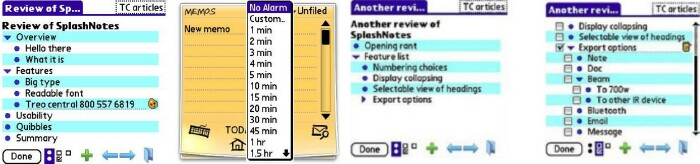
The first thing you need in the halls of academia is a notebook, and Treos come with one installed. Ah, but there are alternatives that some would argue are better, with more features. Ive recently reviewed two interesting apps that would be nice to take to college, though I wouldnt want to depend on thumb-boarding fast enough to keep up with the professors lectures. These are: SplashDatas SplashNotes, a hefty $29.95, and GX5s TreoMemo $9.95, both for Palm OS Treos. SplashNotes handles the professors outlines, complete with indents and automatic numbering, while TreoMemo adds alarms and other features to an enhanced notes app convenient for remembering labs, classes, and meetings with instructors. Pizza parties wont require much reminding.

For fast keyboarding, say to write those interminable term papers that I hated with a purple passion, look into some more hardware. Ive reviewed, and loved, the ThinkOutside (now called iGo) Stowaway Sierra Bluetooth Keyboard. Its a beautifully designed folding, full-sized keyboard ($99.95) that tucks in your book bag (purse, whatever). Battery powered, it has a great feel. It needs a flat surface underneath to support its middle section. Jennifer has reviewed and given high marks to Palms new Wireless Keyboard with Bluetooth ($99.99). For texting, data entry, or note making on the go, the folding keyboards spare the thumbs, and make life easy. Youre always ready to write, type, or edit with Palm OS Treos Documents to Go ($49.95, but a version comes bundled with some models), or Microsoft Office Mobile applications, including Word (Treo 750, other models may vary). The portable keyboards make any coffeehouse or library table a convenient workplace.
References
It didnt take me long at college to find out to my shock that I didnt already know everything. That happened when I got a good look at the enormous stacks of reference books in the universitys huge libraries. Aiming to be a writer, and too disorganized for trips to libraries for research, I set about accumulating a reference shelf of my own: dictionaries, thesauri, encyclopedia, and the complete works of Mark Twain.
When computers shrank to desktop size, I switched my allegiance to electronic references, instead of paper. Text searchable, instantly accessible, easy to carry around. Ahhh, progress. If I were heading off to university as a new or returning student, Id still want that dictionary that my father bought, but Id like it to live on my computer, preferably on my Treo, where I could bring it up while typing away in some computer lab, coffeehouse, or journalism classroom.
Besides that, Id want a comprehensive thesaurus (Palm OS WM), as well as a Treo-bound encyclopedia (Palm OS). I collected paper versions of these long ago, as well as electronic ones in my desktop computer. Usually, however, I currently just ring up Wikipedia, which I can now do virtually anywhere, with my Treo.
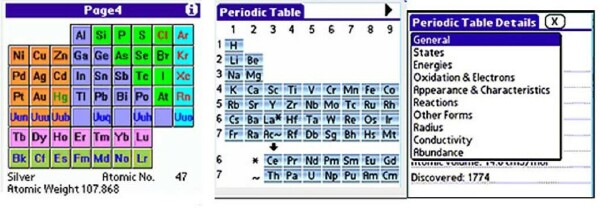
For chemistry, my notably bad grades might have been helped by a Treo version of the periodic table of elements (Palm OS). For $6 to $20 or so, Id have all the basic information about the elements at the tip of my Treo stylus, including properties, atomic weights, and a host of other stuff I dont remember what is any more.
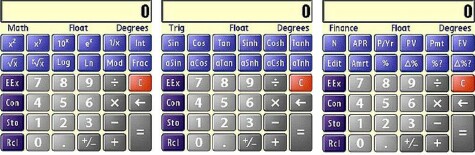
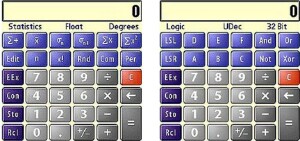
But maybe not. I majored in journalism because at that time they didnt require any math. They did require the science, however, and I found the calculations that chemistry entailed to be more intense than I was willing to deal with. Im still a little of a math-o-phobe, so youre on your own to pick from the many available Treo calculators, or just use the nine hidden calculators built right into your Treo. They include sophisticated units converters, along with trigonometric, financial, and statistics specialties.
Software
If youre heading for med school, or perhaps the nursing program at a college or university, then youll need a good medical dictionary, and there are plenty to choose from. For Palm OS, Beiks Medical Dictionary is $29.95, and the Oxford Concise Medical Dictionary is $19.95. For Windows Mobile Treos, Steadmans Concise Medical Dictionary runs $29.95, and Oxford Concise Medical Dictionary 5 is $19.99. The list goes on from there.
Law school? This search finds links to Treo apps for legal eagles on both Palm OS and Windows Mobile. Notice it also brings up an app for a different kind of law: Ohms law. For you ees, of course.

Now for the languages. Weve already talked about English,In English, but for courses in Spanish, French, German, Italian, Russian, Greek, Turkish, Polish, Swedish, or any number of other languages, Treo translation dictionaries (around $25) are available to help with vocabulary and pronunciation. Well, for a few of them, like Swedish, translation to English is found elsewhere ($24.95).
Phrase books get travelers around the globe without inquiring about rubber telephones; talking dictionaries offer pronunciation assistance, and there are combination-plate apps, like the Talking English-Chinese travel phrase book for Palm OS ($19.95) that do all of the above. Your comparative literature professors will be impressed.
Music
My plastic transistor radio went with me when I left for college, and I treasured my hundred-strong collection of vinyl records that blared from my Hi-Fi record player. Nowadays, Id want a bunch of MP3 music tracks for my Treo to play, so how about a couple of SD cards to store them on. With all the software Ill need, some extra cards will come in quite handy.

To get the music onto the cards in the first place, the simplest way is to hook them to a computer - laptop or otherwise - and then drag and drop to copy the music files to the SD card. Many computers have card readers/writers built in, but if yours doesnt, look for the specially configured SD cards that include a native USB connector ($39.95), or use an external card reader/writer adapter like the new corded SanDisk model ($29.95) or the direct plug-in one from Mobi Products ($14.95) to read/write any flavor of the SD cards. If your Treo requires the mini SD cards, then the USB version isnt available, and youll need the shell-like SD adapter that comes with it to make it work in the reader. The Mobi Products reader/writer accepts the micro SD cards (yet another form factor) directly, without any adapter.
What theyre wearing
Todays well dressed college student is wearing blue. Blue tooth that is. In freelance writing for two local universities Ive been able to observe the creatures returning students in their native habitat: on campus. Most of them have only one ear. The other is occupied by a headset connected to who knows what stashed someplace about their person. In my day people would have assumed we were hearing challenged. But of course, that extremely loud music we liked - well, you know.
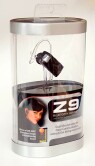
Add a Bluetooth headset to your back-to-school shopping list. There are dozens to choose from, but Ive got a new one thats pretty impressive. Its BlueAnts Z9, getting rave reviews all around, but Im not done checking it out, yet, so my review isnt finished - though I have moved it up to the front burner. Although I always feel free to disagree with other reviewers, my initial impressions are quite positive, too. At $79.95, the Z9 isnt too terribly high priced, but offers highly sophisticated electronic noise and echo suppression.
The best selling headset is also the weirdest, Aliphs high-tech, high-fashion Jawbone Noise Shield Headset. Harv (reviewed it, and reported he was impressed by its noise reduction system. At $89.95 (for the red one, a recent price reduction), its poised to become a campus fad, because it looks soooo cool resting on your cheek.

You can see a side-by-side comparison of xillions of different headsets for features, weight, and price by going to this link and clicking on the Headset Comparisons icon. The page takes a little time to load because there are lots of models.
Dont forget you can scroll right and left to view more than will fit on your screen. I use a two-monitor setup, and the display goes past both of them. I grabbed the accompanying screenshot to show what I mean. The scrollbar at the bottom tells you this is only a third of the total. You can re-sort the listing to your liking, and compare relative size (the isometric boxes), color (the images), price, and features. The most important thing from a college students point of view, however, is whether it looks great perched on your ear.
Music for musicians


For professional musicians, music students, and music maker wannabes, Treos offer a rich treasure of MIDI, compositional, and training software. The products are intended for use in creating and performing, as well as honing your skills. Ive previously reviewed the unusual AxisPad, $19.95, a Theremin-like instrument thats easy to spend plenty of time playing.
The same software developer, MiniMusic, offers suites of sophisticated MIDI and compositional software for Palm OS Treos. Ive been procrastinating a review because the applications are so extensive, but if youre going to music school, or just rockin the neighborhood from your local garage (band), check into NotePad, $29.95, a musicians doodle pad, MixPad, $19.95, the companys new MIDI music player, BeatPad, $29.95, a sweet little pattern based synthesizer, and SoundPad, $19.95, a multi-timbral, polyphonic sound designer. You wont believe what your Treo is capable of till you hear it.
MIDI (for Musical Instrument Digital Interface) is a method that synthesizers (and other neat music gear) have for communicating with each other. If youve heard any major groups lately, youve probably heard MIDI equipment. Its an extremely powerful tool for both performance and composition. MiniMusic puts Treos power to work to bring that power to your palm. Pun intended.

If youre off to the music conservatory, not Carnegie Hall, check out MiniMusics EarTrain, $11.95. It doesnt have much to do with trains, but has lots to do with ears. Yours. It tests and rehearses your skills at recognizing pitch. For fun and games and musical sight-reading skills at the same time, MiniMusic offers BugBand, $14.95, and bundles these apps in various combinations into their music suites, $69.95 or $89.95. All of these are for Palm OS.
Dietary considerations
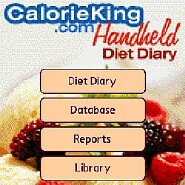
Treos dont make doughnuts, alas, but there are plenty of - sorry, prepare yourself for a four-letter word - diet and nutrition software packages that help your student (even if thats you) keep track of calories, fats, and other nutritional factors. For classes, or for health.
I reviewed, and liked, CalorieKings Handheld Diet Diary for Palm OS, $29.95. Mainly, I found it great for tracking weight loss (or gain), and especially for figuring out the calorie count of a mind-boggling variety of foods. However, it lacks some specifics that diabetics might wish for. If thats you, too, check into the companys Diabetes Log for Palm OS, $14.95, which Ive not yet had a chance to review.
Medical information
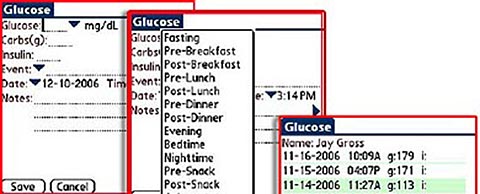
An extremely important item besides a pink trunk that you need to take to college or to send with students in your family, is medical information. Each year, thousands of people are admitted to hospitals for unexpected drug interactions or allergic reactions to medicines that are inadvertently given. Over-the-counter drugs can be the culprits, as well as prescribed medications.
The best defense is simply a complete, current list of your health care providers, the drugs theyve prescribed, if any, and the medical conditions like diabetes and high blood pressure that you have. Allergies, especially. Make sure your health care provider(s) have this information, complete and current. It doesnt have to be paper, filling up your (pink?) trunk. You can store it handily in your Treo, backed up to your laptop or desktop computer with Treo HotSync. Thats where mine is. Look into WakefieldSofts HealthFile Plus ($29.95 for either Palm OS or Windows Mobile.
Conclusion
This is by no means a thorough list, or even a scratch on the surface of whats available. Weve barely touched the life sciences, steered clear of engineering, for the most part, and only nodded to the languages. I havent even mentioned e-books. There are many thousands of titles available for various reader software that runs on your Treo, whether Palm OS or Windows Mobile. Regardless of your interests, youre sure to find titles that interest you, bestseller or not. This makes me look sadly on the dusty, heavy books that line my living room walls. A couple of two-gigabyte SD cards, at most, would hold all that and more. The times, as the song goes, they are a-changin.
Theres so much available for my Treos that I almost wish I could be off to college again, traveling light this time. Plentiful Polos, some Dockers, a pair of Birks, and a trunk, though maybe not a pink one, to stow it all in. Plus some extra money (thanks, Dad!) for parking fines, at the student unions boutiques, and
well, never mind.
Okay, maybe it is a little late to pack for college, especially for me, but therell be time to get more stuff together around holidays, and theres always next year. Dont forget a Treo or two, plus a veritable store full of software to help out with the course load. Whatever major you pursue, whatever field you explore, youre sure to discover that Treo software and hardware developers have already been there, and have plenty of apps to address your needs.
The pink trunk

I snapped the pink trunk picture and got the idea for this article during moving-in day for the Class of 2011 at Morris College in Sumter, South Carolina, whom I thank for permission to share it here.