
With two microphones somewhere in there, plus a rechargeable battery good for hours of talk time and enough electronic circuitry to live up to impressive noise cancellation specifications, plus tons of features, BlueAnts thumbnail-sized Z9 weighs only a third of an ounce. Can this be possible? Surely theres a wizard in the wings waving wands.
My grateful ear is playing host to a shiny new Z9 Bluetooth headset, an amazingly powerful little device that does indeed do all that and more. In fact, it pretty much sets a new standard for noise reduction. I actually find it hard to believe my left ear, or rather, whats flowing into it from the nearly weightless headset.
For headsets, the first thing I want is quality sounds, and that means both directions incoming and outgoing, listen and talk. The Z9 delivers, and with amazing clarity and volume. Id add for its size, but that doesnt appear to matter. Id stack it up to headsets many times bigger. For noise suppression, its right up there with my TheBoom Quiet headphones.
The Z9 sits on, not quite in, one ear, and the Quiet is circumaural around both ears. TheBoom is for music listening and costs more than twice as much, but oh, the joy, free of traffic sounds from outside, free of air conditioner whirrs, free of everything the composers didnt intend.
Both devices simply and effectively remove extraneous noise without appreciably distorting the sound that passes through. They employ different technologies to do it, but from a listeners point of view, who cares? The result is glorious, quiet, peace.
The Z9 works its magic with electronics. BlueAnt is quick to point out that they have patents on all of it, plus trademarks on the proprietary words that describe it. But again, who cares? The result is excellent. In big cans like TheBoom Quiet, big deal, but in the fingernail-sized Z9, the sound is nothing short of amazing. I keep looking around for a man behind a curtain.
BlueAnt claims an 85 dB (thats decibel) difference, and I believe every smidgeon of it. If youre not up on audio lingo, 85db is best described in non-engineerspeak as a lot. Actually, 20db is quite a lot, and the scale is logarithmic. So, call it an extreme lot.
However the engineers quantify it, though, I hung the Z9 on my ear and fired it up in a terrible-case-scenario noisy room my office. A window air conditioner on high beam blows across my desk. There are three computers running 24/7, five external harddisk drives, and in this downtown location theres traffic noise and even a building under construction less than a block away. Without nodding toward the ceiling - the upstairs neighbor constantly hosts hippopotamus races - we are talking plenty of noise. Major dBs. Its so bad I often retreat to the bathroom when a Treo call comes in, so I wont have to strain to hear.

Yet, with the Z9 I could hear my caller fine, notwithstanding the room noise battering my other ear. The sound coming out of the Z9 headset was amazingly quiet, the callers voice was crystal clear, and the volume was plentiful though I did max it out with the Volume Up button before I started.
Usability

Fabulous as the audio is, the BlueAnt Z9 is one of those headsets that makes you push buttons in combination, hold them down for X number of seconds (where X varies from 1 to 6), and memorize arcane codes to communicate your wishes.
Hold down the multi function button (The documentation calls it the MFB.) for six seconds with the device turned off and enter pairing mode. Quick-push Volume Up and Volume Down at the same time, while a call is in progress, to invoke call waiting. Hold down the Volume Up button for three seconds while in standby mode to redial the last number. It goes on from there.
There are so many of these combinations and mode requirements that the company kindly provides a laminated, pocket-friendly Quick Start Guide that charts the codes. Maybe you can remember all this, but I find it a barrier.
The device communicates with you by flashing its LED cutely etched as an outline of the companys blue ant logo in the big square multi function button using different colors with various numbers of blinks to indicate whats going on. Or not.

Power on is a solid blue glow that lasts five seconds. The ant glows red while the headsets charging. If its powered on while its also charging, the ant glows solid red and adds a purple flash. During an ongoing call, no LEDs flash, but whod care, anyway, since the things in your ear and youll have a hard time looking at it there.
The good part of all this coded blinking is that you can turn it off. (Hold down the Volume Up and Volume Down keys for three seconds while the unit is in idle or standby mode. The manual explains that idle is when the device is on and paired to a phone. Standby is when its on, but not hooked up to anything.)
Come on, this is a headset, not a super-secret cryptographic encoder! Is all of this necessary? Or any of it? I can live with the blinking, but I dont know about complex button-pushing to use the extensive features. I want a headset to do the headset thing, and I really dont need it to make pancakes, take out the trash, and wash my car. Okay, fine if it washes cars, but I can happily do without learning all those codes and just not bother with the other niceties.
Sound Quality

What I want in a headset, Z9 delivers a-plenty, and thats quality sound. After confronting the user interfaces complexity, and after locating my magnifying glass to read the microscopic print on the Quick Start Guide, Ive put the headset through some tests. It behaves as the Guide promises, and actually packs all those encrypted features into its miniscule size. Dont lose that Guide!
There are people who will delight in the lack of buttons on the device. Im not one of them. A button or two extra would be welcome if it made the thing simpler and more intuitive to use, and especially to figure out in the first place. As for the blinking codes, its nice to have communication from the headset, so it can let you know whats wrong if anything is, and what its trying to do, in case its attempting to perform something you dont want. Id like to see a single function button dedicated to answering or ending a call - one quick push is enough. The headset answers if the phones ringing, hangs up if youre already talking. Or is that multi functions?
Currently, you click the MFB to answer a call. Tapping Answer on the Treos screen does the same thing. Hold down the MFB for three seconds to reject a call. When I tried this it worked fine, but you have to press against something, so I ended up grabbing and squeezing, pushing the Volume Up button, too. The device is so admirably small that this button pressing-holding business needs some re-thinking, especially for my big klutzy fingers. Fortunately, its easy to operate the Treo from the Treos screen and not fiddle with the Z9 at all.
My plea for simplification applies to all headsets, not just the Z9. The user should not have to know a code to use the device. For features that arent often used, some multi-purposing would be okay, but I favor a simple way to invoke the things you need frequently, even if that requires some extra buttons.
Whats in the box
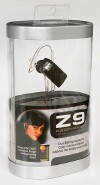
The pictures tell most of the story. The rounded, clear plastic package contains three ear hooks, a USB charging cord (with which you can also update the internal firmware, the company says), wall current cord (my review unit is U.S. only), a hefty booklet that documents the product, the Quick Start Guide, and other paper items that arent worth mentioning. Oh, two-year warranty. Nice.

Heres the feature list:
- Pair with up to three devices and easily switch between them. The device emits a blink sequence that visually indicates which device its currently talking to.
- Switch between light and heavy voice isolation. You probably only need the lower level in most situations. On the sidewalk outside, with the offensive drivers racing by, I needed the higher level, which was impressively effective.
- Redial last number. Sweet. Treos ought to have a quicker way to do this, too.
- Voice dial. The phone has to support this.
- Mute. Hold Volume Down for three seconds while on a call. The Treo has this, easier to operate.
- Variable ring tones for contacts and unknown callers
- Includes USB hookup cable and wall charger, but no car charger
- Can operate while charging.
Next Page: Conclusion >>