Back in the early Nineties, I was wandering in a used bookstore and stumbled on a copy of an intriguing title: Brain Fitness: A Proven Program to Improve Your Memory, Logic, Attention Span, Organizational Ability and More. The program was the work of Monique Le Poncin, a French researcher who studied senility, theorizing that a large part of the illness was due to the brain rapidly falling into disuse after retirement. She claimed that conducting patients through a series of mental calisthenics, like timed memory and pattern recognition exercises, could slow or even reverse the onset of senility (cerebral aging, as she called it). Whether or not thats true, I do know that I enjoyed working through the Brain Fitness regimen, and did experience an increase in certain mental faculties, like memory and calculation, during and shortly after the training period.
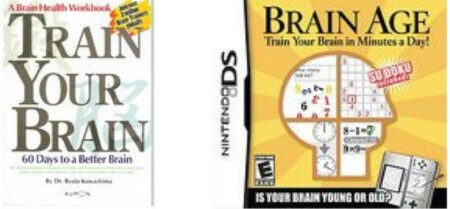
15 years after Brain Fitness was published, a Japanese researcher, Dr. Ryuta Kawashima, published a book along similar lines: Train Your Brain: 60 Days to a Better Brain. Unlike Le Poncins book, which failed to stimulate enough brains to earn a second edition, Train Your Brain developed a cult following in Japan, enticing Nintendo to contact the author and port the regimen to the Nintendo DS. The resulting puzzle video game, titled Brain Age: Train Your Brain in Minutes a Day! in the US, was a smash hit, with the first version selling around 70,000 copies, and the second version garnering 850,000 in preorders alone.
Finding an equivalent game for the Palm seemed like, well, a no-braineruntil I actually went searching. There are a few brain training options on the Windows Mobile side (further temptation for me to get that HTC Touch contraption), but only two apps for Palm OS appeared to fit this genre: Advanced Brain Trainer, which Ill be reviewing soon, and the one by Handcase currently under discussion, Brain Hand Games.

Handcases website, Handycase.com (yes, the URL for Handcase is Handycase.com) describes Brain Hand as a set of games to help the player Theorize, Analyze, Test, Calculate, Think, Memorize, Visualize, Play. Thats an ambitious agenda, but note from the outset that Brain Hand does not emulate Brain Ages methodology of testing for and harvesting mental performance metrics. Brain Hands games happen to fall under the common theme of brain teasers, or puzzle games, but they lack the systematic training aspect that distinguishes Nintendos series. That might not be a problem, depending on your expectations, but it was for this writer.
Setup
Setup is simple: pay for it and download it--in that order. Unfortunately, theres no demo version of Brain Hand. Youll have to pony up $20 on the front end. Why, you ask? Internal politics, says Handcases site in one place, and world-wide politics in the companys FAQ. For world-wide politics we do not produce demo or shareware version [sic] of our products, however the images that are available to the right of the description of each product that is, what it will see is what will receive [sic]. They probably mean policy, not politics, which is by no means the only message from Handcase that gets lost in translation.
The Games
Notice the latter quoted sentences tortured phraseology, which Ive left unaltered to illustrate a problem that blights Brain Hand throughout its ten games. The English translations are awful. If the games awkward captions and instructions only made them less slick than their native counterparts, the issue could be overlooked. But in several games, the translations actually inhibit the players ability to apprehend their rules. I had to give up entirely on more than one game because its instructions are incomprehensible. These arent exactly first-person shooter games that transcend language.
My Favorities

Word Scramble is a sliding block puzzle. The difficulty can be set to five levels, from Basic to Extreme Hard (Ill avoid identifying further spelling and grammatical errors henceforth, and just quote them unchanged). A Moves Limit assignment can be toggled on or off. You have up to 140 moves to solve the puzzle on the Basic setting, and 40 moves on Extreme Hard. Word Scramble isnt a much different experience than the wooden or plastic version were all used to, but having new solutions to find gives the electronic version a much longer shelf life.
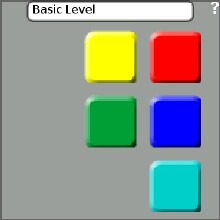
Reflex will be familiar to anyone old enough to remember Simon, an addictive Milton Bradley game from the late Seventies that was basically an electronic distillation of Concentration. Four buttons of different colors would individually flash in an iteratively growing sequence, and the player would have to enter that sequence, replicating it from memory. The layout here is different from the classic version, but the concept is identical. It even bumps this up a notch by adding more buttons with each run. I love this game, and it really does provide a mental workout.

Handlocked is another sliding block puzzle. Instead of letters, solid-colored blocks are arranged into patterns previewed with the Goal button. This game shares Word Scrambles configuration settingse.g. Level, Moves Limit, etc. I found playing Handlocked useful for enhancing my play of Word Scramble, since the solid colors allowed me to think more abstractly about my puzzle strategy without getting too lured into the content of each block, or the words they form.

Marathon is not really a game so much as a straightforward arithmetic gymnasium. You pick one of four operations to work out against the clock: addition, subtraction, multiplication or division. As with all the games in this suite, the interface could use a lot more sheen. The randomly scattered numerals in the background make the overall appearance excessively busy. Fortunately, Marathon is functional, and its rules are self-evident. It wouldnt be much fun to have to consult its instructions, among which is: You can change of operation during the game, but we recommend that she goes until the limit of each operation.
Less Fun

Bones & Rocks has two modes. In its Tic Tac Toe mode, Bones & Rocks represents Xs and Os with, well, bones and rocks. I can only enjoy this so much, since Tic Tac Toe is, well, Tic Tac Toe. Sorry, the thrill is gone. B&Rs Solitare mode was more challenging. Bones and rocks are laid out to fill a 3 x 3 table, and the object is to transform the table to all Xs (bones). The operations that accomplish this are hard to describe, even to myself. My game improved by intuition more than conscious strategy, which is intriguing on some level, but not intellectually satisfying as a brain game.

The same was even more true of ImagesPair. Despite its simple appearance, I had to intuit my way through this game due to its poor documentation: In the game table touch detales, for play. Touch ever play for give the pair of the equal images. Just simple. Indeed. It seems to come down to selecting an image in a given table that bears a relationship with an image thats been highlighted. I could never discern their relationships consistently, and wasnt having much fun in the process, so I eventually gave up.
Problematic Games

One game with fairly clear written instructions was AWE. Unfortunately they were written by Oware.org for the African board game, Oware, on which Brain Hands version is based. Enough disparities exist between the board game and its handheld adaptation to create problems for this player. Any time I reached the point of thinking I got the game, my score would ebb to remind me that my getting it was mere wishful thinking. Another game abandoned.

Minotaurs Labyrinth was an extreme disappointment, considering how cool it promised to be from the title. My copy didnt work, period. Tapping the Start button reverts the app to the home menu, and the mazes dont enforce their own walls (you can draw a line straight through a maze). I must have gotten a bad apple, since Handcase sells ML as a standalone game. It wouldnt sell if other players had similar problems, so Im inclined to give the company the benefit of the doubt. As for my experience, ML was little more than an Etch-a-Sketch with decorative backgrounds.

Numeral: again, incomprehensible instructions. It joins 3 or more equal numbers in horizontal line or vertical line. When grouping they will disappear by new combinations. I never did figure out how to join the numbers, as they were unresponsive to tapping or dragging.

In Papyrus Coil, the player is supposed to Remove any number of papyrus coil from a single row. Win who takes the last papyrus coil loses. I could never figure out how to avoid taking the last papyrus coil, and never discerned the Palm-as-opponents pattern for taking papyruses (papyri?), so I consistently lost. I dont like losing.
Conclusion
This is a grab bag. If youre expecting to score 10 great games for $20, youll probably be disappointed. There are a few good games here, and theyll probably be different for each player. Even the better games are marred by kludgy interfaces, so its hard to recommend this series, especially since it lacks a demo version.
If it isnt already obvious, the main problem with the games is the faux-English throughout. I stress that the examples Ive quoted are exactly as written, and havent selected exceptionally bad ones for effect. The developers native language appears to be Portuguese, and I get the sense that he hired a cheap freelance translator whose primary language was neither Portuguese nor English. Judging from summaries of subsequent titles on Handycase.com, the translations are slowly improving.
It would be interesting to see how much better the games would be in their native language. English speakers are far more likely to get a workout from interpreting the instructions than actually playing the games.
|
|
| Pros |
Large number of games to choose from (10)
Good emphasis on memory and calculation
Compatible with older models (e.g. Treo 600)
|
|
| Cons |
Poorly translated instructions
Unspectacular graphics
No sound or animation |
|