Look out 'cause we're getting ready to roundup another stampede of Treo software! *cough, cough* Okay, I believe the dust is clearing out some so let's see what we've got this week.
In this roundup, we have two newly released WM games from Astraware; Hexic for Pocket PC and Mozaki for Pocket PC. Also new is Pirates and e-Mobile Traffic. Some updated programs are SMS-Chat, Spb Diary v2.5.8, and ToolboxToGo for Palm OS.
Update: I was just saw at PalmInfocenter that mVoice has been updated to version 5.5.6. You can get mVoice for $24.99.
Butler and Phone Technician from Hobbyist Software have both received minor updates. Butler has now shed the annoying 'sometimes have to press the power key twice' bug, and Phone tech has fixed an issue with stay put and the auto-screen-off feature.
New Palm OS
BEIKS TrueVoice Talking English <-> French Dictionary for Palm OS v6.0
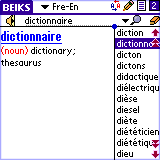
Nothing substitutes hearing the native pronunciation when learning a new language and the BEIKS TrueVoice English-French dictionary by BEIKS delivers just that!
Based on the popular bi-directional BEIKS English-French Dictionary for Palm OS, this product adds vocal pronunciations to over 21,000 common French words, recorded by a native French speaker.
Download and try the fully-functional trial now at no cost!
Warning: Even despite the high audio compression, the voice database file used in this application is HUGE. It can only be installed on a Palm device with external media card with over 55 MB of free space on it!
Features:
- Specialized for reference content (dictionaries), resulting in simplified interface and improved speed
- Available on other mobile platforms (Windows Mobile , RIM BlackBerry)
- Tested on the whole family of Palm OS® devices, up to and including the latest Treo and Centro phones by Palm
- Hundreds of language, specialized and entertainment dictionaries and phrasebooks, including free ones; if you can't find your dictionary let us know!
- Dictionary browsing with dynamic word positioning
- Full support for external media cards
- Adjustable font sizes
- Horizontal / Vertical views
- Smart view
- Most recently words list
- Word of the day
- Rich documentation
- FREE upgrades: all upgrades in the 1999-2008 period were free of charge; we strive to continue the tradition!
Get it (Recevez-le) here for $29.95.
Pirates v1.0
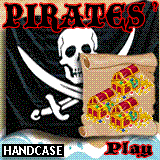
Pirates, by Handcase, is a game of logic and luck. You are the pirate who should hide their treasures on the island. You will search for hidden treasures of other pirates. But you may lose its because the other pirates (Palm) go try to find them. In English. Only for Palm colored. Free only for users of the games of Handcase the GameScore to you organize all your moves for any type of game, ours game, console, arcade, pc or web.
Features:
- Free only for users of the games of Handcase the GameScore
Ahoy, Mate! Get it here for $8.00.
The Guide to Off-Label Prescription Drugs Hi Res v1.0

Did you know that one out of every four prescriptions written is off-label (not yet approved by FDA)? Off-label prescriptions are completely legal and are a vital alternative for optimal patient care. Mobifusion, Inc has developed The Guide to Off-Label Prescription Drugs Hi Res. This application will let you quickly find information either by illness or medication.
The entire guide is divided into three sections. The first deals with various diseases and disorders. It describes each condition and then provides information about drugs that may be used off-label to treat it. The entries include the generic and brand names of the drug, its official use, and a summary of research supporting the off-label uses.
Part 2 contains drug profiles with generic and brand names, on-label and off-label uses, drug class and description, side effects, cautions, drug and food interactions, and pregnancy and breastfeeding cautions.
The final section contains lists of recently approved drugs, sugar-fee drugs, alcohol-free drugs, sulfite-containing drugs, lactose- and galactose-free drugs, drugs that should not be crushed, and drugs that may cause photosensitivity. The application also contains very helpful information for patients with allergies and sensitivities.
Features:
- This application will let you quickly find information either by illness or medication.
- The entries include the generic and brand names of the drug, its official use.
Get it here for $19.95
You can also pick up the Low Res version here for the same $19.95.
DK Eyewitness Las Vegas Top 10 Travel Guide & Map v2.00
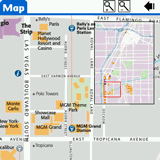
Mobile Systems releases a new version 2.00 of their DK Eyewitness Las Vegas Top 10 Travel Guide & Map. Save time, discover the 10 best of everything to see, buy, taste AND avoid in the Sin City Las Vegas. Plus easily make your way through the city with the included maps.
Discover the most astonishing theme hotels, gamble in the best casinos, go to the greatest shows in town, enjoy the most thrilling rides, find the most fun places for kids, best hotels on every budget and much more.
Features:
- Informative and Reliable
- Whatever you plan to do - whether you are travelling first class or on a limited budget - make sure you experience the best of Vegas. This quick reference guide turns your mobile phone in your travel companion and source of information.
- Dozens of Top 10 lists - from the top 10 casinos and hotel resorts on the Strip to the Top 10 wedding chapels, gambling tips, restaurants and places to stay.
- The insider knowledge of Vegas that every visitor needs
- Highly readable and detailed information on places of interest
- Informative boxes included intext listing travel tips as opening hours, web sites and telephone numbers so you can link to web pages of interest or place a call
- Images included in articles to help you recognize sights or get an idea how they look
- Sights are linked to maps so you are positioned on the right place on the map while you read
- Ability to add articles to your Favourites list so you quickly get back to them later
- To save time and money, there are even tips on avoiding the crowd and seeing the city on a budget.
- Maps and Navigation
- Find your way effortlessly using the detailed maps, transport maps, street, station and sight indexes. Several maps, detailing the city and its districts to help you head to the Venetian, jog through and shop in the Forum Shops at Ceasars or explore any part of the city that never sleeps.
- Central Las Vegas map included
- Greater Las Vegas map
- Around Las Vegas map
- Sights and streets indexes to help you quickly find and open searched items on the go
- Ability to zoom in and out the maps until you reach the desired map size
- Ability to set starting and destination points, so the software shows you how to get from point to point
- "Mini map" while scrolling in a map so you always know exactly where you are located
My wife and I have a free trip to Vegas courtesy of the dealership we recently bought our Ford Ranger from, and this might be just the program for us! ** I sure hope what happens in Vegas stays in vegas hehe **
Grab it here for $29.99.
Updated Palm OS
ToolboxToGo for Palm OS v1.01
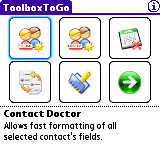
iambic, Inc. has updated its ToolboxToGo for Palm OS to version 1.01
Accelerate making PIM data changes with ToolboxToGo !
When so much of your life is reliant on the personal information that resides on your Treo, Centro or other Palm-based device, wouldnt it be great to have a handy way to make all that data look and work the way you want? We thought so, and thats why we created ToolboxToGo. This revolutionary collection of helpful applications is geared for users who have an eye for the aesthetics and an inclination to make minor changes to a large amount of Contacts, Meetings, Tasks, and Memos entries.
Whether you use our best selling Palm application, Agendus, or the regular built-in applications to organize and manage personal information, ToolboxToGo will dramatically accelerate the time spent navigating, tapping, highlighting, selecting and more.
We deliberately named it ToolboxToGo because we see a lot of parallels between what were offering and the types of helpful items a handyman or mechanic might carry along in his toolbox. In our ToolboxToGo youll discover five uniquely-designed tools that you may find you can't live without.
Features:
- Contact Doctor
- Keeping contact names neatly organized and formatted while meeting people on the go can be hard. No worries. Just call on the Contact Doctor for help. The Contact Doctor can quickly perform multiple capitalization changes to the formatting of Contact-related fields.
- Choose to format in a combination of ways, including:
- - Capitalizing only the first letter (John)
- - Capitalizing all the letters (JOHN)
- - Lower casing all the letters (john)
- Number Doctor
- If you like the Contact Doctor, youll love his associate, the Number Doctor. This tool allows you to make multiple changes to the display format of phone numbers for your Contacts. No more worrying about having to go back and make sure the numbers look consistent (dashes, parentheses, etc.). The Number Doctor has you covered.
- Date Sweeper
Wish the purging feature provided in your Calendar or Task application had something more? We know the feeling, so thats why we created Date Sweeper. Don't purge. Sweep!
- Our Date Sweeper makes it easy to make bulk deletions. This handy tool not only saves time, but it also helps freeing up your devices memory since it will no longer be cluttered with useless data.
- Heavy Lifter
How can a task thats so easy to do on a desktop be such a challenge on a mobile device? Weve been wondering the same thing, and thats how Heavy Lifter came about.
- It can be used to perform multiple changes to various fields and/or properties of your Calendar, Contact, Task and Memo entries.
Tag Cleaner
Now you have a swift way to reclaim the Notes area of your Meetings, Tasks, Contacts and Memos. By using the handy Note Tag Cleaner, the tags (text created and referenced by Agendus) can be removed with one clean sweep.
- Note: Removing a tag will unassign the item to the Meeting, Task, Contact or Memo (i.e. removing an icon tag will set the icon field for that item to 'None.').
- If you frequently utilize Agendus extras such as icons, alarms, photos, etc., this is the perfect tool to have for performing mass unassigning.
New in version 1.01
- Number Doctor: corrected situation where the email addresses was being modified when formatting a contact's phone number(s)
- Number Doctor: corrected the inability to find contacts whose phone number fields contained more than 10 digits
- Improved date format recognition to support the system locale
That's a lot of utilities, which you can get here for just $9.95.
TopSelecText
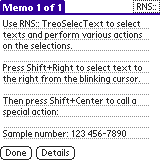
RNS:: has updated its TopSelecText to version 4.4
This product was created for Treo 600, Treo 650, Treo 680, and Treo 700p, and Treo 755p only. It will not work on other devices than Treo 600, Treo 650, Treo 680, and Treo 700p, or Treo 755p.
Normally, there is no way to select/highlight text on your Treo smartphone without removing the stylus or struggling with a fat and/or stubby finger.
Now you can do it!
Use the following Shift and 5-Way Navigator combinations to highlight words:
- Shift Left
- Shift Right
- Shift Up
- Shift Down
Use the Shift Center combination to do one of these:
- highlight current word
- highlight current line
- highlight whole text field
- show system Command Bar
- dial selected number
- send SMS to selected number
- send e-mail to selected address
- navigate selected web address
- lookup selected name in contacts
- New! copy selection / paste text at cursor
One-hand use option - with RNS:: TopSelecText you will not have to use two hands to operate your Treo, or even take out your stylus.
RNS:: TopSelecText is a Preferences panel, which means its icon is not displayed among other applications (in a launcher), but it shows up as a new panel in the Palm OS preferences (the "Prefs" application).
Features:
- select text with 5-Way Navigator
- make hyperlinks of all phone numbers, addresses, etc.
- copy/paste text with Shift Center
- scroll text fields faster
This sounds promising to those of us (myself included) with fat, stubby fingers hehe
Get it here for only $4.95.
SafeGuard v2.05
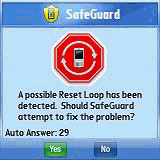
Does your Treo/Centro crash randomly? Do you want to know why your Treo/Centro crashes? Do you want to know what application is causing your beloved smartphone to reset?
SafeGuard, by GoTreo Software, is the answer! Recently updated to version 2.05, SafeGuard's advanced Crash Detection Technology (CDT) will help identify the reason for crashes on your Treo/Centro like no other applicaiton has ever done! It also knows how to recover your Treo/Centro from the dreaded Reset Loop of Death that comes from installing misbehaving 3rd party applications.
Features:
- Stops the Reset Loop of Death senario
- Identifies crashes that are caused by applications running in the background
- Crash Knowledge Management Engine automatically prioritizes applications that cause crashes
- Isolates troublesome background applications
- Quarantine feature that temorarily stops applications from running so problems can be isolated
- Displays all 3rd party applications that are installed in the main memory of your device
- Displays all 3rd party applications that run in the background of your device
- Displays the installation times for all 3rd party applications installed on your device
- Displays the events that cause each background application to run
- Allows for the sending of all SafeGuard data to remote support organizations via the internet for remote diagnostics
- Maintains a complete history of all device crashes
- Maintains a complete history of all device resets
- Maintains a history of the application usage on your device
- Helps keep your SD Card available for applications to use
New in 2.05
- FIXED: 2 bugs that had the potential to cause reset loops when SafeGuard was first installed on a device.
- FIXED: a bug that could cause some notifications to not be monitored with the Palm Crash Monitor.
- IMPROVED: SD Card Mounting feature.
I recently commented on a previous version of SafeGuard that if you're like me and HATE the dreaded Reset Loop of Death, then SafeGuard may be the answer for you!
Get it here for $19.95.
Weather v0.46

Deluxeware has updated its Weather to version 0.46.
Make your own weather station at Palm now! Current condition for the entire world (and for specific regions) updated every 15 minutes. Before making travel plans for a hotel or flight it can be useful to check the current conditions for where you want to go.
Auto update mode helps to keep the weather data timely. "Weather-guard" will improve Palm's standard KeyGuard and get access to the current weather condition in easy way.
Features:
- Fun images (clouds, sun, rain, snow) and indications of the general status
- High and low day temperature in Celsius or Fahrenheit
- Wind direction and speed in mph, km/h
- Dew point, Visibility, Humidity
- Current local time for cities
- The suns ultraviolet intensity level (UV index)
- Integrated weather to the Keyguard
- Keyguard's weather supports all Palm devices
- Hi-res devices Portrait and Landscape modes
- Current forecast automatic update
- Real feel temperature
- 5-way navigator
- Easy to use
- 7 days forecast
- Detailed view for each day of forecast
- Date format settings
The price can't be beat - IT'S FREE!
I actually installed this one and it's a great program :)
Get yours here for $0.00 aka FREE.
Next Page: Windows Mobile >>