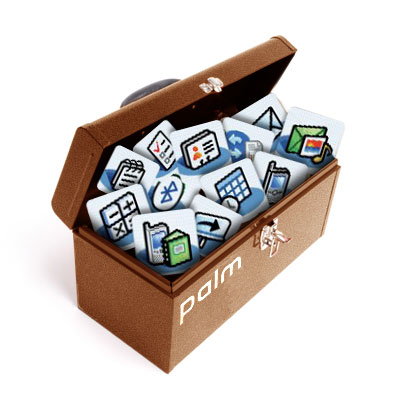
Usually when I read or hear anything about Exchange, my eyes glaze over, my heart slows to 12 beats per minute, and I start thinking about more exciting things like ironing shirts or watching the Home Shopping Network. I believe you would be hard-pressed to find a LESS sexy topic than Exchange. Also, if being less-than-exciting were not enough, I have to accept the reality of the unassailable fortress that is I.T. at my work. Taking a pass on their offered Blackberry "pop tart" and using my OWN device (Treo 750) is almost impossible. Remember the "glazed eye" look I was talking about? That's the look I get when I tell them I want to sync my Treo with Exchange. But what if there was a way to make Exchange sexy all over again? Um, or maybe just sexy in the first place? What if there was a way to use your WM Treo with your work Exchange by successfully executing an end-run around your I.T. department?
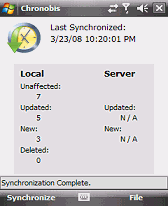
Fortunately, you must look no further than Joshua Freeman (www.chronobis.com), a developer in the WM community that has placed a FREE app on www.freewareppc.com that will allow some syncing with Exchange via Outlook Web Access (OWA). Chronobis is an app that syncs OWA Exchange directly to your WM Treo. If you have access to OWA (if you don't know, take a deep breath and ask your I.T. department), then you can download Chronobis to your device and connect to your OWA without the need for special permissions or options enabled by your I.T. Wherever you are able to access your OWA, you can sync your Exchange calendar to your WM Treo. Further, you do NOT have to install any software on your PC, work computer, or even use a 3rd party app. Chronobis is all self-contained on your device. Nice!
You may be wondering if there is a "catch." Well, there is no catch, but rather a limitation. Chronobis does not sync in two directions -- you are unable to make changes on your WM Treo and have them sync via OWA and update your Exchange. This is a one-way ticket: changes made to Exchange via OWA are then sent to your device, and that's it. This can be particularly handy if you spend time at the office or home in front of your PC, using the ease of your desktop for updating Exchange, then want those changes to transfer to your device without the need for ActiveSync. Thus, you can use ANY computer to make changes and be assured the changes will be synced to your Treo.
Thanks and credit goes out to Joshua Freeman and www.freewareppc.com for this handy app. Download it and try it today right here.
That's it for this week's Tip. If you are a developer with some helpful and/or fun software or if you have a Tip that you wish to pass on to the rest of the community, just email me at: [email protected]. Tune in next week for another Tip!
Disclaimer: Tip o' the Week makes no guarantee, express or implied, that any tip found herein will be new or particularly useful to the reader (and absolutely no I.T. people were hurt in the writing of this week's Tip).