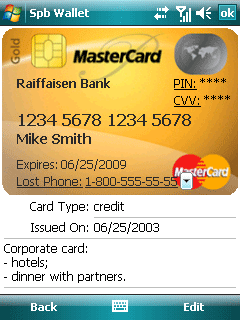
Once upon a time you could secure just about anything you owned under lock and key. People paid in cash (and maybe a personal check). Now, I have to fight off impatience if someone in the grocery line in front of me whips out a checkbook and buys their stuff "the old fashioned way." How dare they? For some old-fashioned folks, it may be a lack of interest in embracing new technology (i.e., debit card). For others, it may be a concern about security - they don't want their credit card number falling into the wrong hands.
With an ever-growing number of people toting smartphones, there's also an ever-growing number of people who store their private financial information on these devices. What if your smartphone falls into the wrong hands? Your sensitive financial information, like credit card numbers, could be compromised. With Spb Wallet from Spb Software House, you can both store your information securely (for YOUR eyes only) and reduce the amount of plastic you have to carry around in your purse or wallet.
Spb Wallet is useful for storing information like user names, passwords, email addresses and passwords, and credit card information. Your private information can be displayed graphically, like the image of a credit card. You can download the PPC version on your smartphone only, or you can install the desktop version and sync the two together. Fortunately, the desktop version and PPC version are very similar so you won't have to spend much time becoming familiar with both.
Using Your Wallet
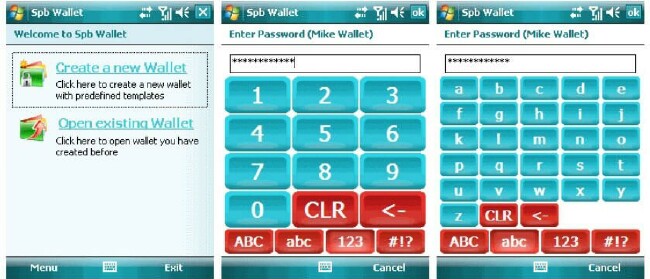
When you first start up Spb Wallet, you have the opportunity to create an electronic wallet for your private information. Spb Wallet requires you to create a password as well, and to assist you, a password meter displays the strength level of your password -- hint: lots of random letters and numbers create a mean password! A password generator is included if you need help creating a difficult password for Spb Wallet or for any other password need you have. Once you've named your wallet and created a password, you are ready to start adding your personal and private information.
Creating a new card, like a credit card, involves choosing a template and name for the card. You have the freedom to edit how your card looks -- change the field layouts and backgrounds to suit your needs or personal taste. Spb Wallet can organize your information in folders that you create -- put credit cards in your Credit Cards folder, create a Family folder for medical information, a Finances folder for bank account numbers and passwords, Traveling folder for frequent flyer account numbers, etc. Your wallet can be as thin or fat as you wish, and the best part about it is you don't have to sit lopsided on a 3-inch thick wallet in your back pocket!
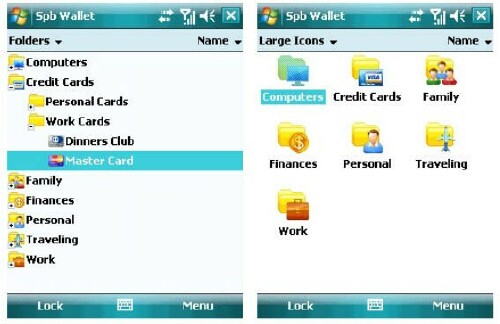
After opening Spb Wallet and entering your password, you can open a wallet you created and view the information you need, like a credit card number when you are purchasing an item from the TreoCentral Store. When you view the contents of your wallet, the sensitive information, like your credit card number, is masked until you feel you have enough privacy that you can view the number away from prying eyes. The various fields on your virtual credit card are "smart fields" -- for example, you can tap a phone number on your virtual card to direct dial the number. Another great advantage of Spb Wallet is the ability to attach files to your wallet. If you are storing registration numbers for your software in a wallet, you can attach a registration key file if a software developer has provided a registration key as an executable file. Cool!
If you prefer, you can use the desktop version much like the PPC Smartphone version. A big advantage of using the desktop version is the Internet Explorer integration. IE integration includes a password manager for your web browser and an Spb Wallet toolbar on your browser. This integration is very powerful -- when you visit your favorite websites, Spb Wallet will auto-populate your login names and passwords. A "Capture Card" tool captures new login information and adds it to your toolbar.
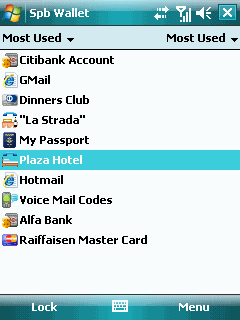
A feature that is unique to the PPC Smartphone version is the ability to perform a quick search. You can search for one of your cards by entering the name; as you type in the name, search results will start popping up for you to select the card you are looking for. The cards you use most often can be found in a "most used cards" view. Since Spb Wallet is all about security, you can backup your wallets to prevent data loss. If your device falls into enemy hands, never fear -- in addition to password protection, the clipboard on your device is automatically erased each time you exit the program.
Conclusion
Spb Wallet, available for download from the TreoCentral Store for $29.95, is a great application for keeping your personal and private data safe from prying eyes. In a day and age where identity theft is all too common, it's a great way to keep your data safe and uses an attractive interface to graphically represent your information with realistic virtual credit cards. It is also an excellent way to carry an enormous amount of information so you can leave most (or all) of your credit cards, membership cards, account numbers, etc. at home instead of hauling them around in your purse or wallet. The desktop version is a real advantage when visiting frequently-used websites that require login name and password -- Spb Wallet will insert the information automatically so you don't have to.

|
|
| Pros |
Easy to set up
Securely stores your private and personal information
Customizable templates
Backup your information
Desktop app that syncs to PPC Smartphone version
|
|
| Cons |
| A little pricey, but you may find that it is worth your peace of mind |
|