WM New:
F75 luxury clock v1.0
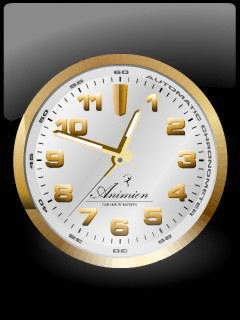
F75 luxury clock, by Animion, is a very elegant luxury clock. You can use you device as cool watch or use as bedclock (be sure your phone is on dockstation or charger).
- Showing actual time, date and weekday. By pressing main middle button on your phone you can rotate the clock to adjust it to perfect position.
Minimum Requirements:
- Required Flash Adobe Lite Player. You can download it FREE at www.adobe.com
Get it here for a mere $2.99!
Animion has LOTS of other luxury clocks for your Palm available in the TreoCentral store. Too many to list here actually, so browse the Palm OS downloads available today!
txtForward v1.0

With txtForward, by Electric Pocket, you can get your SMS text messages sent to your email address!
txtForward automatically forwards SMS text messages received on your smartphone to any email address you supply. Using txtForward to send your incoming text messages to email can be useful in a number of different ways.
Some people want to backup all their text messages, so they have them safely stored away for future use. You can use txtForward to have emails sent to a gmail account, for example, where your messages will be archived forever. txtForward can also send SMS messages you send from your smartphone, so you can build a complete archive of your conversations.
Other people are more focused on email as they work through the day. Maybe they even leave their smartphone in their bag while they work at their desks. txtForward makes sure they don't miss an incoming SMS message, as they can have sent to their email inbox - so it shows up on their desktop PC, in Outlook for example.
Some folks have to juggle a couple of phones, maybe a work phone and a personal phone, or maybe they're swapping from a Windows smartphone to an iPhone and have a new phone number. With txtForward running on the smartphone you won't miss any SMS text messages sent to one phone while you use the other, or if your friends don't have your new number yet.
Features:
- Free trial is available
- Keep a backup of sent and received text messages via your email account
- Don't lose SMS when changing phone numbers, simply forward to email
- No need to have your phone to hand to see who's texting you - just check your inbox
- Many more unseen uses!
Man, this program sounds like it could be quite handy for those who get a LOT of text messages! Luckily, I only get a few and am happy about that, LoL.
Get it here for $9.95!
Alarm Master - * New Release with Today plugin! * v1.2
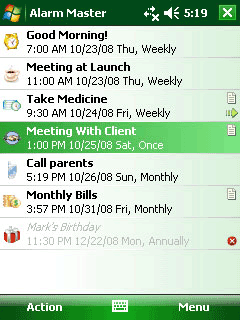
Alarm Master, by Connective Tools, is a convenient and powerful utility that helps managing personal alarms and reminder on your Windows Mobile Classic/Professional device.
Alarm Master has a lot of unique features: recurrence patterns like 'First monday'/'Last weekend day', today plugin, icon selection, smart snooze intervals and more.
If you need a reminder solution for a variety of purposes from daily alarm-clock to parents' calls and monthly bills, this flexible tool is an ideal solution for you.
Features:
- Comprehensive alarm support
- Flexible sound and playback configuration
- Today Plugin
- Icon Selection
- Early Dismiss
- Alarm Preview
- Stop/Resume All Alarms
- Quick View/Edit of Alarm Note
- Headers History
- Automatic Unlock
- Auto-snooze Limitation Counter
- Sorting and Filtering
- Single Snooze-button or full-function menu for alarms
- Automatic deletion of outdated alarms
- Many other features!
Get it here for $14.99!
DeSofto Traffic Compressor for Windows Mobile (1 year license) v1.4
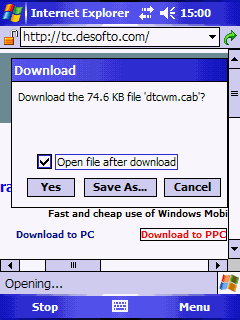
If you constantly use internet through Windows Mobile based PDA or Smartphone, then no doubt you are interested in saving your money by reducing the traffic. Indeed, now it is possible with DeSofto Traffic Compressor for Windows Mobile. Traffic Compressor for Windows Mobile, by DeSofto, reduces traffic from WWW, E-mail, ICQ, RSS, FTP etc.
The software is equipped with a unique algorithm that compresses texts as well as graphics. The compression ration can reach from 50-70% and even up to 90%, depending on the web-site and traffic type. However, this will significantly reduce your GPRS, EDGE or WiFi internet traffic. There is no need in changing your programs' settings as DeSofto Traffic Compressor will install itself into internet drivers on it's own.
Unlike proxy-servers that compress only the incoming traffic, the software compresses both incoming and outgoing traffic and also headers. What's more, it can compress traffic from virtually any program. DeSofto Traffic Compressor receives the requested web-pages up to 30% faster. Now you can access your favorite web-sites almost at the speed of light, as if it were a desktop PC.
Just install the program, complete the free registration and get your trial key for 25 MB of traffic FOR FREE.
Enjoy DeSofto Traffic Compressor for the profitable price of 1 EURO / month at most!
Features:
- Simple and easy to use display interface
- Unique compression algorithm (up to 90%)
- Compresses texts as well as graphics
- The program installs itself into internet drivers
- Compresses traffic form virtually any program
- Anonymous Web Surfing
This program sounds awesome for those, like myself, who get SO frustrated waiting.. and waiting some more for Web pages to load. The compression should significantly reduce load times for Web pages you request as well as speed up the process of sending information to Web pages. The program is installed and for a fee you're given a 1 year license. Sounds like a plan to me!
Get it here for $12.95!
WM Updated:
Spb Wireless Monitor

Spb Software House has updated its Wireless Monitor to version 3.0!
Hey folks, are you like me and wonder just WHERE did you spend ALL that money on when it comes to data charges? Wow!
Well, Spb has just the answer you need! With their Wireless Monitor 3.0, Spb gives subscribers control over their mobile data spending by measuring data traffic, calculating the network charges, warning of costly data usage, and reporting which application exactly generates what kind of data traffic!
In 2002, Spb GPRS Monitor accounted for the lack of a built-in data tracking tool in Windows Mobile devices. A four-time prize winner in the Smartphone and Pocket PC magazine's Best Software Awards, shipped in over a dozen devices by ASUS, HTC, O2, Samsung, and T-Mobile, the Spb Wireless Monitor has over 3,000,000 loyal customers worldwide. Now known as Wireless Monitor 3.0, it comes with massive enhancements in features and abilities.
New in version 3.0:
- Per Application Traffic and Cost Reports
Detailed traffic per application or time-based reports can be viewed on screen or exported as CSV files
- More Connections Supported
CDMA, GPRS, 3G, and even Wi-Fi and USB connections supported
- Peak and Off-peak Tariffs Support
Some data plans offer different tariffs for peak and off-peak hours, Spb Wireless Monitor 3.0 accounts for that
- Excessive Data Use Alarms
Set as many excessive data use warnings as you want, to avoid unwanted data charges
- Modern Multilingual User Interface
One-handed navigation, adaptive skins, for touch and non-touch screen devices
Spb Wireless Monitor is compatible with Windows Mobile 5.0 and higher, Professional and Standard devices. All Windows Mobile screen resolutions are supported.
A free, 15-day trial is available.
Get it here for $19.95!
Agendus for Windows Mobile Pocket PC Professional Edition
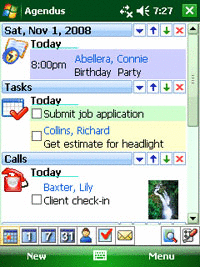
iambic has updated its Agendus for Windows Mobile Pocket Pc Professional Edition to version 3.0!
Accomplish more today and everyday... with Agendus for Windows Mobile!
The Pocket PC (touchscreen) version of our award-winning personal information manager (PIM) includes powerful new features and significant usability improvements to help you work smarter and get more done while on the go.
Agendus ratchets up the PIM capabilities of your Windows Mobile device to make it easier to schedule and organize your life in a way that intuitively makes sense.
Agendus ties together the most frequently used applications on your phone (Calendar, Contacts, and Tasks), so you get more things done using fewer (in most cases half) taps & clicks. Because personal information is readily accessible, you wont be bogged down switching in and out of applications to get to the Calendar, Contact and Task information you need.
Keep your schedule organized and accurate. Get to what you need in half the time: Schedule a business meeting then switch to your contacts to call a family member, then reference your tasks list for the day in one fell swoop.
Contacts: Group. Sort. Filter. Search. Track contact history. Check the weather at a contacts location. Obtain driving directions. Customize a contact profile to include photos, birthday alerts and more.
Tasks: Agendus has many features for helping you prioritize action items and even prompts you (via built-in alarms) to make sure you dont miss deadlines.
Tools: Agendus is fully customizable through the use of icons, colors, and photos with added preferences to each view for you to pick and choose from.
Wireless: Agendus fully utilizes your wireless and mobile capabilities to include advanced features such as weather forecasts, stock quotes, Quote of the Day, Day in History, mapping and more.
Agendus for Windows Mobile Pocket PC can be used instantly after download and installation. There are no plug-ins or complex instructions to follow. Just launch Agendus and all your existing information will appear within its views.
Do you currently use Pocket Outlook and sync with Outlook on your Windows Desktop? Agendus uses the same core data source as Pocket Outlook, so when changes are made in one program, the other also gets updated. Agendus works with your current synchronization configuration so you can keep the two in line and up to date.
Features:
- New Contact, Meeting, and Task Card Views, presenting a summary of the item and optimized for one handed usage. Phone numbers, email and web addresses are "active" allowing for in-place interaction.
- New Contact View Business Card Mode allowing to view contact details and perform various actions through the car itself, including emailing, calling, or sending an sms [PRO]
- New Contact View Photo Dial Mode with direct tap-to-dial capability. This view can be used as "photo dialer"
- Today View: Added "Quick-Action" buttons enabling moving or removal of slots from the view, eliminating the need to go to preferences for these operations
- Added the ability to save templates for Meetings, Tasks and Calls to quickly create new records with commonly used properties, as well providing editing capability for the templates
- Added Free Time Finder facilities which scans the calendar, and then provides a quick glance to upcoming busy-time schedule, making it easier to plan a new meeting [PRO]
- Added Agenda Walkthrough functionality, providing the ability to create checklists within the notes of meetings/tasks/contacts by using '-' or ' ' which appear as checkboxes when viewing in card mode, and can be checked/unchecked on the screen [PRO]
- Phone enabled devices: Added support to dial/email a contact from the contact views or when on meetings/tasks containing a contact simply by pressing the "Phone" button
- All Views: Added the option to hide all on-screen controls such as date/category filters, etc. to obtain more screen real-estate. Also added each on-screen control's action to the right soft menu as applicable
- Contact History functionality allowing to see past and future appointments, tasks and call scheduled with any given contact
- Color support for meetings, tasks and calls
- One handed navigation support through the application. All controls are selectable and allow interaction via 5-way nav pad
- Roll-over support for meetings, tasks and calls [PRO ONLY]
- And a LOT more!!
Get it here for $24.95!
The Missing Sync for Windows Mobile
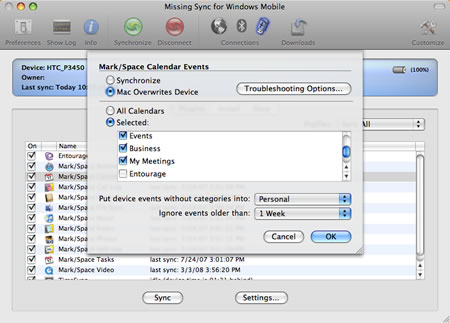
Mark/Space has updated his Missing Sync for Windows Mobile to version 4.0!
The award-winning Missing Sync for Windows Mobile is the most trusted sync software for Mac users with Windows Mobile smartphones, Pocket PCs and WinMo devices, like the HTC Touch, Motorola Q9 and Palm Treo Pro! Information Week says The Missing Sync is "the best Windows Mobile to Mac OS software bar none." And thousands of happy customers agree!
The Missing Sync for Windows Mobile gives you the choice of syncing via Bluetooth, USB or the network. Whether your device is from Palm, HTC, Samsung or Motorola, sync using the connection that works best for you.
The Missing Sync for Windows Mobile syncs Entourage and iCal contacts - including phone numbers, email addresses, instant message screen names and address book groups - between Windows Mobile and Mac.
You can also sync Entourage, iCal, iPhoto, and iTunes! What's more, you can also synchronize Word and Excel files between your Mac and Windows Mobile device. Edit Microsoft files on your WinMo device and sync the updated documents to your Mac!
Regardless of the Windows Mobile device you have, whether it's an HTC, Samsung, T-Mobile, Motorola smartphone or a Pocket PC, The Missing Sync is the best choice for features, reliability and support.
Features:
- Sync calendar tasks and events
- Sync contacts with Mac
- Go mobile with your music
- Bluetooth wireless syncing
- Sync Microsoft Office files to Mac
- and MUCH more!
Get it here for $39.95!
NEW! Brain College (Brain School Part 2) Brain Trainer
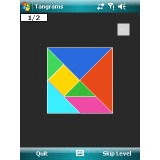
Mastersoft Mobile Solutions has updated its College Brain Trainer to version 1.02!
Brain College follows on from Brain School and throws you in at the deep end with 20 new brain games! Once again you'll feel a buzz between your temples as you work towards graduation day. Okay we admit it, you may just be tempted to spend most of your time in the 'Common Room' rather than studiously knuckling down to subjects such as 'English' and 'Physics'. You have been warned!
Features:
- Twenty brand new puzzles.
- Sequel to Brain School.
Minimum Requirements:
- Windows Mobile Touch Screen
I love word games and brain games in general! I firmly believe that if you don't use it you lose it when it comes to brain power! Plus, it's a kick when you get an answer right!
Get it here for $14.95!
Thanks for joining us for another roundup! We'll be back next week with more new and updated Treo/Centro apps.