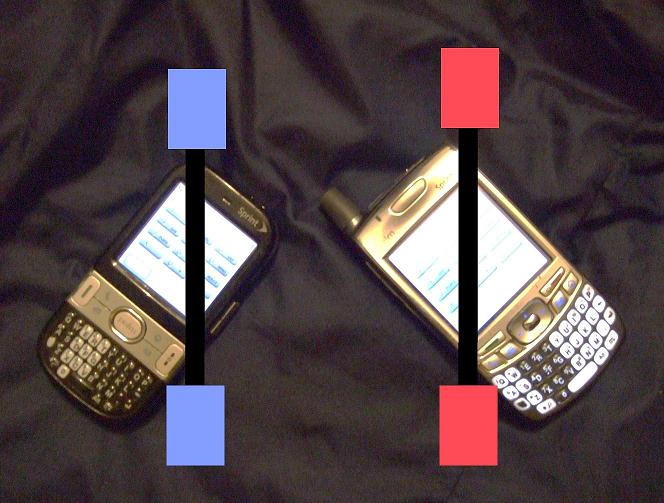
The Sprint Centro and Treo 700p take it to the mat
Over a year ago I wrote a letter to Palm on behalf of the Treocentral community (see thread here) concerning issues with the Treo 700p. Palm responded by eventually providing a Manufacturer Release ROM Update (700p MR) intended to either resolve, or at least alleviate those problems. There has never been a consensus within the community as to whether this was sufficiently accomplished. Of those who were still dissatisfied, some resolved their problems by abandoning Palm products while others migrated to the Centro claiming that it did not have the 700p's inherent flaws. I decided to find out for myself and get a Centro.
The Story
During the summer, I took my 700p with its broken speakerphone to a Sprint store to be replaced under my protection plan. I was told that they had no 700p's to exchange it with and were going to order me a new Treo 700wx. I replied by asking for a 755p instead and to my shock was told that due to supply problems they did not have any of those either. The Sprint rep told me her 755p had been randomly re-booting for weeks but had been unable to order a replacement for even herself. She told me that if I could make due with my 700p, that I could come back in a few weeks and ask about getting a 755p again. She warned that there was no information available as to whether the availability would be resolved in a matter of days, weeks or months. They wanted to order me a 700wx just because they knew it would be there within a few days.
"Windows Mobile?!?", I pondered. I had been contemplating moving to a WM platform for sometime but I had a much more planned transition in mind. One with a working PalmOS Treo to fall back on while I figured out how to transfer everything. To complicate matters, Hotsync problems had prevented me from backing up the 700p to my PC for quite awhile. I had been exclusively backing up everything to my SD card via Backup Buddy using encryption. How could I restore that onto a WM phone I wondered? What 3rd party applications would I have to purchase to emulate everything I had currently used on the 700p? How much extra money was that going to cost? What the heck does the 700wx have in it anyway because I dont know squat about WM Treo's?!? I had been waiting in line for over an hour and now had about 10 seconds to make a decision. I felt like a deer caught in headlights. Then the Centro popped into mind.
My first thought was that it was going to be too small and my next was about claims that 700p issues were non-existent. As the two battled against each other, a third thought arose from the fracas. Everything I know about the world is on that 700p and I need to get it back ASAP! A PalmOS product would be the quickest means to that end. So I blurted out, "What about a Centro?" She checked with her manager and told me she could do it immediately. As I walked home with my new Centro, I was excited to discover if there had been improvements for myself. After many months of usage, I am now going to share my findings with you.
MP3 Player
I still have a fresh memory of my first day with the 700p. Within just a few hours of being out of the box, I discovered that the MP3 player skipped whenever I switched applications. Heck, sometimes it even skipped when I just let it play without using any application other than Pocket Tunes. Being that the MP3 player had worked flawlessly on my Treo 650 and even older 600, I still think this the most inexcusable 700p defect. For that reason it was the first thing I tested on the Centro.
The first test was to play a ripped MP3 that had invariably skipped within the first minute of play on the 700p. It didnt skip. So then I tried another MP3 tune that had always skipped. That one didnt either. I figured it was time to start pushing. I flipped from the Launcher, to Agendus, and then to Versamail. Guess what? No skipping here either. Now I took off the gloves. I went into Versamail, connected to the internet and pulled my email. I couldnt believe it but the music did not skip this time either. Okay, now it was time to drop the bomb. I went into Blazer and started surfing. No way was the Centro going to have the power to surf, render graphics and play music all at the same time. It wasn't even fair to expect it. Yet it didn't skip! I can even stream internet music while surfing the web with rarely a burp. The MP3 player works perfectly as advertised.
Bluetooth
The improvement in Bluetooth functionality is also remarkable. The 700p couldn't pair with my Toyota Prius until I loaded the MR but the Centro had no problem whatsoever. Even after the ROM Update, I could never hotsync the 700p to my Vista laptop via Bluetooth. For months I had been unsure whether to blame Palm or Microsoft. After the Centro hotsynced via Bluetooth without a single hitch, I now know that the 700p's Bluetooth implementation had been to blame. The final device I tested was a Plantronics headset. Although I had always been able to pair it with my 700p, the connection was so weak that I had to keep it in the coat pocket closest to my ear so that the signal did not break up. With the Centro, I can move a few feet away from the phone without sound degradation. The Centro's Bluetooth feature works perfectly as advertised.
To Lag or Not to Lag
Lag is a very complicated 700p subject to discuss. There were many different situations wherein a 700p could be described as slowing down, hanging, freezing or lagging. However, the causes of each were in many cases completely independent of one another. So when a person talks about lag, he could either be referring to something specific or using it as a catch all term for overall 700p experience. For purposes of comparing lag, I am going to break the issue down into as many of these different situations as I can identify.
Much of the lag unhappiness was caused by the behavior of the Phone application. The pre-MR 700p displayed a counter of unread emails above the dial pad. Each time launched, the Phone application delayed screen drawing until it had completed tallying up the number of unread messages in Versamail. This could take several seconds during which nothing but a white screen was displayed. As one might think, it becomes very annoying when in a hurry to make a phone call. In the 700p MR, Palm rectified the issue by removing the email counter as one would a tumor. The counter was wisely left out of the Centro's Phone application so it does not experience this problem.
Another 700p lag situation occurs when launching Blazer. I always found this to be unpredictable and sporadic. Most of the time it was only a few seconds while other times could be a ten second delay. I have not noticed any performance difference in the Centro's behavior. However, Palm did release a Centro firmware update that I found can help reduce some lag situations while surfing.
When Blazer's cache becomes full, it slows down to a crawl when downloading web pages. It continues this behavior until the cache is cleared which only happens when either the user goes into the Advanced section of Blazer's Preferences and clears the cache, or when the Treo reboots. There is no indicator that the cache is full on Blazer's main screen and it falls upon the user to check it every so often and clear it out. I have often wondered how many people are unaware of this and suffer slow surfing until the Treo inevitably reboots itself.
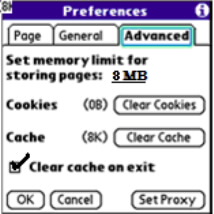
Increase Blazer performance by setting the memory limit to the 8 MB maximum & checking "Clear cache on exit"
On the 700p, clearing a full 8MB cache takes a painfully long amount of time. Though I have never used a stop watch, it has to be over one minute. The Centro exhibited the same behavior until I loaded the Centro MR. To my astonishment, you can now clear a full 8MB cache almost instantaneously. Cache slow downs can be eliminated almost altogether now if you click on the Clear cache on exit check box of the Advanced Preferences. This was always a big no-no because as Blazer exited, the phone would freeze while it slowly cleared that cache. Because it is so quick now, you will not even notice a delay. Thus, your cache will always be empty when you launch Blazer. I On a side note, the Centro MR also added an interesting change in that, instead of seeing a white screen delay when launching Blazer, it now says, "Processing..." at the top of the screen. The delay length is unchanged but you are now comfortably reassured that Blazer is doing something other than just making you wait.
Additional 700p lag was a mostly a matter of measure and perception. Even though surfing was incredibly faster on the 700p, a Treo 650 instantaneously switched between applications while the 700p can have a white screen delay of variable length. Even after the MR, the 700p does not match that responsiveness when testing the two side by side. To a first time Treo owner, a 700p could be like having this year's Corvette and perceiving it as fast. To another, it could be perceived as this year's Corvette lagging 1.5 seconds behind last year's model in the 0-60 and being slow. Lag is a point of view with the 700p which is why it is often heatedly debated. In terms of switching between applications in a side by side test, I see no difference in responsiveness between the 700p and Centro.
SMS Lockup
Prior to the MR, the Verizon version of the 700p would freeze after receiving a certain number of SMS messages. Since I use Sprint, there is nothing I can say about this other than that I have never had this problem with the Centro or 700p on Sprint's network.
Form Factor
This is akin to comparing apples and oranges. The 700p form factor is better for being a PDA and email device while the Centro form factor is better suited for being a phone and MP3 player.
Why the Centro form factor is better as a phone and MP3 player
Every phone's form factor should make it easy to store in your pocket and quickly pull out when it rings. The Centro achieves this in sharp contrast to the bulkier 700p. Its small size also makes it an excellent MP3 player. The Centro is the first PalmOS smartphone that provides an MP3 experience similar to that of an iPod or Zune in terms of size and portability. I always thought it awkward to use my 700p at the gym and the Centro made me realize what an understatement that is. It is so good at being an MP3 player that I am perplexed as to why Palm did package a set of ear buds with the MP3 skipping 700p, but didnt package a set with the perfectly working Centro. Go figure.
Why the 700p's form factor is better as a PDA and email device
Once we get into performing tasks requiring frequent use of the keyboard, the Centro's form factor is at a big disadvantage. The 700p's keyboard design was perfect. I could easily touch type while writing lengthy emails and also type SMS messages with one hand while casually walking. The Centro steps back to the Treo 600 keyboard which caused me hand cramps whenever I used it for too long. The larger keys and curved key layout make the 700p's keyboard much better ergonomically. I could type away on it all day and used it as my primary email device. If you are the same, the Centro might force you back to the PC when writing email in volume.

Typing with thumbs versus typing with fingernails
After a decent period of adaptation, I can now touch type somewhat on the Centro but it does not compare to the 700p experience. I am more prone to mistake unless I watch which keys I am typing. The small size and closeness of the keys forces me to type with my fingernails which is less comfortable and accelerates cramping. Like most of us, I have wished for a slimmer, sexier looking Treo. To my surprise, thinner can be detrimental when typing for prolonged periods. The best way I can explain it is to ask you to pick up a quarter and firmly grasp it between your thumb and forefinger with the quarter being flat in between them. Do this for a full minute. Put it down and do the same thing with something much thicker like a computer mouse. What you'll find is that it takes more muscle exertion to hold an object as it decreases in thickness. The result is that when you type all day your hands are going to cramp more quickly on a thinner device. Maybe the lesson to be learned here is that, not unlike the Olsen twins, too thin is not only unsexy but can also be unhealthy. I have adapted by relaxing my hand and letting the Centro rest in it for short periods when I am reading as opposed to typing. When I use a 700p though, the comfort difference is immediately obvious and makes me yearn for its beloved keyboard again.

Think your hands would cramp typing on a quarter all day?
I had been concerned that the smaller screen of the Centro might be an issue but it wasn't. Starting with the Visor, the screen size of each subsequent device I have bought has progressively shrunk in size but improved in quality. The Centro is no exception. Its screen is smaller but much brighter than that of the 700p. I can read everything quite easily but keep in mind that I also have 20/20 vision.
Every article I have read about the Centro warned about the stylus being flimsy. This is an understatement. Take a Q-tip, press it against the screen of your Treo and notice how it bends. You now have a replacement stylus for your Centro. It is not quite that bad but high precision tapping will force a conscious effort to prevent inadvertently bending it on the screen and tapping the wrong thing. If you use the icon editor in Agendus or Icon Manager, you will want to scream as you keep tapping the wrong pixels. No matter what Palm's thinking was with a plastic stylus, there is no reason why it had to be so flimsy. They could've at least made it with a plastic dense enough that it doesnt bend. If you have not made the adjustment to one handed navigation, this stylus will motivate you.


Each stylus is being pushed down hard to give you a sense of how solid each is. Notice that the Visors stylus was plastic but could not be bent.
The only Centro feature that can compete with my dislike of the stylus is the MicroSD slot. You can't open this thing without thinking it is going to break and at some point mine did. No matter what I did with the door one day, the card just wouldn't come out. There was no pushing it in any further to get the spring to pop it back out. It was as if it had gone in too far and gotten jammed. I eventually had no choice but to pull it out with a pair of tweezers. Argghh! Ever since it has been impossible to normally close the door flush with the rest of phone. This causes the card to pop out frequently. I read multiple posts where others have had similar problems and I resorted to their advice of taking the battery door off whenever I want to replace the card. It feels like cheating but it gets the job done. Maybe it was me but I've never heard of anyone breaking the 700p's SD card loading mechanism so I know Palm is capable of a better design.

The Centro's microSD door being held open with my thumb & the card sticking out. Notice the battery door has been removed. The 700p's card easily pops in and out. Which looks easier to break?
Conclusion
So back to the original question, "Will replacing my 700p with a Centro solve all of my smartphone problems?" Two of the three issues with the Sprint 700p, MP3 and Bluetooth, have been eliminated. That much is fact. While the Centro MR's improved cache clearing does eliminate some lag situations in Blazer, I fail to notice any other overall improvement in its snappiness compared to the 700p MR. Two out of three issues and a third that at least breaks even might be enough for you to make the statement fact though. For me it is.
On the flip side, the disadvantages of the Centro's smaller form factor could make this fiction for some. Not everyone has 20/20 vision and some have problems in their hands such as arthritis. There are also business professionals who depend on their Treo to type scores of email everyday. For such, the 700p's larger screen and more ergonomic keyboard could likely outweigh the eliminated issues. Of course there is also the question of whether you should have to migrate to a Centro to get those issues fixed but that can only be decided by you. Personally, I am happy with the Centro but that includes not having had to pay for it.
Editor's Note: Thank you so much Bob for writing up this excellent article and sharing it with us! ;-)
Discuss this article in our forums.