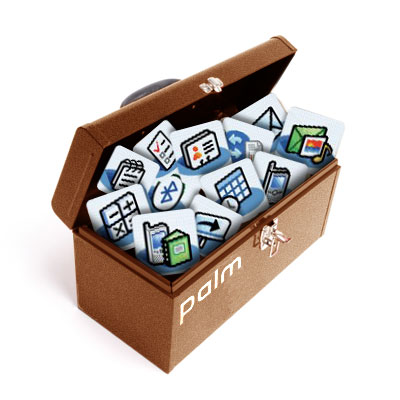
A few weeks ago I attended the Consumer Electronics Show in Las Vegas and made my way to the Press Lounge to pick up my blogging credentials, a nifty free laptop bag (to add to an ever-growing pile of promotional bags in my closet), and began my two-day sensory overload of a technological dreamscape. I haven't always been an internet writer/blogger, so being able to witness first-hand a writing revolution the likes of which we've never before seen - the Internet being an avenue for an unprecedented number of people to share thoughts and ideas through the written word - has been amazing.

For all you bloggers and writers out there, whether you do it for the meager pay or simply for the self-satisfaction, the laptop is a fantastic tool to write on-the-go. If you also happen to tote a Windows Mobile device, like the Palm Treo series, then you may be interested to know there is another tool to add to your belt - Traveling Blogger v1.0.0 from Darren Johnstone. Those who care to read my ramblings will know that I'm a HUGE fan of free apps and those who labor diligently to share them with the rest of us, so first I tip my hat to Darren for his labor of love.
Traveling Blogger, available for download here from www.freewareppc.com, is only 172KB in size and is compatible with Windows Mobile 5 or 6. It is, as its name would suggest, a mobile blogging client that supports all blogs which implement the MetaWeblog or WordPress APIs. According to Mr. Johnstone, Traveling Blogger will auto-detect the most appropriate blog API to use when you set up your blog.
Some of the features offered by Traveling Blogger that make your mobile blogging easier are extended support for WordPress, the ability to upload photos and other media from your phone's camera or storage, easy editing of content and categories, off-line operation with optimized synchronization when connected to the Internet, and a fully-featured FTP client allowing for upload and management of images and other files. If you blog for work or play, give Traveling Blogger a go and let us know if it works for you. Thanks, Darren, for contributing to the WM community!
That's it for this week's tip and how-to. If you are a developer with some helpful and/or fun software or if you have a tip that you wish to pass on to the rest of the community, just email me at: [email protected].