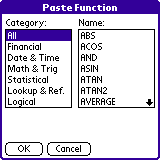 The
f(x) button lets you pull up a listing of
the functions that TinySheet supports. There are functions for everything
from financial to statistical formulas. See the TinySheet
manual (page 25) for a complete listing of supported functions.
The
f(x) button lets you pull up a listing of
the functions that TinySheet supports. There are functions for everything
from financial to statistical formulas. See the TinySheet
manual (page 25) for a complete listing of supported functions.
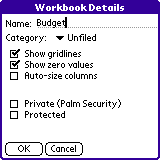 There
are also buttons for cut, copy, paste, and cell color and text color buttons.
I wish the buttons were configurable, however. The Workbook
Details button (to the right of Done)
isn't something I need to use often, so I would rather be able to change
it to Format. That way I don't have
to use Cell | Format to change formatting.
I also don't think that Delete Workbook (second
icon from left) should be so easy to get to.
There
are also buttons for cut, copy, paste, and cell color and text color buttons.
I wish the buttons were configurable, however. The Workbook
Details button (to the right of Done)
isn't something I need to use often, so I would rather be able to change
it to Format. That way I don't have
to use Cell | Format to change formatting.
I also don't think that Delete Workbook (second
icon from left) should be so easy to get to.
Speaking of formatting text, there is a host of options for cell formatting.
In addition to allowing multiple fonts (when will a DOC editor do this?)
and colors, you can also change the text alignment (horizontal, vertical,
wrap). You can format numbers as general, number, currency, percent,
date, or time; border and cell protection are also options. The only
thing missing is a format painter. I constantly use that in Microsoft
Excel, and it would be nice to be able to copy one cell's formatting to
another.
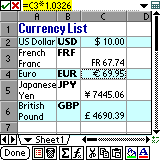 There
are a few features that I wish TinySheet
had.
A full screen mode with smaller row & column headings only would be
nice. If TinySheet
used the command-stroke toolbar in Palm OS 3.5 and had its major icons
there, I would probably use a full-screen mode exclusively.
There
are a few features that I wish TinySheet
had.
A full screen mode with smaller row & column headings only would be
nice. If TinySheet
used the command-stroke toolbar in Palm OS 3.5 and had its major icons
there, I would probably use a full-screen mode exclusively.
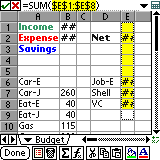 Technical
Support for TinySheet
is very responsive. I found a bug in the SUM function if TinySheet
was adding empty cells, and iambic support had a corrected version done
within the day.
Technical
Support for TinySheet
is very responsive. I found a bug in the SUM function if TinySheet
was adding empty cells, and iambic support had a corrected version done
within the day.
Towards the bottom right corner of the screen
is a (+-x/) button for turning on/off auto-calculate. If your spreadsheet
has a lot of data or formulas, it's a good idea to disable auto-calculating
until you have all of your data entered. Otherwise TinySheet
will recalculate every time you enter new data, slowing things down.
Also, larger documents can take a long time to load Once they're
loaded, though, maneuvering in TinySheet
is fine.
Next Page: Conclusion >>