PIM Sync
I have never had the "pleasure" of having an Exchange server as my main email system. My contacts, calendar, memos, and tasks have always been synchronized locally - either via HotSync or ActiveSync. Y!Go is my first experience having all of my PIM data automatically synchronized over the air - and I'm smitten.
Simply put - Y!Go does a great job synchronizing your calendar, contacts, and tasks data on your WM Treo with the same on Yahoo's servers. It just works: entries entered on the Treo as well and stuff entered in Yahoo. It works so well, in fact, I sort of began to resent the fact that Y!Go bothers to put shortcuts to calendar, contacts, and tasks on its main screen. I understand that they're sort of trying to make a de-facto Today screen replacement, but still, I'm a screen real estate junkie.
Photos
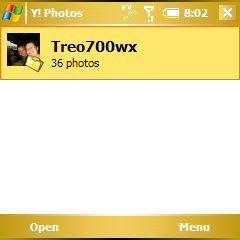
Y!Go's photo application integrates with Yahoo's photo system and I have to say I'm nonplussed. It works fine, I suppose, but it doesn't blow me away.
By default, Y!Go seems to monitor your entire Treo fairly closely, looking for new photos. When you take a photo, it asks if you'd like to add it to one of your Yahoo Photo Albums right away. Thankfully, there's an checkbox on this screen for "Do not add any more photos". Additionally, in the settings of the Y!Photos application it allows you to opt to always add photos.
Y!Go also seems to keep an intermittent eye on your SD card, occasionally prompting you to decide whether to add new photos. Occasionally, Y!Photo isn't able to tell whether a photo is a dupe or not, but it always seems to ask first so you don't double stuff up.
In any case, you access Y!Photos by going into the Y!Go main screen and choosing, ahem, Photos. Within the photos screen you will see a list of your subscribed albums (you can choose not to subscribe to certain Yahoo albums, but all albums on your Treo will be uploaded to Yahoo Photo). You can also browse albums fairly easily and do most of the things you can do with the default Pictures & Videos application - Move, set as wallpaper, send, etc. When you choose "send" Y!Photos doesn't force you to use Y!Mail, but instead gives you the standard send dialog. No option to "blog" your photos, however.
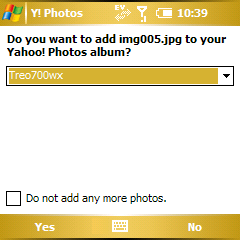
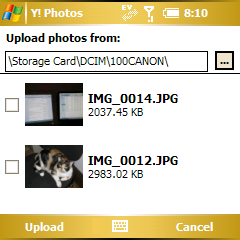
All this seems pretty snazzy, but I'm still non-plussed. There are a few nagging things about how it works - If you set it to always sync photos, it will always put your photos in the first album on your list. Y!Photos stores some pretty wacky data files for your photos - it's not immediately clear to me whether "Storage Card/Y!Photos/M0239F3Ce862435 etc etc" is a pointer to the photo (and I can delete the original), a horribly formatted/named copy of the photo itself, or what.
Finally, and this last complaint isn't exactly fair, Y!Photo isn't what I'd hoped for. Yahoo recently bought out the great photo sharing site Flickr and are planning on revamping Yahoo Photos to integrate it. Hurry up Yahoo!
Search & Web Links
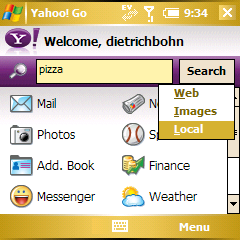
Y!Go's main screen also features a nice Yahoo search field. The nice thing about it is that when you enter a search is asks you if you'd like to search the web, search images, or search Yahoo Local. If you have cookies turned on in PIE, then Yahoo will remember your location for local searches.
The Yahoo Mobile search engine itself is nothing to write home about - the only notable thing is that when you click on a link the page warns you that you're leaving Yahoo's WAP pages and going to a "real" web page.
The rest of the Y!Go "features" are nothing more than custom web links to Yahoo's various WAP pages, including Sports, Messenger, Weather, Driving Directions, Games, etc. These pages all load up just fine in PIE.
Next Page: Conclusion >>